Openbravo Issue Tracking System - Openbravo ERP |
| View Issue Details |
|
| ID | Project | Category | View Status | Date Submitted | Last Update |
| 0037197 | Openbravo ERP | B. User interface | public | 2017-10-31 12:24 | 2017-10-31 12:24 |
|
| Reporter | plujan | |
| Assigned To | Triage Finance | |
| Priority | normal | Severity | trivial | Reproducibility | have not tried |
| Status | new | Resolution | open | |
| Platform | | OS | 5 | OS Version | |
| Product Version | main | |
| Target Version | | Fixed in Version | | |
| Merge Request Status | |
| Review Assigned To | |
| OBNetwork customer | No |
| Web browser | |
| Modules | Core |
| Support ticket | |
| Regression level | |
| Regression date | |
| Regression introduced in release | |
| Regression introduced by commit | |
| Triggers an Emergency Pack | No |
|
| Summary | 0037197: [PR17Q4][AWO] Task Type colour allows white making the foreground text not visible |
| Description | In Task Type window, there is a field for choosing the colour a Task will have in the frontend. Full white #FFFFFF is a valid option in that window, but when viewing the task in the frontend it is not possible to read the text since it has the same white colour. |
| Steps To Reproduce | Preconditions: The context already has tasks created for the AWO functionality.
1. In the frontend main page window, take a look at any task you have there.
2. Go to the backend and open the Task Type window, seeking for the associated task seen in step 1.
3. Edit the record. Change the value in "Color" field to "#FFFFFF" and save.
4. Refresh the frontend page, you are not able to read the text of the task (see attached screenshot) |
| Proposed Solution | There are two main solutions, I think.
1. Restrict the allowed values in the colour field to those that are not so similar to full white (#EEEEEE and higher, #FFFF99 and higher and so on)
2. Switch to a text colour providing high contrast (ie #00000 ) when necessary. |
| Additional Information | |
| Tags | No tags attached. |
| Relationships | |
| Attached Files |  FFFFFF.png (40,396) 2017-10-31 12:24 FFFFFF.png (40,396) 2017-10-31 12:24
https://issues.openbravo.com/file_download.php?file_id=11254&type=bug
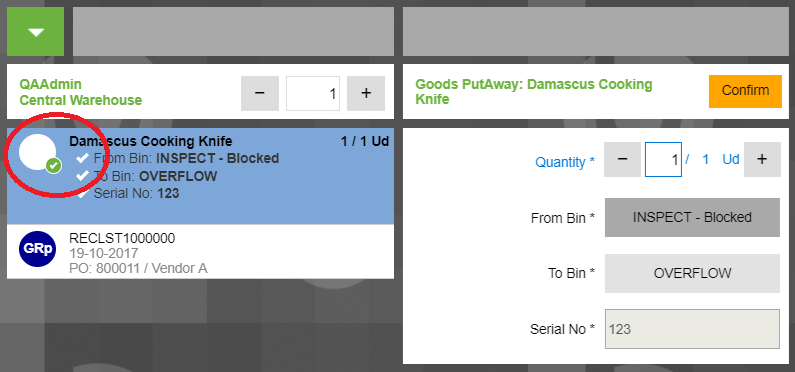
|
|
| Issue History |
| Date Modified | Username | Field | Change |
| 2017-10-31 12:24 | plujan | New Issue | |
| 2017-10-31 12:24 | plujan | Assigned To | => Triage Finance |
| 2017-10-31 12:24 | plujan | File Added: FFFFFF.png | |
| 2017-10-31 12:24 | plujan | OBNetwork customer | => No |
| 2017-10-31 12:24 | plujan | Modules | => Core |
| 2017-10-31 12:24 | plujan | Triggers an Emergency Pack | => No |