Openbravo Issue Tracking System - Modules |
| View Issue Details |
|
| ID | Project | Category | View Status | Date Submitted | Last Update |
| 0037145 | Modules | Advanced Warehouse Operations | public | 2017-10-23 17:53 | 2025-01-23 08:38 |
|
| Reporter | plujan | |
| Assigned To | Triage Omni WMS | |
| Priority | normal | Severity | major | Reproducibility | have not tried |
| Status | new | Resolution | open | |
| Platform | | OS | 5 | OS Version | |
| Product Version | | |
| Target Version | | Fixed in Version | | |
| Merge Request Status | |
| Regression date | |
| Regression introduced by commit | |
| Regression level | |
| Review Assigned To | |
| Support ticket | |
| OBNetwork customer | No |
| Regression introduced in release | |
|
| Summary | 0037145: [PR17Q4][AWOFE] Using an iPad, there is no scroll for list of Inventory Status |
| Description | Using an iPad, the list of inventory status has no scroll, meaning I cannot select bottom values. |
| Steps To Reproduce | Precondition: You need received items to show and at least 9 possible inventory status options.
Open the Warehouse Mobile app with an iPad and go to Status menu option.
Select a record.
The list of available options is shown. Note that the scrollbar is missing. See attached screenshot. |
| Proposed Solution | |
| Additional Information | |
| Tags | No tags attached. |
| Relationships | |
| Attached Files |  iPadScroll.png (55,521) 2017-10-23 17:53 iPadScroll.png (55,521) 2017-10-23 17:53
https://issues.openbravo.com/file_download.php?file_id=11219&type=bug
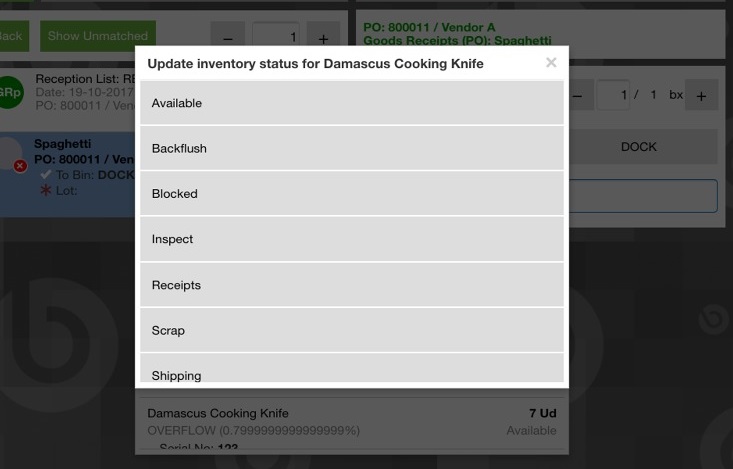
|
|
| Issue History |
| Date Modified | Username | Field | Change |
| 2017-10-23 17:53 | plujan | New Issue | |
| 2017-10-23 17:53 | plujan | Assigned To | => Triage Finance |
| 2017-10-23 17:53 | plujan | File Added: iPadScroll.png | |
| 2017-10-23 17:53 | plujan | OBNetwork customer | => No |
| 2017-10-23 17:53 | plujan | Modules | => Core |
| 2017-10-23 17:53 | plujan | Triggers an Emergency Pack | => No |
| 2017-11-10 09:54 | dmiguelez | Assigned To | Triage Finance => guilleaer |
| 2017-12-15 19:13 | guilleaer | Project | Openbravo ERP => Modules |
| 2017-12-15 19:14 | guilleaer | Category | B. User interface => Advance Warehouse Operations |
| 2017-12-15 19:14 | guilleaer | version | main => |
| 2017-12-15 19:18 | guilleaer | Summary | [PR17Q4][AWO] Using an iPad, there is no scroll for list of Inventory Status => [PR17Q4][AWOFE] Using an iPad, there is no scroll for list of Inventory Status |
| 2022-09-06 17:18 | caristu | Category | Advance Warehouse Operations => Advanced Warehouse Operations |
| 2024-10-18 12:18 | guilleaer | Assigned To | guilleaer => Retail |
| 2025-01-23 08:38 | guillermogil | Assigned To | Retail => Triage Omni WMS |