Openbravo Issue Tracking System - Openbravo ERP |
| View Issue Details |
|
| ID | Project | Category | View Status | Date Submitted | Last Update |
| 0036510 | Openbravo ERP | A. Platform | public | 2017-07-19 13:24 | 2022-02-01 08:05 |
|
| Reporter | plujan | |
| Assigned To | Triage Platform Base | |
| Priority | normal | Severity | minor | Reproducibility | have not tried |
| Status | acknowledged | Resolution | open | |
| Platform | | OS | 5 | OS Version | |
| Product Version | main | |
| Target Version | | Fixed in Version | | |
| Merge Request Status | |
| Review Assigned To | |
| OBNetwork customer | No |
| Web browser | |
| Modules | Core |
| Support ticket | |
| Regression level | |
| Regression date | |
| Regression introduced in release | |
| Regression introduced by commit | |
| Triggers an Emergency Pack | No |
|
| Summary | 0036510: [PR17Q3] Using the keyboard to navigate the Location Selector generates an error |
| Description | When the grid in the Locator Selector has the focus it is possible to use the up/down, page up/down, home and end keys to navigate the records.
In some cases this raises an error. See steps. |
| Steps To Reproduce | 1. Have an environment with more than 1000 storage bins for "US West Coast" warehouse.
2. Enter as F&B Admin and open the Product window.
3. Select any product and move to the Manufacturing tab.
4. Create a new record, click in the magnifier to open the Locator Selector pop up.
5. Use the Tab key till the grid get the focus. Note that by using arrow keys and pgup/pgdown keys you are able to browse the data.
6. Hit the "end" key, an error is show "ERROR: LIMIT must not be negative". See attached screenshot. |
| Proposed Solution | |
| Additional Information | |
| Tags | No tags attached. |
| Relationships | |
| Attached Files |  LocatorSelector.png (56,551) 2017-07-19 13:24 LocatorSelector.png (56,551) 2017-07-19 13:24
https://issues.openbravo.com/file_download.php?file_id=10920&type=bug
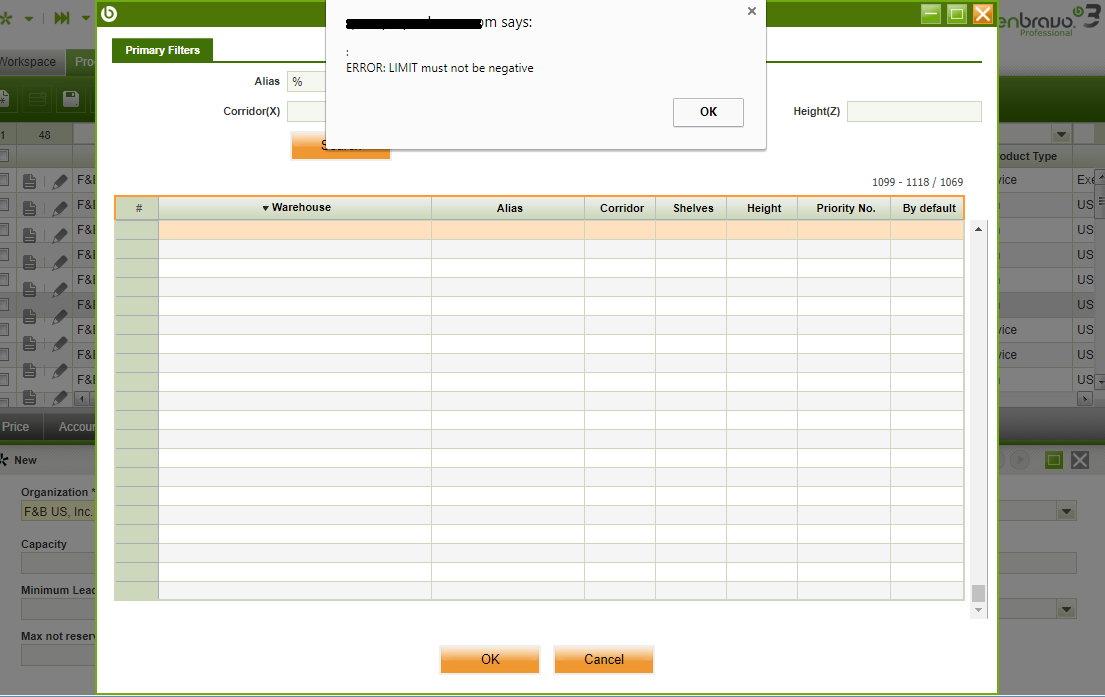
|
|
| Issue History |
| Date Modified | Username | Field | Change |
| 2017-07-19 13:24 | plujan | New Issue | |
| 2017-07-19 13:24 | plujan | Assigned To | => platform |
| 2017-07-19 13:24 | plujan | File Added: LocatorSelector.png | |
| 2017-07-19 13:24 | plujan | OBNetwork customer | => No |
| 2017-07-19 13:24 | plujan | Modules | => Core |
| 2017-07-19 13:24 | plujan | Triggers an Emergency Pack | => No |
| 2017-07-24 15:44 | alostale | Status | new => acknowledged |
| 2022-02-01 08:05 | alostale | Assigned To | platform => Triage Platform Base |