Openbravo Issue Tracking System - Openbravo ERP |
| View Issue Details |
|
| ID | Project | Category | View Status | Date Submitted | Last Update |
| 0035925 | Openbravo ERP | B. User interface | public | 2017-05-04 10:56 | 2017-05-29 17:43 |
|
| Reporter | alostale | |
| Assigned To | caristu | |
| Priority | immediate | Severity | minor | Reproducibility | have not tried |
| Status | closed | Resolution | fixed | |
| Platform | | OS | 5 | OS Version | |
| Product Version | | |
| Target Version | | Fixed in Version | 3.0PR17Q3 | |
| Merge Request Status | |
| Review Assigned To | alostale |
| OBNetwork customer | No |
| Web browser | |
| Modules | Core |
| Support ticket | |
| Regression level | Pre packaging ( pi ) |
| Regression date | 2017-04-06 |
| Regression introduced in release | pi |
| Regression introduced by commit | http://code.openbravo.com/erp/devel/pi/rev/68a8d2bbfff523ea5d907e4e963ae4ff296403d7 [^] |
| Triggers an Emergency Pack | No |
|
| Summary | 0035925: hide forge image doesn't work in login page |
| Description | When system is configured not to show forge image logo in login page:
1. The image is still shown
2. The layout is broken |
| Steps To Reproduce | In a professional instance:
1. Login as System Admin
2. Open System Info window
3. Unset "Show Forge Image Logo"
4. Log out
-> Check Login page:
* Logo image is shown
* Layout is slightly broken |
| Proposed Solution | |
| Additional Information | |
| Tags | No tags attached. |
| Relationships | | caused by | feature request | 0035386 | | closed | caristu | Login page needs some clean up |
|
| Attached Files |  Selection_179.png (71,297) 2017-05-04 10:56 Selection_179.png (71,297) 2017-05-04 10:56
https://issues.openbravo.com/file_download.php?file_id=10721&type=bug
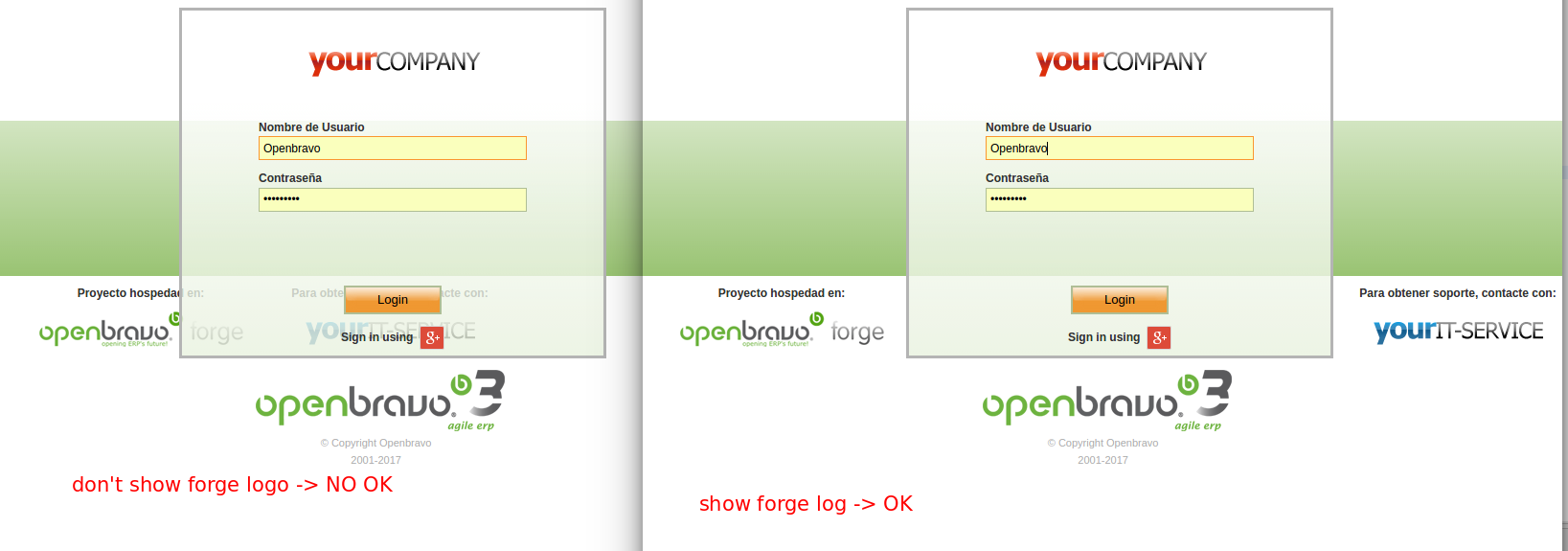
|
|
| Issue History |
| Date Modified | Username | Field | Change |
| 2017-05-04 10:56 | alostale | New Issue | |
| 2017-05-04 10:56 | alostale | Assigned To | => platform |
| 2017-05-04 10:56 | alostale | OBNetwork customer | => No |
| 2017-05-04 10:56 | alostale | Modules | => Core |
| 2017-05-04 10:56 | alostale | Regression level | => Pre packaging ( pi ) |
| 2017-05-04 10:56 | alostale | Regression date | => 2017-04-06 |
| 2017-05-04 10:56 | alostale | Regression introduced in release | => pi |
| 2017-05-04 10:56 | alostale | Regression introduced by commit | => http://code.openbravo.com/erp/devel/pi/rev/68a8d2bbfff523ea5d907e4e963ae4ff296403d7 [^] |
| 2017-05-04 10:56 | alostale | Triggers an Emergency Pack | => No |
| 2017-05-04 10:56 | alostale | File Added: Selection_179.png | |
| 2017-05-04 10:56 | alostale | Relationship added | caused by 0035386 |
| 2017-05-04 13:28 | caristu | Assigned To | platform => caristu |
| 2017-05-04 16:20 | hgbot | Checkin | |
| 2017-05-04 16:20 | hgbot | Note Added: 0096393 | |
| 2017-05-04 16:20 | hgbot | Status | new => resolved |
| 2017-05-04 16:20 | hgbot | Resolution | open => fixed |
| 2017-05-04 16:20 | hgbot | Fixed in SCM revision | => http://code.openbravo.com/erp/devel/pi/rev/a9c576191789f579c2a355ae8f20748f4496166a [^] |
| 2017-05-04 16:21 | caristu | Review Assigned To | => alostale |
| 2017-05-05 14:05 | alostale | Note Added: 0096419 | |
| 2017-05-05 14:05 | alostale | Status | resolved => closed |
| 2017-05-05 14:05 | alostale | Fixed in Version | => 3.0PR17Q3 |
| 2017-05-29 17:43 | hudsonbot | Checkin | |
| 2017-05-29 17:43 | hudsonbot | Note Added: 0096943 | |