Openbravo Issue Tracking System - Openbravo ERP |
| View Issue Details |
|
| ID | Project | Category | View Status | Date Submitted | Last Update |
| 0035314 | Openbravo ERP | 03. Procurement management | public | 2017-02-21 04:59 | 2018-03-14 20:33 |
|
| Reporter | pradeepvarma | |
| Assigned To | markmm82 | |
| Priority | normal | Severity | minor | Reproducibility | always |
| Status | scheduled | Resolution | open | |
| Platform | | OS | 5 | OS Version | |
| Product Version | | |
| Target Version | | Fixed in Version | | |
| Merge Request Status | |
| Review Assigned To | |
| OBNetwork customer | OBPS |
| Web browser | |
| Modules | Core |
| Support ticket | 45595 |
| Regression level | |
| Regression date | |
| Regression introduced in release | |
| Regression introduced by commit | |
| Triggers an Emergency Pack | No |
|
| Summary | 0035314: Qty field in requisition lines does not allow to set 0.x value |
| Description | While creating a requisition, if the user tries to enter a quantity value between 0 to 1 and tries to save the record an error message is throw saying "Saving failed. One or more fields contain illegal values, check the errors for each field".
I would say that this is wrong, as user should be able to set 0.x qty.
What was notice is that in the AD, the qty column has a min value set to 1.
If this value is removed , then the user is able to set o.x qty and save the lines. |
| Steps To Reproduce | 1. Login to any livebuild instance as F&B International Group admin.
2. Navigate to Requisition window.
3. Create a header record and save
4. Now insert a line for the same, select any product and enter the qty as 0.x (a value between 0 to 1) and save the record.
5. Notice the error message being display "Saving failed. One or more fields contain illegal values, check the errors for each field." (PFA the screenshot of the same) |
| Proposed Solution | |
| Additional Information | |
| Tags | No tags attached. |
| Relationships | | related to | defect | 0009135 | | closed | harikrishnan | A requisition can be created with quantity 0 |
|
| Attached Files |  issue_45595.png (191,951) 2017-02-21 04:59 issue_45595.png (191,951) 2017-02-21 04:59
https://issues.openbravo.com/file_download.php?file_id=10469&type=bug
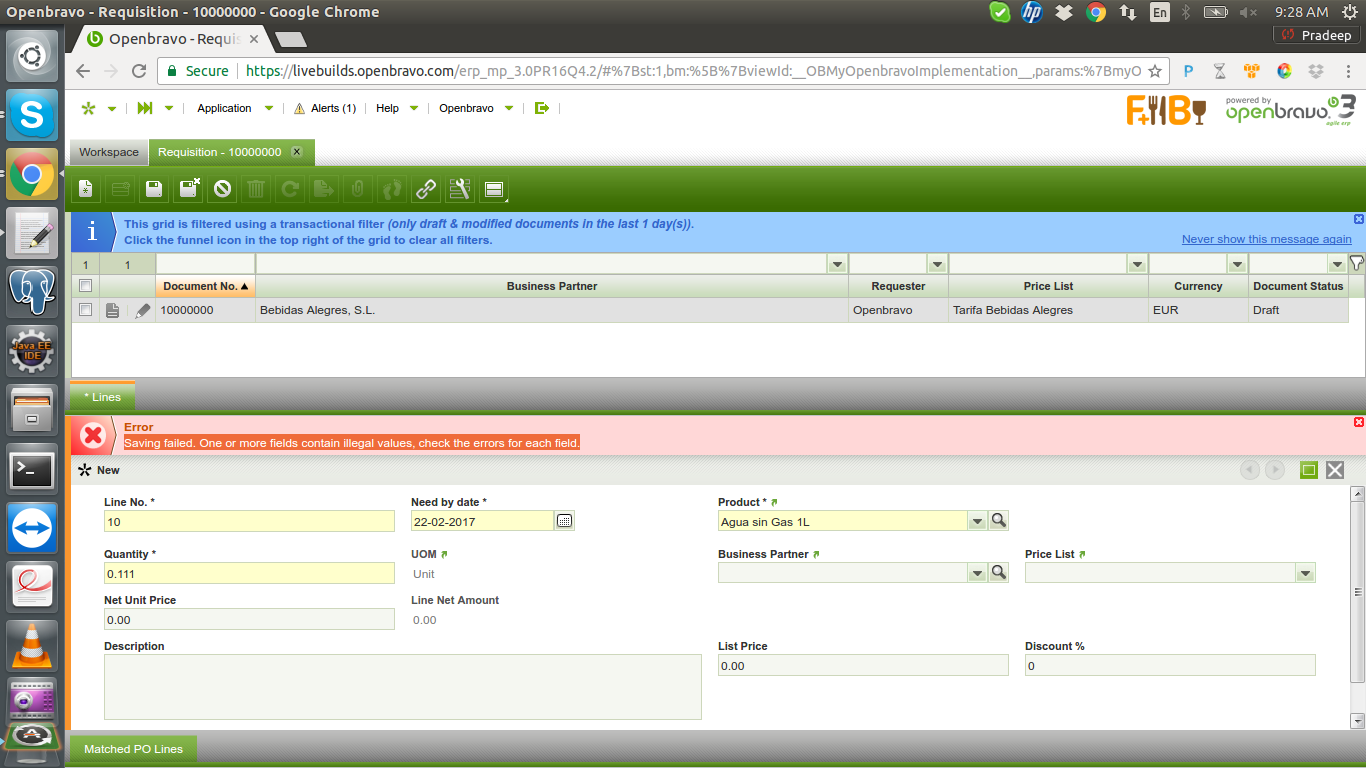
|
|
| Issue History |
| Date Modified | Username | Field | Change |
| 2017-02-21 04:59 | pradeepvarma | New Issue | |
| 2017-02-21 04:59 | pradeepvarma | Assigned To | => Triage Finance |
| 2017-02-21 04:59 | pradeepvarma | File Added: issue_45595.png | |
| 2017-02-21 04:59 | pradeepvarma | OBNetwork customer | => No |
| 2017-02-21 04:59 | pradeepvarma | Modules | => Core |
| 2017-02-21 04:59 | pradeepvarma | Support ticket | => 45595 |
| 2017-02-21 04:59 | pradeepvarma | Triggers an Emergency Pack | => No |
| 2018-02-13 14:43 | ngarcia | OBNetwork customer | No => Yes |
| 2018-02-13 14:43 | ngarcia | Issue Monitored: networkb | |
| 2018-02-13 14:43 | ngarcia | Issue Monitored: ngarcia | |
| 2018-02-13 14:43 | ngarcia | Relationship added | related to 0009135 |
| 2018-03-14 17:41 | markmm82 | Assigned To | Triage Finance => markmm82 |
| 2018-03-14 17:44 | markmm82 | Status | new => scheduled |
| 2018-03-14 19:48 | markmm82 | Note Added: 0103257 | |
| 2018-03-14 20:33 | markmm82 | Note Added: 0103258 | |