Openbravo Issue Tracking System - Localization Pack: Spain |
| View Issue Details |
|
| ID | Project | Category | View Status | Date Submitted | Last Update |
| 0035047 | Localization Pack: Spain | Spain Professional Localization Pack | public | 2017-01-24 17:07 | 2017-09-27 09:21 |
|
| Reporter | qualitic_operativas | |
| Assigned To | Triage Finance | |
| Priority | high | Severity | major | Reproducibility | always |
| Status | closed | Resolution | duplicate | |
| Platform | | OS | 30 | OS Version | Ubuntu 14.04 |
| Product Version | | |
| Target Version | | Fixed in Version | | |
| Merge Request Status | |
| Regression date | |
| Regression introduced by commit | |
| Regression level | |
| Review Assigned To | ngarcia |
| Support ticket | |
| OBNetwork customer | No |
| Regression introduced in release | |
|
| Summary | 0035047: Inventory Amount Update - Process Fails |
| Description | After processing the Inventory Amount Update using Spanish Professional Localization Pack, the process fails with the following error:
"Error: name: Value (Inventario de cierre de la Actualización del Valor de Inventario) is too long, it has length 64, the maximum allowed length is 60".
To be able to process the document must change to English Languaje.
|
| Steps To Reproduce | While using Spanish.
1) Go to: Application ->Warehouse Management -> Transactions -> Inventory Amount Update.
2) Create new document.
3) Create Lines.
4) Press Process button.
|
| Proposed Solution | |
| Additional Information | |
| Tags | No tags attached. |
| Relationships | | duplicate of | defect | 0032906 | | closed | markmm82 | Openbravo ERP | Cannot process an inventory amount update if the user is logged in with Spanish (Spain) language |
|
| Attached Files |  error.png (5,935) 2017-01-24 17:08 error.png (5,935) 2017-01-24 17:08
https://issues.openbravo.com/file_download.php?file_id=10341&type=bug
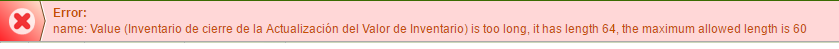
|
|
| Issue History |
| Date Modified | Username | Field | Change |
| 2017-01-24 17:07 | qualitic_operativas | New Issue | |
| 2017-01-24 17:07 | qualitic_operativas | Assigned To | => Triage Finance |
| 2017-01-24 17:08 | qualitic_operativas | File Added: error.png | |
| 2017-01-24 17:09 | qualitic_operativas | Issue Monitored: qualitic_operativas | |
| 2017-01-25 09:57 | qualitic_tecnico | Issue Monitored: qualitic_tecnico | |
| 2017-01-25 10:33 | qualitic_tecnico | Note Added: 0093814 | |
| 2017-01-25 10:34 | qualitic_tecnico | Note Edited: 0093814 | bug_revision_view_page.php?bugnote_id=0093814#r14346 |
| 2017-09-27 09:21 | ngarcia | Review Assigned To | => ngarcia |
| 2017-09-27 09:21 | ngarcia | Relationship added | duplicate of 0032906 |
| 2017-09-27 09:21 | ngarcia | Status | new => closed |
| 2017-09-27 09:21 | ngarcia | Resolution | open => duplicate |