Openbravo Issue Tracking System - Retail Modules |
| View Issue Details |
|
| ID | Project | Category | View Status | Date Submitted | Last Update |
| 0035045 | Retail Modules | Discounts and Promotions | public | 2017-01-24 12:39 | 2017-01-27 09:40 |
|
| Reporter | pradeepvarma | |
| Assigned To | Retail | |
| Priority | normal | Severity | minor | Reproducibility | always |
| Status | new | Resolution | open | |
| Platform | | OS | 5 | OS Version | |
| Product Version | | |
| Target Version | | Fixed in Version | | |
| Merge Request Status | |
| Review Assigned To | |
| OBNetwork customer | OBPS |
| Support ticket | 44799 |
| Regression level | |
| Regression date | |
| Regression introduced in release | |
| Regression introduced by commit | |
| Triggers an Emergency Pack | No |
|
| Summary | 0035045: Discount and Promotion of type pack : Apply next discount is by default set to "Y" |
| Description | When a new discount is created of type pack in the ERP, the apply next discount value is by default set to "Y".
But as per the wiki documentation : http://wiki.openbravo.com/wiki/Retail:Discounts_and_Promotions_Rules#Packs, [^] the apply next discount for the discount of type pack should be set as "N". |
| Steps To Reproduce | 1. Login to any latest version of POS back end in livebuilds with Openbravo user and White vally group role.
2. Create a new record in discount and promotion window( create in grid view)
3. Select the promotion type as pack and notice that the apply next discount field gets grayed out and the value is set as "Y".
PFA the images for the same. |
| Proposed Solution | |
| Additional Information | |
| Tags | No tags attached. |
| Relationships | |
| Attached Files |  promotion_n_discount_img_2.png (221,280) 2017-01-24 12:39 promotion_n_discount_img_2.png (221,280) 2017-01-24 12:39
https://issues.openbravo.com/file_download.php?file_id=10340&type=bug
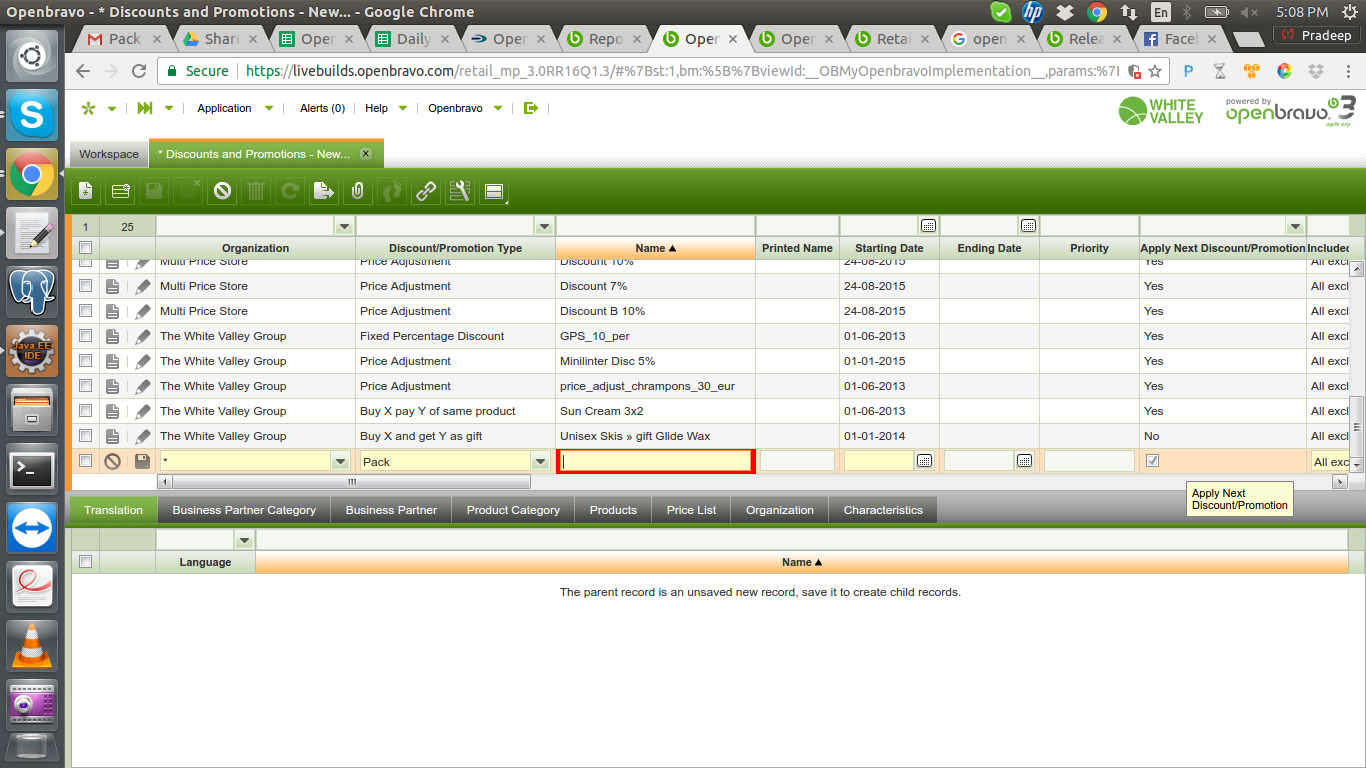
|
|
| Issue History |
| Date Modified | Username | Field | Change |
| 2017-01-24 12:39 | pradeepvarma | New Issue | |
| 2017-01-24 12:39 | pradeepvarma | Assigned To | => Retail |
| 2017-01-24 12:39 | pradeepvarma | File Added: promotion_n_discount_img_2.png | |
| 2017-01-24 12:39 | pradeepvarma | OBNetwork customer | => Yes |
| 2017-01-24 12:39 | pradeepvarma | Support ticket | => 44799 |
| 2017-01-24 12:39 | pradeepvarma | Resolution time | => 1487026800 |
| 2017-01-24 12:39 | pradeepvarma | Triggers an Emergency Pack | => No |
| 2017-01-27 09:40 | malsasua | Resolution time | 1487026800 => |
| 2017-01-27 09:40 | malsasua | Priority | high => normal |
| 2017-01-27 09:40 | malsasua | Severity | major => minor |