Openbravo Issue Tracking System - Openbravo ERP |
| View Issue Details |
|
| ID | Project | Category | View Status | Date Submitted | Last Update |
| 0034841 | Openbravo ERP | 03. Procurement management | public | 2017-01-03 14:29 | 2018-02-22 18:18 |
|
| Reporter | psanjuan | |
| Assigned To | nonofrancisco | |
| Priority | urgent | Severity | major | Reproducibility | always |
| Status | closed | Resolution | fixed | |
| Platform | | OS | 20 | OS Version | Professional Appliance |
| Product Version | | |
| Target Version | | Fixed in Version | 3.0PR18Q2 | |
| Merge Request Status | |
| Review Assigned To | dmiguelez |
| OBNetwork customer | No |
| Web browser | |
| Modules | Core |
| Support ticket | |
| Regression level | |
| Regression date | |
| Regression introduced in release | |
| Regression introduced by commit | |
| Triggers an Emergency Pack | No |
|
| Summary | 0034841: RTV shipment (Pick/Edit Lines) not properly working if Returned UOM is changed from Unit to Pallet. |
| Description | RTV shipment (Pick/Edit Lines) not properly working if Returned UOM is changed from Unit to Pallet. |
| Steps To Reproduce | Log in as System Admin.
Go to preference window and create a new one with below setup:
Client = System
Organization = *
Property = Enable UOM Management
Value = Y
Visible at = empty for all
Go to Unit of Measure window and create a new one with below setup:
Organization = *
EDI Code = PA
Name = Pallet
Costing precision = Standard Precision = 2
Symbol = PA.
Log out and Log in.
Go to product window and create a new product for F&B España. Configure a purchase and a sales price list for it. Enter any price.
Go to "Alternate UOM" tab and create a new record with below setup:
UOM = Pallet
Conversion Rate = 10
Sales= Purchase = Primary
Logistics = Not Applicable.
Go to Purchase order and create a new one for F&B España, Bebidas Alegres business partner.
Go to lines and select the product just created. Enter an Operative Qty = 500 (pallets). 5000 Units.
Book the order.
Go to Goods Receipt and create a new one for F&B España, Bebidas Alegres business partner.
Use Create Lines from. Select the order and receipt all units in RN-0-0-0
Complete the receipt.
Go to Return to Vendor window and create a new one for F&B España, Bebidas Alegres business partner.
Click on Pick/Edit lines. Select the receipt just created and enter 50 in the field "Returned". Press Done.
Verify that Operative Qty shown = 50 (pallet) and Return = 500 Units.
Complete the order.
Go to Return to Vendor shipment window and create a new one for F&B España, Bebidas Alegres business partner.
Click on Pick/Edit lines. Select the RM order just created.
Verify that Ship Qty shows 500, and Returned UOM = Unit.
Change Ship Qty to 5, press tab key and change Returned UOM to Pallet.
Check that Ship Qty is "Automatically Updated" to 50, while 5 pallets need to be returned. See images attached. |
| Proposed Solution | Ship Qty does not need to be updated to 5, once Returned UOM is changed from Unit to Pallet. |
| Additional Information | |
| Tags | No tags attached. |
| Relationships | | depends on | backport | 0037066 | 3.0PR17Q4.1 | closed | nonofrancisco | RTV shipment (Pick/Edit Lines) not properly working if Returned UOM is changed from Unit to Pallet. | | depends on | backport | 0037067 | 3.0PR17Q3.3 | closed | nonofrancisco | RTV shipment (Pick/Edit Lines) not properly working if Returned UOM is changed from Unit to Pallet. | | depends on | backport | 0037719 | 3.0PR18Q1 | closed | nonofrancisco | RTV shipment (Pick/Edit Lines) not properly working if Returned UOM is changed from Unit to Pallet. |
|
| Attached Files |  34841-1.jpg (15,845) 2017-01-03 14:54 34841-1.jpg (15,845) 2017-01-03 14:54
https://issues.openbravo.com/file_download.php?file_id=10236&type=bug
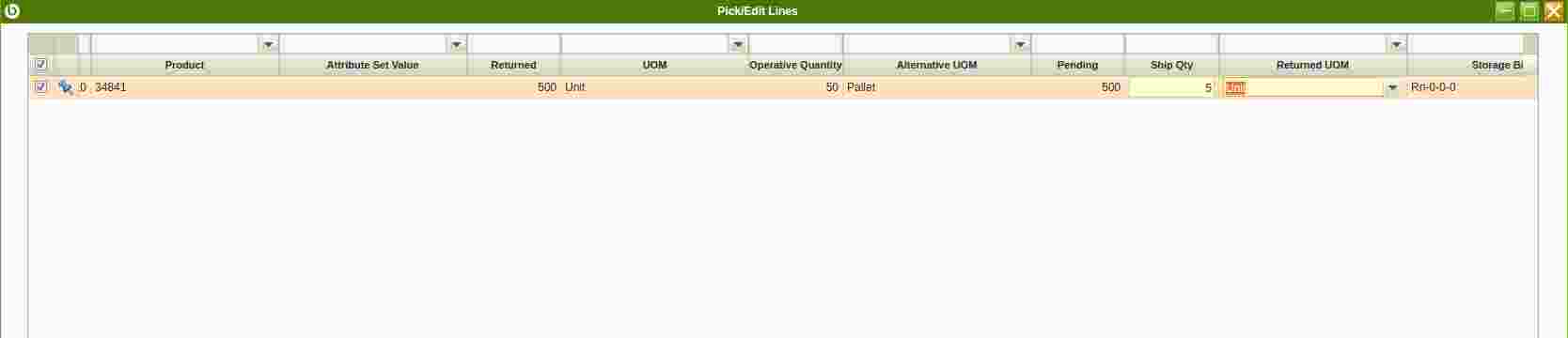
 34841-2.jpg (19,495) 2017-01-03 14:54 34841-2.jpg (19,495) 2017-01-03 14:54
https://issues.openbravo.com/file_download.php?file_id=10237&type=bug

|
|
| Issue History |
| Date Modified | Username | Field | Change |
| 2017-01-03 14:29 | psanjuan | New Issue | |
| 2017-01-03 14:29 | psanjuan | Assigned To | => Triage Finance |
| 2017-01-03 14:29 | psanjuan | OBNetwork customer | => No |
| 2017-01-03 14:29 | psanjuan | Modules | => Core |
| 2017-01-03 14:29 | psanjuan | Triggers an Emergency Pack | => No |
| 2017-01-03 14:46 | psanjuan | Steps to Reproduce Updated | bug_revision_view_page.php?rev_id=14204#r14204 |
| 2017-01-03 14:53 | psanjuan | Category | 07. Sales management => 03. Procurement management |
| 2017-01-03 14:53 | psanjuan | Steps to Reproduce Updated | bug_revision_view_page.php?rev_id=14205#r14205 |
| 2017-01-03 14:53 | psanjuan | Proposed Solution updated | |
| 2017-01-03 14:54 | psanjuan | File Added: 34841-1.jpg | |
| 2017-01-03 14:54 | psanjuan | File Added: 34841-2.jpg | |
| 2017-01-03 14:56 | psanjuan | Summary | RTV shipment not properly working => RTV shipment (Pick/Edit Lines) not properly working if Returned UOM is changed from Unit to Pallet. |
| 2017-01-03 14:56 | psanjuan | Description Updated | bug_revision_view_page.php?rev_id=14207#r14207 |
| 2017-01-03 14:58 | psanjuan | Note Added: 0093134 | |
| 2017-01-03 17:47 | markmm82 | Assigned To | Triage Finance => rqueralta |
| 2017-01-04 11:51 | psanjuan | Note Added: 0093170 | |
| 2017-10-12 21:08 | nonofrancisco | Assigned To | rqueralta => nonofrancisco |
| 2017-10-13 14:57 | nonofrancisco | Note Added: 0099909 | |
| 2017-10-13 15:13 | nonofrancisco | Status | new => scheduled |
| 2018-01-24 17:24 | dmiguelez | Status | scheduled => acknowledged |
| 2018-01-24 17:24 | dmiguelez | Status | acknowledged => scheduled |
| 2018-01-25 16:45 | hgbot | Checkin | |
| 2018-01-25 16:45 | hgbot | Note Added: 0101954 | |
| 2018-01-25 16:45 | hgbot | Status | scheduled => resolved |
| 2018-01-25 16:45 | hgbot | Resolution | open => fixed |
| 2018-01-25 16:45 | hgbot | Fixed in SCM revision | => http://code.openbravo.com/erp/devel/pi/rev/208045acad06a0d847a2056f864037ccfbf48e80 [^] |
| 2018-01-25 16:52 | dmiguelez | Review Assigned To | => dmiguelez |
| 2018-01-25 16:52 | dmiguelez | Note Added: 0101958 | |
| 2018-01-25 16:52 | dmiguelez | Status | resolved => closed |
| 2018-01-25 16:52 | dmiguelez | Fixed in Version | => 3.0PR18Q2 |
| 2018-02-22 18:18 | hudsonbot | Checkin | |
| 2018-02-22 18:18 | hudsonbot | Note Added: 0102686 | |
|
Notes |
|
|
|
|
Please also check for Return Material Receipt Pick/Edit, for Purchase Cycle. |
|
|
|
|
|
Fix need to be backported to 17Q1 |
|
|
|
|
Test Plan:
Purchase Flow
As System Admin
1.- Go to preference window and create a new one with below setup:
Client = System
Organization = *
Property = Enable UOM Management
Value = Y
Visible at = empty for all
2.- Go to Unit of Measure window and create a new one with below setup:
Organization = *
EDI Code = PA
Name = Pallet
Costing precision = Standard Precision = 2
Symbol = PA.
As F&B International Group Admin
1.- Go to product window and create a new product for F&B España. Configure a purchase and a sales price list for it. Enter any price.
2.- Go to "Alternate UOM" tab and create a new record with below setup:
UOM = Pallet
Conversion Rate = 10
Sales= Purchase = Primary
Logistics = Not Applicable.
3.- Go to Purchase order and create a new one for F&B España, Bebidas Alegres business partner.
4.- Go to lines and select the product just created. Enter an Operative Qty = 500 (pallets). 5000 Units.
5.- Book the order.
6.- Go to Goods Receipt and create a new one for F&B España, Bebidas Alegres business partner.
Use Create Lines from. Select the order and receipt all units in RN-0-0-0
7.- Complete the receipt.
8.- Go to Return to Vendor window and create a new one for F&B España, Bebidas Alegres business partner.
Click on Pick/Edit lines. Select the receipt just created and enter 50 in the field "Returned". Press Done.
9.- Verify that Operative Qty shown = 50 (pallet) and Return = 500 Units.
10.- Complete the order.
11.- Go to Return to Vendor shipment window and create a new one for F&B España, Bebidas Alegres business partner.
Click on Pick/Edit lines. Select the RM order just created.
12.- Verify that Ship Qty shows 500, and Returned UOM = Unit.
13.- Change Ship Qty to 5, press tab key and change Returned UOM to Pallet.
Verify that Ship Qty remains 5, while pending is updated considering the return UOM selected.
Sales Flow
As F&B International Group Admin
1.- Go to Sales Order Window and create a new one for F&B España, Alimentos y Supermercados business partner
2.- Go to lines and select the product just created. Enter an Operative Qty = 400 (pallets). 4000 Units.
3.- Book the order.
4.- Go to Goods Shipment and create a new one for F&B España, Alimentos y Supermercados business partner.
Use Create Lines from. Select the order just created
5.- Complete the receipt.
6.- Go to Return from Customer window and create a new one for F&B España, Alimentos y Supermercados business partner.
Click on Pick/Edit lines. Select the product just created and enter 40 in the field "Returned". Press Done.
7.- Verify that Operative Qty shown = 40 (pallet) and Return = 400 Units.
8.- Complete the order.
9.- Go to Return Material Receipt window and create a new one for F&B España, Alimentos y Supermercados business partner.
Click on Pick/Edit lines. Select the order just created.
10.- Verify that Received shows 40, and Returned UOM = Pallet.
11.- Change Received to 4, press tab key and change Returned UOM to Unit.
Verify that Received remains 4, while pending is updated considering the return UOM selected. |
|
|
|
(0101954)
|
|
hgbot
|
|
2018-01-25 16:45
|
|
Repository: erp/devel/pi
Changeset: 208045acad06a0d847a2056f864037ccfbf48e80
Author: Nono Carballo <nonofce <at> gmail.com>
Date: Mon Jan 22 12:49:49 2018 +0100
URL: http://code.openbravo.com/erp/devel/pi/rev/208045acad06a0d847a2056f864037ccfbf48e80 [^]
Fixes issue 34841: RTV shipment (Pick/Edit Lines) not properly working if
Returned UOM is changed from Unit to Pallet.
When changing Ship Qty and then returned Uom, just pending field is updated,
showing the pending quantity expressed in returned Uom.
Same behaviour in Return Material Receipt window.
---
M modules/org.openbravo.client.application/web/org.openbravo.client.application/js/return-material/ob-return-material.js
---
|
|
|
|
|
|
|
|
|
|