Openbravo Issue Tracking System - Modules |
| View Issue Details |
|
| ID | Project | Category | View Status | Date Submitted | Last Update |
| 0034585 | Modules | Remittance | public | 2016-11-18 14:59 | 2016-12-12 14:48 |
|
| Reporter | maite | |
| Assigned To | alekosmp86 | |
| Priority | urgent | Severity | major | Reproducibility | always |
| Status | closed | Resolution | fixed | |
| Platform | | OS | 5 | OS Version | |
| Product Version | | |
| Target Version | | Fixed in Version | | |
| Merge Request Status | |
| Regression date | |
| Regression introduced by commit | |
| Regression level | |
| Review Assigned To | aferraz |
| Support ticket | 44558 |
| OBNetwork customer | OBPS |
| Regression introduced in release | |
|
| Summary | 0034585: "Not Balanced" error when posting a remittance (although suspense balancing account is not needed) |
| Description | If you enable Suspense Balancing Use then remittance document will be properly posted |
| Steps To Reproduce | 0. Access General Ledger Configuration and verify in General Accounts tab that "Suspense Balancing use" is not checked
1. Register Payment In document to generate credit of 100. Process but do not deposit.
2. Register Payment In document to generate credit of 150. Process but do not deposit.
3. Register Payment In document to use all previous credit (250) against any invoice. Process but do not deposit.
4. Create Discount Remittance and run "Select Payment" process. Select the 2 payments that generated credit and process
5. Post remittance and "Not Balanced" error will be received
NOTE: if you configure General Ledger Configuration | General Accounts tab to "Suspense Balancing use"=Y and any Suspense Balancing account, you will be able to post remittance document and you can verify that suspense balancing account is not used |
| Proposed Solution | |
| Additional Information | |
| Tags | No tags attached. |
| Relationships | | related to | defect | 0030273 | 3.0PR15Q4 | closed | AtulOpenbravo | Openbravo ERP | "Not Balance" error received when posting a transaction (although suspense balancing is not needed) |
|
| Attached Files |  Issue_34585.jpg (40,211) 2016-11-24 14:44 Issue_34585.jpg (40,211) 2016-11-24 14:44
https://issues.openbravo.com/file_download.php?file_id=10103&type=bug
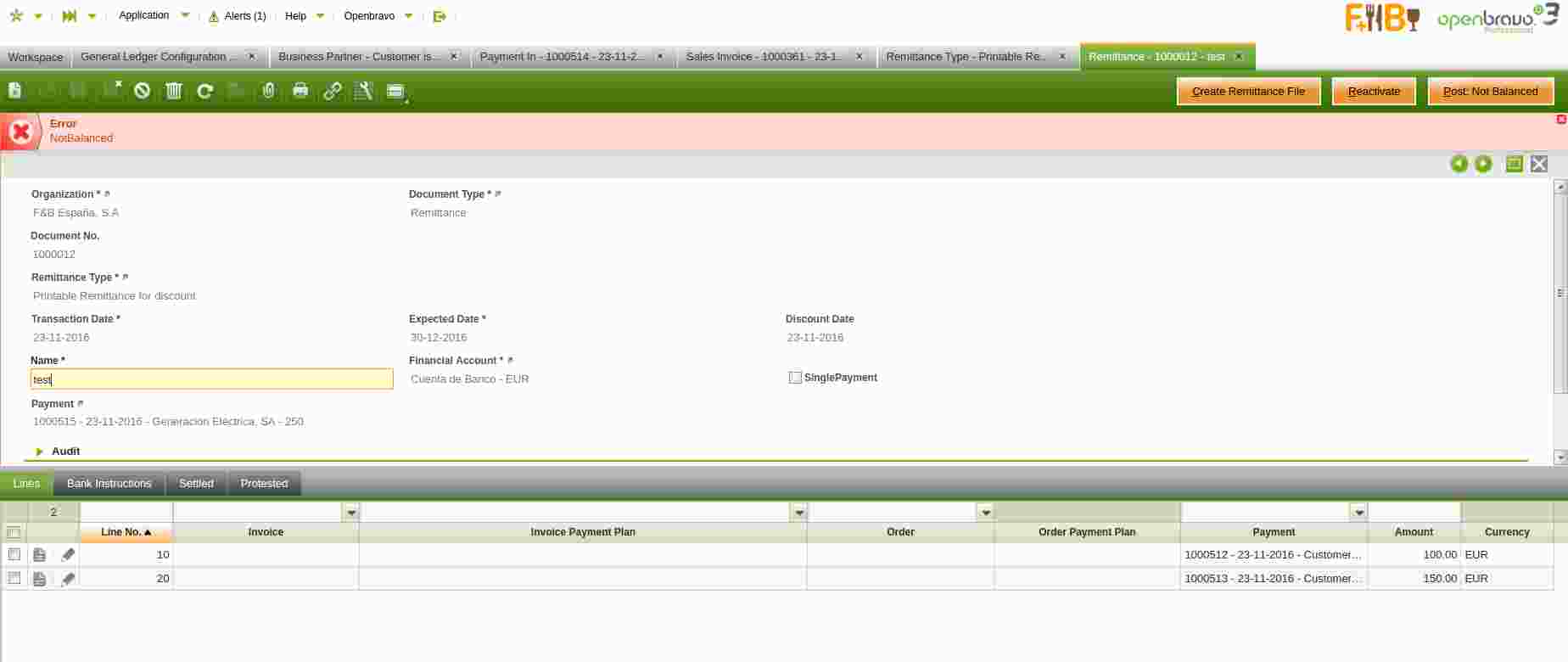
|
|
| Issue History |
| Date Modified | Username | Field | Change |
| 2016-11-18 14:59 | maite | New Issue | |
| 2016-11-18 14:59 | maite | Assigned To | => Triage Finance |
| 2016-11-18 14:59 | maite | Support ticket | => 44558 |
| 2016-11-18 14:59 | maite | OBNetwork customer | => Yes |
| 2016-11-18 14:59 | maite | Relationship added | related to 0030273 |
| 2016-11-18 15:00 | maite | Issue Monitored: networkb | |
| 2016-11-21 13:04 | maite | Resolution time | => 1481238000 |
| 2016-11-21 17:26 | aferraz | Assigned To | Triage Finance => collazoandy4 |
| 2016-11-22 16:10 | collazoandy4 | Assigned To | collazoandy4 => alekosmp86 |
| 2016-11-23 13:57 | psanjuan | Note Added: 0091764 | |
| 2016-11-23 14:03 | psanjuan | Note Edited: 0091764 | bug_revision_view_page.php?bugnote_id=0091764#r13872 |
| 2016-11-23 14:06 | psanjuan | Note Edited: 0091764 | bug_revision_view_page.php?bugnote_id=0091764#r13873 |
| 2016-11-23 14:08 | psanjuan | Note Edited: 0091764 | bug_revision_view_page.php?bugnote_id=0091764#r13874 |
| 2016-11-23 14:46 | markmm82 | Status | new => scheduled |
| 2016-11-24 14:44 | psanjuan | File Added: Issue_34585.jpg | |
| 2016-11-25 10:20 | psanjuan | Note Edited: 0091764 | bug_revision_view_page.php?bugnote_id=0091764#r13889 |
| 2016-12-01 12:50 | aferraz | Steps to Reproduce Updated | bug_revision_view_page.php?rev_id=13926#r13926 |
| 2016-12-01 16:49 | alekosmp86 | Note Added: 0091982 | |
| 2016-12-12 14:46 | hgbot | Checkin | |
| 2016-12-12 14:46 | hgbot | Note Added: 0092287 | |
| 2016-12-12 14:46 | hgbot | Status | scheduled => resolved |
| 2016-12-12 14:46 | hgbot | Resolution | open => fixed |
| 2016-12-12 14:46 | hgbot | Fixed in SCM revision | => http://code.openbravo.com/erp/mods/org.openbravo.module.remittance/rev/d2f405ff44c930c43d43391412c815ae2c5dcaf4 [^] |
| 2016-12-12 14:46 | hgbot | Checkin | |
| 2016-12-12 14:46 | hgbot | Note Added: 0092288 | |
| 2016-12-12 14:46 | hgbot | Checkin | |
| 2016-12-12 14:46 | hgbot | Note Added: 0092289 | |
| 2016-12-12 14:48 | aferraz | Review Assigned To | => aferraz |
| 2016-12-12 14:48 | aferraz | Note Added: 0092290 | |
| 2016-12-12 14:48 | aferraz | Status | resolved => closed |
|
Notes |
|
|
(0091764)
|
|
psanjuan
|
2016-11-23 13:57
(edited on: 2016-11-25 10:20) |
|
Issue verified by following below detailed repro-steps:
- Go to General ledger configuration, General Accounts tab. Make sure that Suspense Balancing use is not selected for both F&B España Eur general ledger and for F&B International Group US Dollar.
- Install Remittance infrastructure module and apply remittance dataset to F&B España organization.
- Go to G/L Item window and create a new one with below setup:
Name = Discount Risk
Go to Accounting tab and enter below accounts for F&B España Euro general ledger:
Debit acc = 52080
Credit acc = 52080
And below ones for F&B International Group US Dollar
Debit acc = 1190
Credit acc = 1190
- Go to Remittance type window and create a new one with below setup:
Name = Printable Remittance for discount
Payment method = remittance
Remit for discount = Yes
Payment Method for discount = Transferencia
G/L Item = select G/L item "Discount Risk", just created.
Posting allowed = Yes
Go to Accounting tab and enter below accounts for F&B España General Ledger
Settlement Acc = 57200
Sent Acc = 43110
And for F&B Internation Group US Dollar:
Settlement Acc = 1110
Sent Acc = 1510
Go to Financial Account window and select Cuenta de Banco. Verify Remittance is listed in the tab Payment Method.
Create a new business partner, configured as a Customer, as described below:
Price List = Tarifa de Ventas
Payment Method = Transferencia
payment terms = 30days
Financial Account = Cuenta de Banco
Enter any Location in Spain, in Location/Address tab.
Go to Payment in and create a new payment for a 100 € of credit, for that customer.
Go to Payment in and create a new payment for a 150 € of credit, for that customer
Go to Sales invoice and create a new sales invoice for that customer for a total amount of 250.00. Complete and Post the invoice
Go to payment in and create a new one, therefore the sales invoice created is paid by using the available credit.
Go to Remittance window and create a new one with below setup:
Remittance Type = Printable Remittance for discount
Transaction date = today
Expected date = 30-12-2016
Discount date = today
Press Select Payments, remove the filters and select the two credit payments of 100 and 150.
Process the remittance
Try to post it.
Error attached is then showed.
|
|
|
|
(0091982)
|
|
alekosmp86
|
|
2016-12-01 16:49
|
|
Test Plan
Using the configuration explained in the previous note:
- Go to Payment in and create a new payment
Amount: 100
BP: the business partner created when configuring.
Run Add details process
Action Regarding Document: Process Received Payment(s)
Overpayment Action: Leave the credit to be used later
Click Done button
- Go to Payment in and create a new payment
Amount: 150
BP: the business partner created when configuring.
Run Add details process
Action Regarding Document: Process Received Payment(s)
Overpayment Action: Leave the credit to be used later
Click Done button
- Go to Sales Invoice screen
Create a new document
BP: same as when creating the Payment In
Payment Method: Remittance
Save the document
Go to Lines tab
Create a new line
Product: Cerveza Ale 0.5L
Invoice Quantity: 25
Net Unit Price: 10
Tax: Ventas exentas
This will create a total amount of 250.00
Complete the invoice. A window will prompt asking wheter use the previously created credit or not. Select the two created credits and click Use Credit.
Post the invoice.
- Go to Remittance screen
Create a new document
Remittance Type: Printable Remittance for discount
Transaction date: today
Expected date: a month from today
Discount date: today
Name: any
Run Select Payments and select the credits used to pay the previous invoice. Remove filters if necessary.
Process the remittance.
Post the remittance.
Notice that the remittance is posted without throwing the "Not Balanced" error. Notice also that no balancing accounts are used. |
|
|
|
(0092287)
|
|
hgbot
|
|
2016-12-12 14:46
|
|
Repository: erp/mods/org.openbravo.module.remittance
Changeset: d2f405ff44c930c43d43391412c815ae2c5dcaf4
Author: Alejandro <alekosmp86 <at> gmail.com>
Date: Fri Nov 25 15:24:11 2016 -0500
URL: http://code.openbravo.com/erp/mods/org.openbravo.module.remittance/rev/d2f405ff44c930c43d43391412c815ae2c5dcaf4 [^]
Fixes issue 34585: "Not Balanced" error when posting a remittance
When Suspense Balancing Use and Suspense Error Use are disabled then remittance
document didn't get posted and was throwing a "Not Balanced" error. When calculating
the total amount for the remittance as the sum of its lines, the amount of each line
was doubled when they were generated from a credit. Since each line has its amount defined,
there's no need to add it again .
---
M src/org/openbravo/module/remittance/ad_forms/DocREMRemittance.java
---
|
|
|
|
(0092288)
|
|
hgbot
|
|
2016-12-12 14:46
|
|
Repository: erp/mods/org.openbravo.module.remittance
Changeset: 0bdd6942fcd35331367691d04ad1f834d44bc9df
Author: Alvaro Ferraz <alvaro.ferraz <at> openbravo.com>
Date: Mon Dec 12 14:34:20 2016 +0100
URL: http://code.openbravo.com/erp/mods/org.openbravo.module.remittance/rev/0bdd6942fcd35331367691d04ad1f834d44bc9df [^]
Related to issue 34585: Code review improvements
Use payment details amount instead of payment amount + payment used credit to calculate remittance total amount when checking if remittance accounting is balanced.
---
M src/org/openbravo/module/remittance/ad_forms/DocREMRemittance.java
---
|
|
|
|
(0092289)
|
|
hgbot
|
|
2016-12-12 14:46
|
|
|
|
|
|
|