Openbravo Issue Tracking System - Retail Modules |
| View Issue Details |
|
| ID | Project | Category | View Status | Date Submitted | Last Update |
| 0034246 | Retail Modules | StoreServer | public | 2016-10-20 08:55 | 2016-12-17 00:54 |
|
| Reporter | Sandrahuguet | |
| Assigned To | mtaal | |
| Priority | normal | Severity | minor | Reproducibility | have not tried |
| Status | closed | Resolution | no change required | |
| Platform | | OS | 20 | OS Version | Community Appliance |
| Product Version | | |
| Target Version | | Fixed in Version | | |
| Merge Request Status | |
| Review Assigned To | |
| OBNetwork customer | No |
| Support ticket | |
| Regression level | |
| Regression date | |
| Regression introduced in release | |
| Regression introduced by commit | |
| Triggers an Emergency Pack | No |
|
| Summary | 0034246: Execute only in current server is automatically filled when save a import entry |
| Description | Execute only in current server is automatically filled when save a import entry |
| Steps To Reproduce | Log in ERP
Go to Data Import Entries, create a new row with the following data and save:
-Organization= *
-Role=The White Valley Group Admin
-Type of Data=Business partner
-Import status=Initial
-JSON info={test:test}
-Execute only in current server=false
Notice that "Execute only in current server" has automatically changed to true
|
| Proposed Solution | |
| Additional Information | |
| Tags | No tags attached. |
| Relationships | | related to | feature request | 0033334 | | closed | mtaal | Monitor in the central server the POS errors that occurred in the store servers | | caused by | design defect | 0033534 | RR16Q4 | closed | mtaal | In non-synchronized mode and webpos using storeserver synchronization module both import entry an transactional tables are sync |
|
| Attached Files |  Selection_092.png (154,871) 2016-12-17 00:54 Selection_092.png (154,871) 2016-12-17 00:54
https://issues.openbravo.com/file_download.php?file_id=10190&type=bug
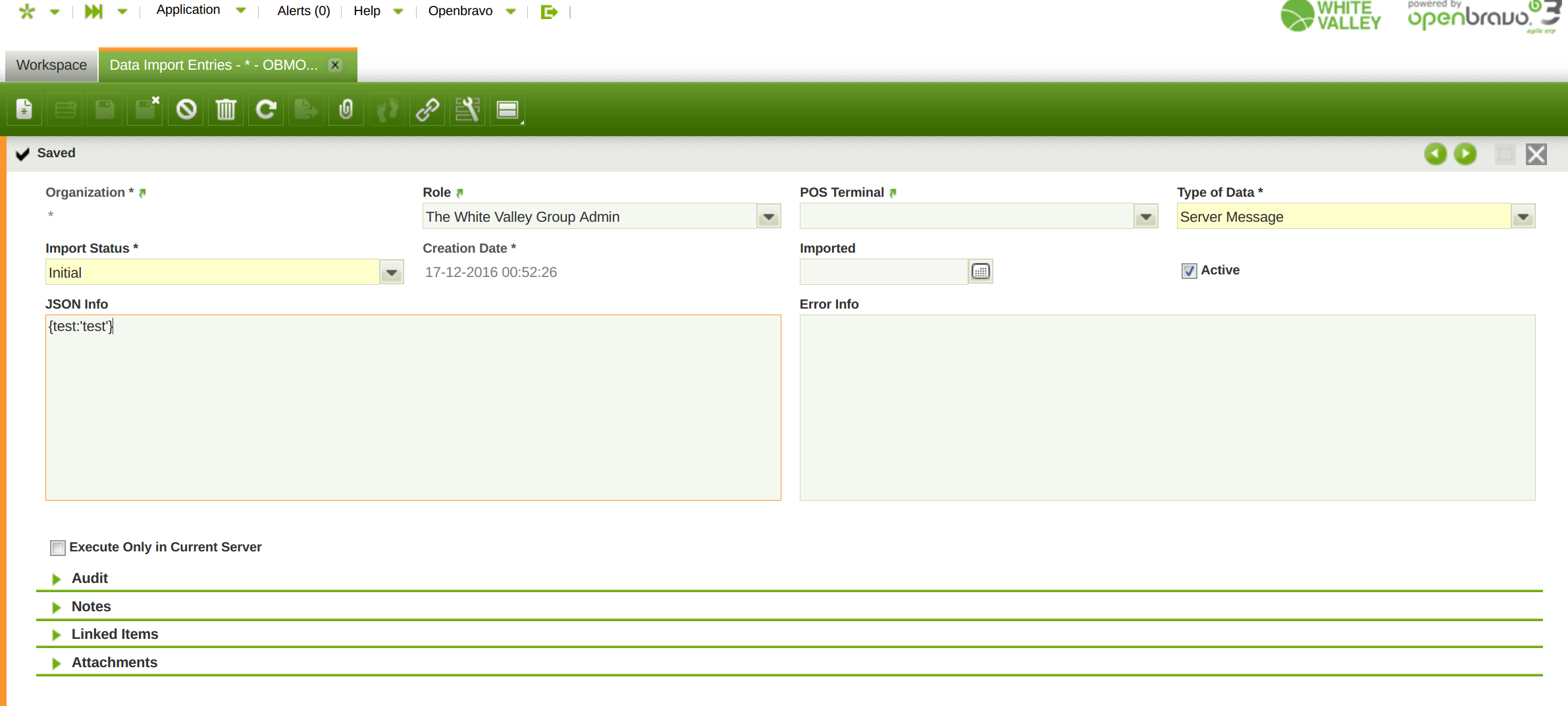
|
|
| Issue History |
| Date Modified | Username | Field | Change |
| 2016-10-20 08:55 | Sandrahuguet | New Issue | |
| 2016-10-20 08:55 | Sandrahuguet | Assigned To | => AugustoMauch |
| 2016-10-20 08:55 | Sandrahuguet | OBNetwork customer | => No |
| 2016-10-20 08:55 | Sandrahuguet | Triggers an Emergency Pack | => No |
| 2016-10-20 10:20 | Sandrahuguet | Relationship added | related to 0033334 |
| 2016-12-15 15:22 | mtaal | Assigned To | AugustoMauch => mtaal |
| 2016-12-17 00:54 | mtaal | Relationship added | caused by 0033534 |
| 2016-12-17 00:54 | mtaal | Note Added: 0092729 | |
| 2016-12-17 00:54 | mtaal | Status | new => closed |
| 2016-12-17 00:54 | mtaal | Resolution | open => no change required |
| 2016-12-17 00:54 | mtaal | File Added: Selection_092.png | |