Openbravo Issue Tracking System - Openbravo ERP |
| View Issue Details |
|
| ID | Project | Category | View Status | Date Submitted | Last Update |
| 0034186 | Openbravo ERP | A. Platform | public | 2016-10-11 10:47 | 2022-02-01 08:05 |
|
| Reporter | inigosanchez | |
| Assigned To | Triage Platform Base | |
| Priority | normal | Severity | minor | Reproducibility | have not tried |
| Status | acknowledged | Resolution | open | |
| Platform | | OS | 5 | OS Version | |
| Product Version | | |
| Target Version | | Fixed in Version | | |
| Merge Request Status | |
| Review Assigned To | |
| OBNetwork customer | No |
| Web browser | |
| Modules | Core |
| Support ticket | |
| Regression level | |
| Regression date | |
| Regression introduced in release | |
| Regression introduced by commit | |
| Triggers an Emergency Pack | No |
|
| Summary | 0034186: It should be added more context information of navigation rules at table level |
| Description | Navigation rules work as expected but it should be added more context information of navigation rules at table level. |
| Steps To Reproduce | 1º.-Login as "System Administrator - System".
2º.-Go to Windows, Tabs and Fields and select "Product" window.
3º.-Select "Bill of Materials" subtab and select "BOM Product" field.
4º.-Go to "Navigation Rules" subtab and create two navigation rules for this field:
- 10 | Product - Product | e.productType='S'
- 20 | Resource Product - Resource | e.productType='I'
5º.- Repeat this last step in order to create two navigation rules in "Sales Order" window > "Lines" subtab > "Product" field. Rules in this case:
- 10 | Product - Product | e.productType='I'
- 20 | Resource Product - Resource | e.productType='S'
6º.- Go to "Tables and Columns" window, select "Product" window and open "Navigation Rules" subtab.
As you can see, 4 navigation rules are displayed (See attached image) and it is not possible to know which rule is applied. |
| Proposed Solution | Adding at this point more context information (e.g. name of the field in which rule is defined). |
| Additional Information | |
| Tags | No tags attached. |
| Relationships | | related to | defect | 0033556 | | closed | inigosanchez | Navigation rules not working |
|
| Attached Files |  NavigationRules.png (165,035) 2016-10-11 10:47 NavigationRules.png (165,035) 2016-10-11 10:47
https://issues.openbravo.com/file_download.php?file_id=9904&type=bug
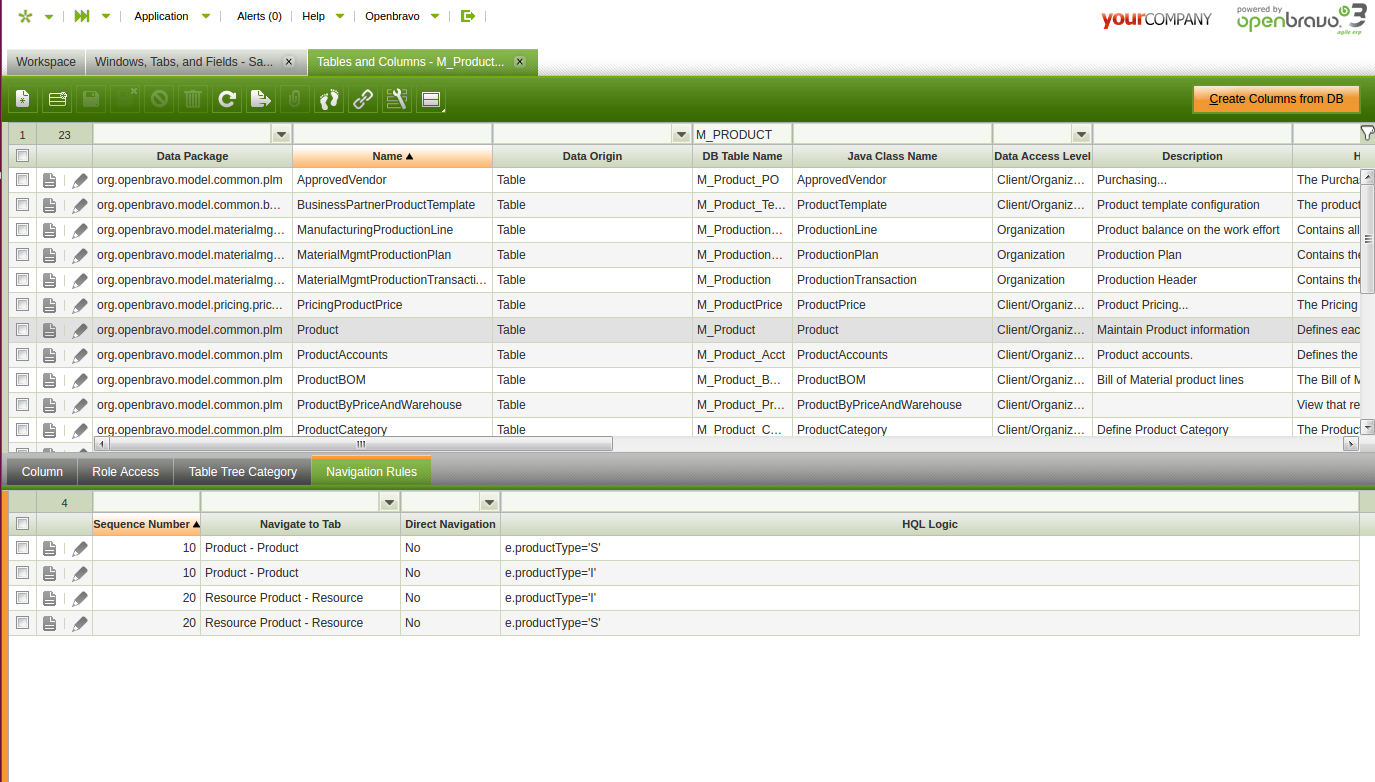
|
|
| Issue History |
| Date Modified | Username | Field | Change |
| 2016-10-11 10:47 | inigosanchez | New Issue | |
| 2016-10-11 10:47 | inigosanchez | Assigned To | => platform |
| 2016-10-11 10:47 | inigosanchez | File Added: NavigationRules.png | |
| 2016-10-11 10:47 | inigosanchez | OBNetwork customer | => No |
| 2016-10-11 10:47 | inigosanchez | Modules | => Core |
| 2016-10-11 10:47 | inigosanchez | Triggers an Emergency Pack | => No |
| 2016-10-11 11:05 | inigosanchez | Relationship added | related to 0033556 |
| 2016-12-01 12:59 | alostale | Status | new => acknowledged |
| 2016-12-01 13:20 | alostale | Priority | low => normal |
| 2022-02-01 08:05 | alostale | Assigned To | platform => Triage Platform Base |