Openbravo Issue Tracking System - Openbravo ERP |
| View Issue Details |
|
| ID | Project | Category | View Status | Date Submitted | Last Update |
| 0033912 | Openbravo ERP | 07. Sales management | public | 2016-09-06 14:06 | 2017-11-21 21:37 |
|
| Reporter | psanjuan | |
| Assigned To | collazoandy4 | |
| Priority | urgent | Severity | major | Reproducibility | always |
| Status | scheduled | Resolution | open | |
| Platform | | OS | 5 | OS Version | |
| Product Version | | |
| Target Version | | Fixed in Version | | |
| Merge Request Status | |
| Review Assigned To | |
| OBNetwork customer | No |
| Web browser | |
| Modules | Core |
| Support ticket | |
| Regression level | |
| Regression date | |
| Regression introduced in release | |
| Regression introduced by commit | |
| Triggers an Emergency Pack | No |
|
| Summary | 0033912: Automatic Stock Reservation does not work if an order set as Manual is reactivated and then changed to Automatic. |
| Description | Automatic Stock Reservation does not work if an order set as Manual is reactivated and then changed to Automatic. |
| Steps To Reproduce | Make sure "Enable Stock Reservations" preference is Active.
As F&B International Group Admin go to Product window and create a new one.
Purchase some quantity of this new product. Create a Goods Receipt and receipt the whole quantity in the storage bin RN-0-0-0, for instance.
Go to Sales Order, create a new one and include this product and some units of it. Go to "Stock Reservation" field and select "Manual". Book the order
Reactivate the order, go to the line and change "Stock Reservation" field to "Automatic". Book the order.
Check that nothing has been automatically reserved for the order and this is not correct. Reservation status of the order is "Not Reserved".
See image attached.
|
| Proposed Solution | A new stock reservation needs to be created for the product in status complete as "Automatic" stock reservation is set and there is available stock to reserve for the order. |
| Additional Information | |
| Tags | No tags attached. |
| Relationships | | related to | defect | 0035958 | | closed | collazoandy4 | Reactivating a sales order and decreasing the ordered quantity that is already reserved causes wrong reservation |
|
| Attached Files |  Issue_33912.png (130,340) 2016-09-06 14:07 Issue_33912.png (130,340) 2016-09-06 14:07
https://issues.openbravo.com/file_download.php?file_id=9789&type=bug
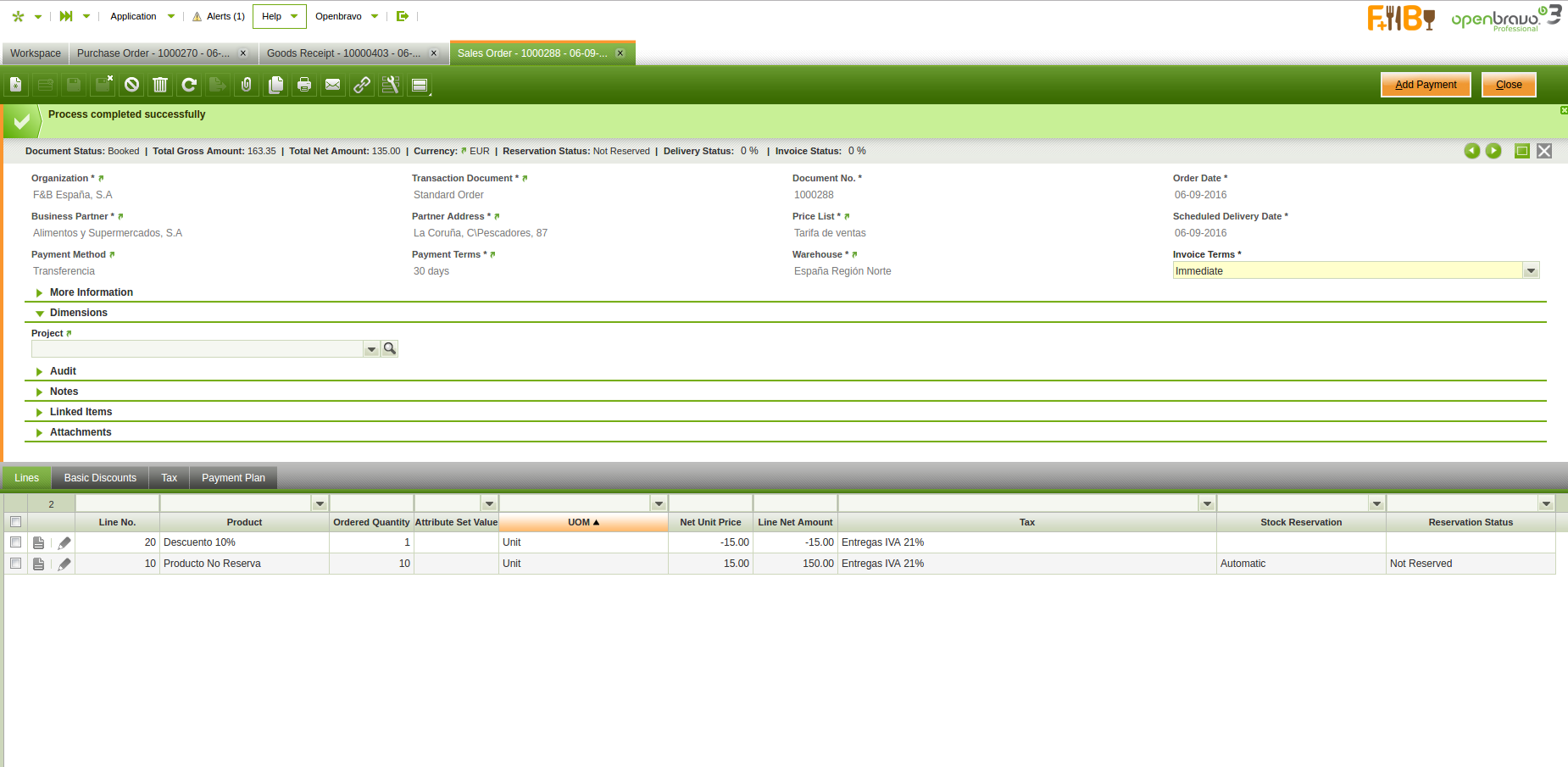
|
|
| Issue History |
| Date Modified | Username | Field | Change |
| 2016-09-06 14:06 | psanjuan | New Issue | |
| 2016-09-06 14:06 | psanjuan | Assigned To | => Triage Finance |
| 2016-09-06 14:06 | psanjuan | OBNetwork customer | => No |
| 2016-09-06 14:06 | psanjuan | Modules | => Core |
| 2016-09-06 14:06 | psanjuan | Triggers an Emergency Pack | => No |
| 2016-09-06 14:07 | psanjuan | File Added: Issue_33912.png | |
| 2016-09-06 15:01 | psanjuan | Steps to Reproduce Updated | bug_revision_view_page.php?rev_id=13070#r13070 |
| 2016-09-06 15:01 | psanjuan | Proposed Solution updated | |
| 2016-09-06 15:02 | psanjuan | Steps to Reproduce Updated | bug_revision_view_page.php?rev_id=13071#r13071 |
| 2017-05-09 11:41 | ngarcia | Relationship added | related to 0035958 |
| 2017-11-20 17:12 | collazoandy4 | Assigned To | Triage Finance => collazoandy4 |
| 2017-11-20 22:58 | collazoandy4 | Status | new => scheduled |
| 2017-11-21 21:37 | collazoandy4 | Note Added: 0100658 | |