Openbravo Issue Tracking System - Openbravo ERP |
| View Issue Details |
|
| ID | Project | Category | View Status | Date Submitted | Last Update |
| 0033823 | Openbravo ERP | B. User interface | public | 2016-08-26 12:36 | 2022-02-01 08:09 |
|
| Reporter | lorenzofidalgo | |
| Assigned To | Triage Platform Base | |
| Priority | normal | Severity | minor | Reproducibility | always |
| Status | acknowledged | Resolution | open | |
| Platform | | OS | 5 | OS Version | |
| Product Version | pi | |
| Target Version | | Fixed in Version | | |
| Merge Request Status | |
| Review Assigned To | |
| OBNetwork customer | No |
| Web browser | Google Chrome |
| Modules | Core |
| Support ticket | |
| Regression level | |
| Regression date | |
| Regression introduced in release | |
| Regression introduced by commit | |
| Triggers an Emergency Pack | No |
|
| Summary | 0033823: It is not possible to see all the fields inside StatusBar with some browser widths |
| Description | When there are many fields in the StatusBar, it is not possible to see all data if the browser is not wide enough. The statusBar fields do not scale.
I have tested that with Chrome and 1126px width. (check attached screenshot). |
| Steps To Reproduce | 0-Use a browser with 1126px width or narrower. Login ERP as QAAdmin and go to Preference window.
1-Create a new record with the following values:
--
Value: Y
Property: "Enable Stock Reservations".
Visible at User: QAAdmin.
--
Save the record.
2-Go to Sales Order window and create a new record with some product in "Lines" tab. Save it and book it.
3-Realise some values of the statusBar are not completely shown. If the browser is narrower, less input fields are shown.
|
| Proposed Solution | |
| Additional Information | |
| Tags | No tags attached. |
| Relationships | |
| Attached Files |  StatusBarWidthProblems.png (241,944) 2016-08-26 12:36 StatusBarWidthProblems.png (241,944) 2016-08-26 12:36
https://issues.openbravo.com/file_download.php?file_id=9755&type=bug
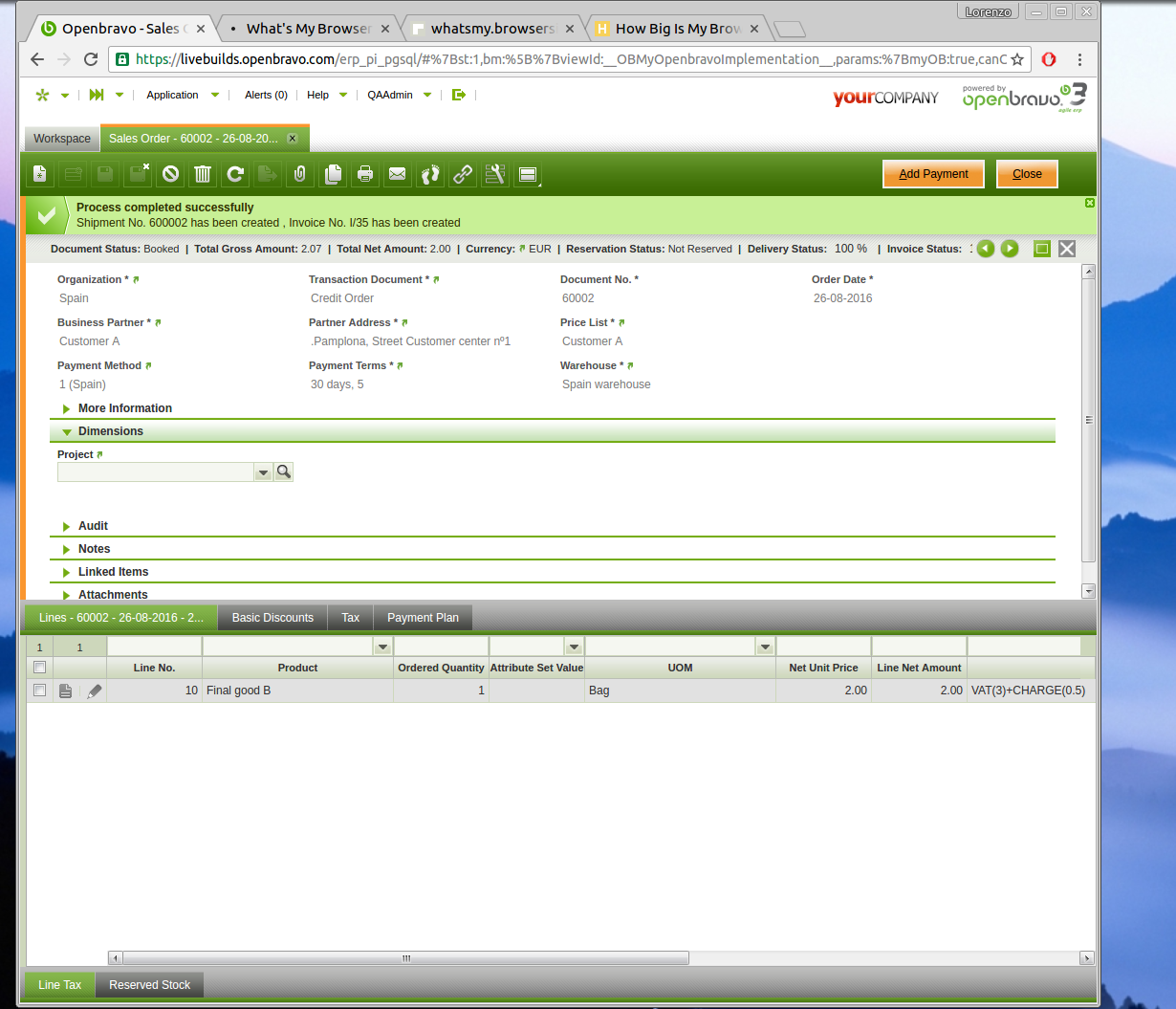
|
|
| Issue History |
| Date Modified | Username | Field | Change |
| 2016-08-26 12:36 | lorenzofidalgo | New Issue | |
| 2016-08-26 12:36 | lorenzofidalgo | Assigned To | => platform |
| 2016-08-26 12:36 | lorenzofidalgo | File Added: StatusBarWidthProblems.png | |
| 2016-08-26 12:36 | lorenzofidalgo | OBNetwork customer | => No |
| 2016-08-26 12:36 | lorenzofidalgo | Web browser | => Google Chrome |
| 2016-08-26 12:36 | lorenzofidalgo | Modules | => Core |
| 2016-08-26 12:36 | lorenzofidalgo | Triggers an Emergency Pack | => No |
| 2016-09-29 09:18 | alostale | Note Added: 0090369 | |
| 2016-09-29 09:18 | alostale | Assigned To | platform => dbaz |
| 2016-09-29 09:18 | alostale | Status | new => feedback |
| 2016-10-03 14:17 | dbaz | Note Added: 0090454 | |
| 2016-10-03 14:17 | dbaz | Assigned To | dbaz => alostale |
| 2016-10-03 14:23 | alostale | Web browser | Google Chrome => Google Chrome |
| 2016-10-03 14:23 | alostale | Status | feedback => new |
| 2016-10-03 14:23 | alostale | Type | defect => design defect |
| 2016-10-03 14:23 | alostale | Assigned To | alostale => platform |
| 2016-10-03 14:23 | alostale | Status | new => acknowledged |
| 2022-02-01 08:09 | alostale | Assigned To | platform => Triage Platform Base |