Openbravo Issue Tracking System - Openbravo ERP |
| View Issue Details |
|
| ID | Project | Category | View Status | Date Submitted | Last Update |
| 0033646 | Openbravo ERP | 09. Financial management | public | 2016-08-08 08:00 | 2016-09-15 13:13 |
|
| Reporter | pradeepvarma | |
| Assigned To | Triage Omni OMS | |
| Priority | high | Severity | major | Reproducibility | always |
| Status | new | Resolution | open | |
| Platform | | OS | 5 | OS Version | |
| Product Version | 3.0PR16Q2.1 | |
| Target Version | | Fixed in Version | | |
| Merge Request Status | |
| Review Assigned To | |
| OBNetwork customer | OBPS |
| Web browser | |
| Modules | Core |
| Support ticket | 43006 |
| Regression level | |
| Regression date | |
| Regression introduced in release | |
| Regression introduced by commit | |
| Triggers an Emergency Pack | No |
|
| Summary | 0033646: Issue while performing manual matching in Bank Reconciliation |
| Description | While doing manual reconciliation, the user had to click multiple times on the magnifier button in order to match with books transactions.
Kindly find the attached image that shows the error noticed in developers tool. |
| Steps To Reproduce | 1. Select a financial account which has a matching algorithm.
2. Click on “Match Statement” and click “Cancel” button.
3. Then click on the magnifier option in order to manually match them.
4. When I click on the magnifier button, no window pops up. But when I click on the button multiple times then window opens. |
| Proposed Solution | |
| Additional Information | |
| Tags | No tags attached. |
| Relationships | |
| Attached Files |  43006_match_statement_error.png (226,603) 2016-08-08 08:00 43006_match_statement_error.png (226,603) 2016-08-08 08:00
https://issues.openbravo.com/file_download.php?file_id=9694&type=bug
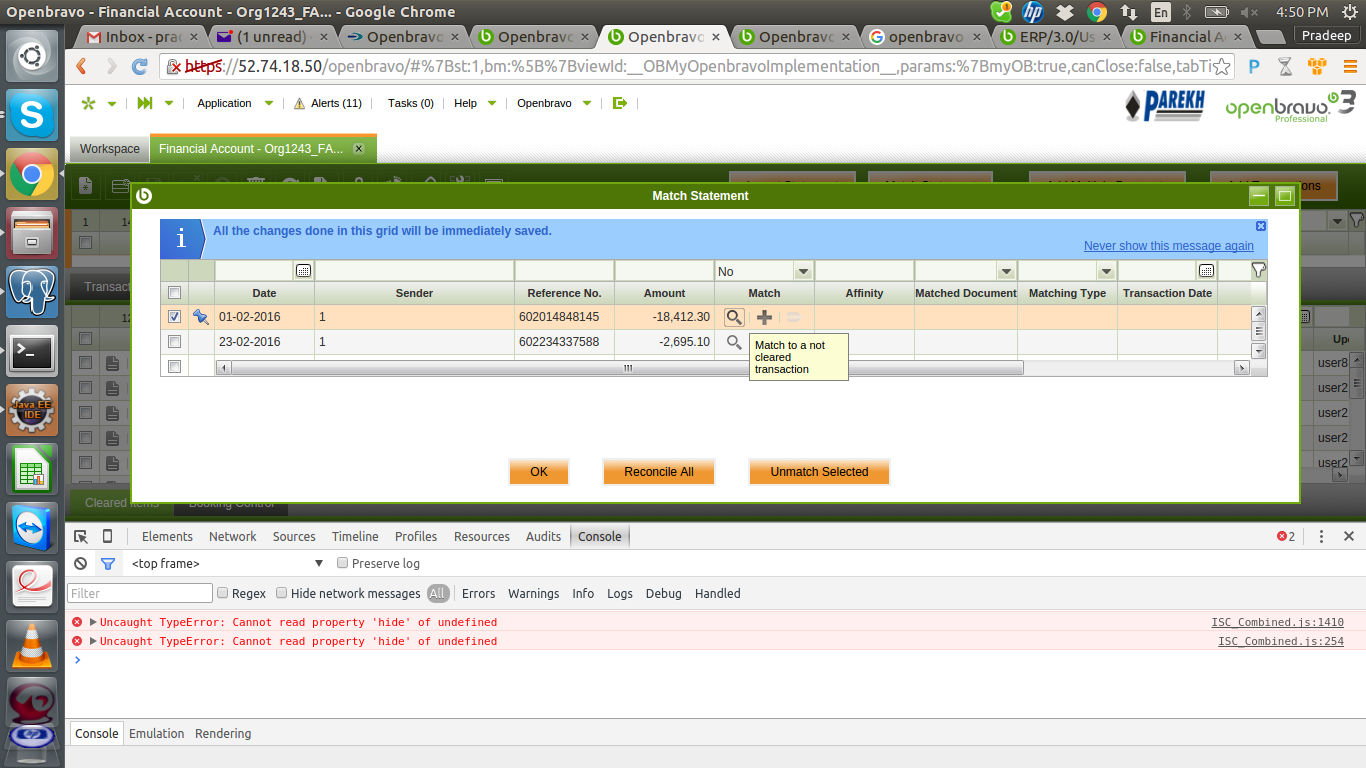
|
|
| Issue History |
| Date Modified | Username | Field | Change |
| 2016-08-08 08:00 | pradeepvarma | New Issue | |
| 2016-08-08 08:00 | pradeepvarma | Assigned To | => Triage Finance |
| 2016-08-08 08:00 | pradeepvarma | File Added: 43006_match_statement_error.png | |
| 2016-08-08 08:00 | pradeepvarma | OBNetwork customer | => No |
| 2016-08-08 08:00 | pradeepvarma | Modules | => Core |
| 2016-08-08 08:00 | pradeepvarma | Support ticket | => 43006 |
| 2016-08-08 08:00 | pradeepvarma | Triggers an Emergency Pack | => No |
| 2016-09-15 13:13 | egoitz | OBNetwork customer | No => Yes |