Openbravo Issue Tracking System - Openbravo ERP |
| View Issue Details |
|
| ID | Project | Category | View Status | Date Submitted | Last Update |
| 0033567 | Openbravo ERP | 01. General setup | public | 2016-07-29 12:39 | 2016-07-29 15:30 |
|
| Reporter | caristu | |
| Assigned To | Triage Omni OMS | |
| Priority | normal | Severity | minor | Reproducibility | always |
| Status | new | Resolution | open | |
| Platform | | OS | 5 | OS Version | |
| Product Version | | |
| Target Version | | Fixed in Version | | |
| Merge Request Status | |
| Review Assigned To | |
| OBNetwork customer | No |
| Web browser | |
| Modules | Core |
| Support ticket | |
| Regression level | |
| Regression date | |
| Regression introduced in release | |
| Regression introduced by commit | |
| Triggers an Emergency Pack | No |
|
| Summary | 0033567: It is possible to save report templates without name |
| Description | In [Report Template] tab of [Document Type] window, it is possible to save a record without populating the name (this is a mandatory field). |
| Steps To Reproduce | 1) Go to the [Document Type] window, select a record in the header
2) Move to the [Report Template] tab. Create a new record in grid view and populate all the mandatory fields displayed by default. Save it.
3) Open the record in form view, the mandatory name field is empty (See image attached). |
| Proposed Solution | Several options to consider:
a) Set the name column of the c_poc_doctype_template as NOT NULL
b) Show the name field in grid view by default, in order to prevent the original problem.
c) May the save be prevented in grid view when not all the mandatory fields are shown? (This would be a platform issue) |
| Additional Information | |
| Tags | No tags attached. |
| Relationships | | related to | design defect | 0021594 | 3.0MP16 | new | Triage Omni OMS | Core update turns inactive report template into active in Document type window |
|
| Attached Files |  emptyNameField.png (26,593) 2016-07-29 15:30 emptyNameField.png (26,593) 2016-07-29 15:30
https://issues.openbravo.com/file_download.php?file_id=9659&type=bug
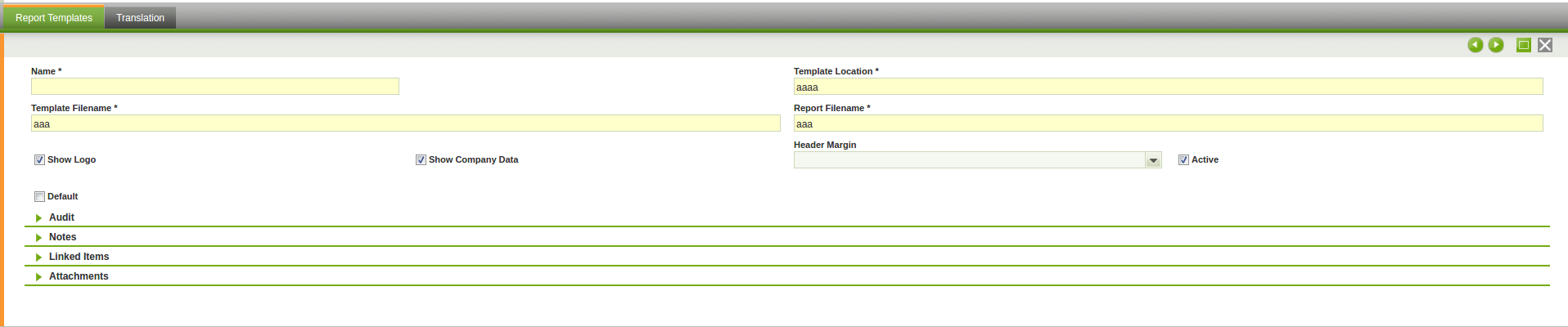
|
|
| Issue History |
| Date Modified | Username | Field | Change |
| 2016-07-29 12:39 | caristu | New Issue | |
| 2016-07-29 12:39 | caristu | Assigned To | => Triage Finance |
| 2016-07-29 12:39 | caristu | OBNetwork customer | => No |
| 2016-07-29 12:39 | caristu | Modules | => Core |
| 2016-07-29 12:39 | caristu | Triggers an Emergency Pack | => No |
| 2016-07-29 12:40 | caristu | Relationship added | related to 0021594 |
| 2016-07-29 12:40 | caristu | Description Updated | bug_revision_view_page.php?rev_id=12752#r12752 |
| 2016-07-29 15:30 | caristu | File Added: emptyNameField.png | |