Openbravo Issue Tracking System - Openbravo ERP |
| View Issue Details |
|
| ID | Project | Category | View Status | Date Submitted | Last Update |
| 0033492 | Openbravo ERP | 03. Procurement management | public | 2016-07-18 12:37 | 2016-08-01 12:00 |
|
| Reporter | psanjuan | |
| Assigned To | Sanjota | |
| Priority | urgent | Severity | major | Reproducibility | always |
| Status | scheduled | Resolution | open | |
| Platform | | OS | 20 | OS Version | Professional Appliance |
| Product Version | | |
| Target Version | | Fixed in Version | | |
| Merge Request Status | |
| Review Assigned To | |
| OBNetwork customer | No |
| Web browser | |
| Modules | Core |
| Support ticket | |
| Regression level | |
| Regression date | |
| Regression introduced in release | |
| Regression introduced by commit | |
| Triggers an Emergency Pack | No |
|
| Summary | 0033492: Not possible to pay a void invoice if voided one has been already paid. |
| Description | Not possible to pay a void invoice if voided one has been already paid. |
| Steps To Reproduce | Go to Purchase Invoice window.
Create a new one for F&B España, Bebidas Alegres BP.
Go to Lines tab. Choose any product. Complete and post the invoice.
Pay the invoice by using the process button on the top "Add Payment".
Verify that the purchase invoice is now showing Payment Complete = Yes.
Once done, void the invoice by using the process button on the top "Reactivate". Choose the option Void. Press OK.
Check that void invoice number is shown in the Description field of the invoice being voided. Navigate to that new one.
Verify there is no option to pay that invoice but just Post it.
Add Payment button is not shown.
See image attached. |
| Proposed Solution | It should be possible to pay a void invoice regardless original invoice being voided is already paid. |
| Additional Information | |
| Tags | No tags attached. |
| Relationships | | related to | defect | 0034322 | | closed | rqueralta | Payment of 0 amount created when voiding an unpaid invoice is created in Awaiting Execution status |
|
| Attached Files |  Issue_33492.png (123,288) 2016-07-18 14:57 Issue_33492.png (123,288) 2016-07-18 14:57
https://issues.openbravo.com/file_download.php?file_id=9632&type=bug
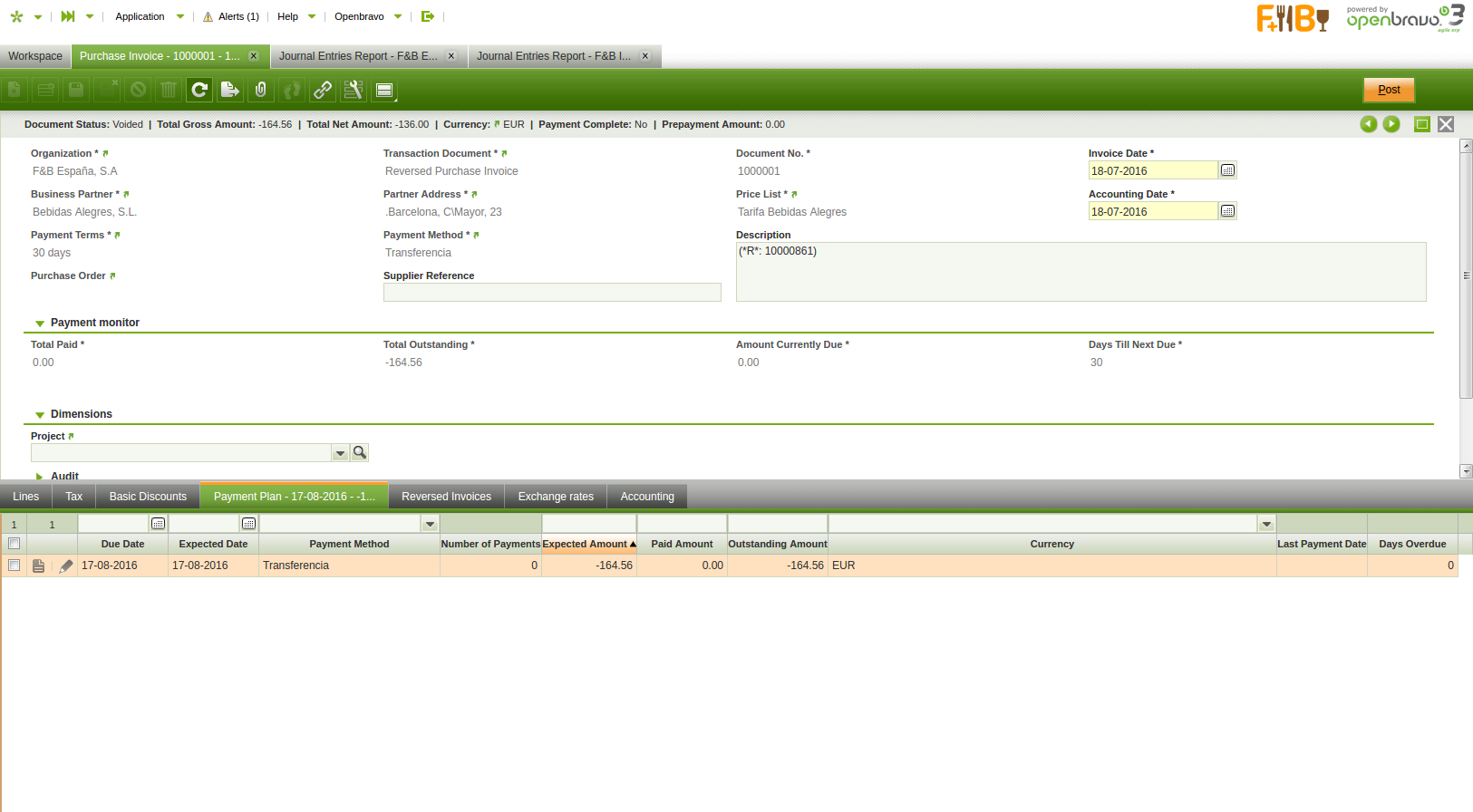
|
|
| Issue History |
| Date Modified | Username | Field | Change |
| 2016-07-18 12:37 | psanjuan | New Issue | |
| 2016-07-18 12:37 | psanjuan | Assigned To | => Triage Finance |
| 2016-07-18 12:37 | psanjuan | OBNetwork customer | => No |
| 2016-07-18 12:37 | psanjuan | Modules | => Core |
| 2016-07-18 12:37 | psanjuan | Triggers an Emergency Pack | => No |
| 2016-07-18 14:50 | psanjuan | Note Added: 0088554 | |
| 2016-07-18 14:50 | psanjuan | Steps to Reproduce Updated | bug_revision_view_page.php?rev_id=12666#r12666 |
| 2016-07-18 14:50 | psanjuan | Proposed Solution updated | |
| 2016-07-18 14:56 | psanjuan | Steps to Reproduce Updated | bug_revision_view_page.php?rev_id=12667#r12667 |
| 2016-07-18 14:57 | psanjuan | File Added: Issue_33492.png | |
| 2016-07-29 14:18 | Sanjota | Assigned To | Triage Finance => Sanjota |
| 2016-07-29 14:18 | Sanjota | Status | new => scheduled |
| 2016-08-01 12:00 | Sanjota | Note Added: 0088708 | |
| 2016-11-18 12:41 | psanjuan | Relationship added | related to 0034322 |