Openbravo Issue Tracking System - Openbravo ERP |
| View Issue Details |
|
| ID | Project | Category | View Status | Date Submitted | Last Update |
| 0032954 | Openbravo ERP | Z. Others | public | 2016-05-13 13:02 | 2016-06-17 19:37 |
|
| Reporter | maite | |
| Assigned To | AtulOpenbravo | |
| Priority | urgent | Severity | major | Reproducibility | always |
| Status | closed | Resolution | fixed | |
| Platform | | OS | 5 | OS Version | |
| Product Version | | |
| Target Version | | Fixed in Version | 3.0PR16Q3 | |
| Merge Request Status | |
| Review Assigned To | aferraz |
| OBNetwork customer | OBPS |
| Web browser | |
| Modules | Payment Report |
| Support ticket | 41917 |
| Regression level | |
| Regression date | |
| Regression introduced in release | |
| Regression introduced by commit | |
| Triggers an Emergency Pack | No |
|
| Summary | 0032954: Payment Report in Excel format is not setting "," (comma) as decimal separator, although it is defined in Format.xml file |
| Description | Payment Report in Excel format is not setting "," (comma) as decimal separator, although it is defined in Format.xml file |
| Steps To Reproduce | 1. Edit Format.xml file to set "<Number name="euroExcel"
decimal="," grouping="." formatOutput="#,##0.##" formatInternal="#0.00" />"
2. Compile environment (ant smartbuild) and restart tomcat
3. Run Payment Report in Excel format and realize that comma is not used as decimal separator |
| Proposed Solution | Problem seems to be that "PaymentReportExcel.jrxml" file has not NUMBERFORMAT parameter defined |
| Additional Information | |
| Tags | No tags attached. |
| Relationships | | related to | defect | 0029847 | 3.0PR15Q3 | closed | jorge-garcia | Decimal and Grouping separators defined in Format.xml are not applied when running Payment Report in PDF | | related to | defect | 0031710 | | closed | collazoandy4 | Review XLS reports to apply cell type when required |
|
| Attached Files |  Image1_Issue32954.png (15,875) 2016-05-18 09:31 Image1_Issue32954.png (15,875) 2016-05-18 09:31
https://issues.openbravo.com/file_download.php?file_id=9421&type=bug
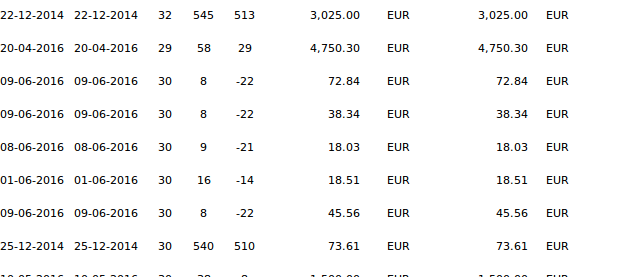
|
|
| Issue History |
| Date Modified | Username | Field | Change |
| 2016-05-13 13:02 | maite | New Issue | |
| 2016-05-13 13:02 | maite | Assigned To | => Triage Finance |
| 2016-05-13 13:02 | maite | OBNetwork customer | => Yes |
| 2016-05-13 13:02 | maite | Modules | => Payment Report |
| 2016-05-13 13:02 | maite | Support ticket | => 41917 |
| 2016-05-13 13:02 | maite | Resolution time | => 1464213600 |
| 2016-05-13 13:02 | maite | Triggers an Emergency Pack | => No |
| 2016-05-13 13:02 | maite | Issue Monitored: networkb | |
| 2016-05-13 13:10 | maite | Relationship added | related to 0029847 |
| 2016-05-13 13:37 | jfrances | Issue Monitored: jfrances | |
| 2016-05-16 13:23 | aferraz | Assigned To | Triage Finance => AtulOpenbravo |
| 2016-05-17 10:10 | AtulOpenbravo | Status | new => scheduled |
| 2016-05-17 10:10 | AtulOpenbravo | Note Added: 0086490 | |
| 2016-05-17 19:06 | psanjuan | Note Added: 0086506 | |
| 2016-05-18 09:31 | psanjuan | Note Added: 0086524 | |
| 2016-05-18 09:31 | psanjuan | File Added: Image1_Issue32954.png | |
| 2016-05-25 10:27 | hgbot | Checkin | |
| 2016-05-25 10:27 | hgbot | Note Added: 0086726 | |
| 2016-05-25 10:27 | hgbot | Status | scheduled => resolved |
| 2016-05-25 10:27 | hgbot | Resolution | open => fixed |
| 2016-05-25 10:27 | hgbot | Fixed in SCM revision | => http://code.openbravo.com/erp/devel/pi/rev/6d6e0cbcdbd39d0ea06a7d55aeb23e283d95b7d2 [^] |
| 2016-05-25 10:27 | hgbot | Checkin | |
| 2016-05-25 10:27 | hgbot | Note Added: 0086727 | |
| 2016-05-25 10:28 | aferraz | Relationship added | related to 0031710 |
| 2016-05-25 10:29 | aferraz | Review Assigned To | => aferraz |
| 2016-05-25 10:29 | aferraz | Note Added: 0086728 | |
| 2016-05-25 10:29 | aferraz | Status | resolved => closed |
| 2016-05-25 10:29 | aferraz | Fixed in Version | => 3.0PR16Q3 |
| 2016-05-25 10:32 | aferraz | Note Added: 0086729 | |
| 2016-06-17 19:37 | hudsonbot | Checkin | |
| 2016-06-17 19:37 | hudsonbot | Note Added: 0087566 | |
| 2016-06-17 19:37 | hudsonbot | Checkin | |
| 2016-06-17 19:37 | hudsonbot | Note Added: 0087567 | |
|
Notes |
|
|
|
Test Plan
1. Edit Format.xml file to set
"<Number name="euroExcel" decimal="," grouping="." formatOutput="#,##0.##" formatInternal="#0.00" />"
2. Compile environment (ant smartbuild) and restart tomcat.
3. Run Payment Report in Excel format and check that comma is used as decimal separator for transaction amount and base amount values. |
|
|
|
|
|
|
|
|
Test Plan 1
1. Edit Format.xml file to set
"<Number name="euroExcel" decimal="." grouping="," formatOutput="#,##0.##" formatInternal="#0.00" />"
2. Compile environment (ant smartbuild) and restart tomcat.
3. Run Payment Report in Excel format and check that "point" is used as decimal separator while "comma" is used for grouping in both transaction amount and base amount values. See image 1 attached.
Test Plan 2
1. Edit Format.xml file to set
"<Number name="euroExcel" decimal="," grouping="." formatOutput="#,##0.##" formatInternal="#0.00" />"
2. Compile environment (ant smartbuild) and restart tomcat.
3. Run Payment Report in Excel format and check that "comma" is used as decimal separator while "point" is used for grouping in both transaction amount and base amount values. See image 2 attached. |
|
|
|
(0086726)
|
|
hgbot
|
|
2016-05-25 10:27
|
|
Repository: erp/devel/pi
Changeset: 6d6e0cbcdbd39d0ea06a7d55aeb23e283d95b7d2
Author: Atul Gaware <atul.gaware <at> openbravo.com>
Date: Tue May 17 13:37:09 2016 +0530
URL: http://code.openbravo.com/erp/devel/pi/rev/6d6e0cbcdbd39d0ea06a7d55aeb23e283d95b7d2 [^]
Fixes issue 32954: Payment Report in Excel format is not setting ","
(comma) as decimal separator, although it is defined in Format.xml file
Numberformat parameter added inorder to apply formats on transactional and base amount values
---
M modules/org.openbravo.financial.paymentreport/src/org/openbravo/financial/paymentreport/erpCommon/ad_reports/PaymentReportExcel.jrxml
---
|
|
|
|
(0086727)
|
|
hgbot
|
|
2016-05-25 10:27
|
|
Repository: erp/devel/pi
Changeset: 82ad8711564296dc7a1eb581a0e14de1c0eac258
Author: Alvaro Ferraz <alvaro.ferraz <at> openbravo.com>
Date: Tue May 24 12:05:23 2016 +0200
URL: http://code.openbravo.com/erp/devel/pi/rev/82ad8711564296dc7a1eb581a0e14de1c0eac258 [^]
Related to issue 32954: Code review improvements
---
M modules/org.openbravo.financial.paymentreport/src/org/openbravo/financial/paymentreport/erpCommon/ad_reports/PaymentReportExcel.jrxml
---
|
|
|
|
|
|
|
|
|
Number format in reports exported to excel depend on the client configuration.
If you want to change the decimal or grouping separator you should change it in your spreadsheet program. |
|
|
|
|
|
|
|
|
|