Openbravo Issue Tracking System - Openbravo ERP |
| View Issue Details |
|
| ID | Project | Category | View Status | Date Submitted | Last Update |
| 0032915 | Openbravo ERP | 07. Sales management | public | 2016-05-10 13:24 | 2017-11-07 23:02 |
|
| Reporter | psanjuan | |
| Assigned To | collazoandy4 | |
| Priority | urgent | Severity | major | Reproducibility | always |
| Status | scheduled | Resolution | open | |
| Platform | | OS | 20 | OS Version | Professional Appliance |
| Product Version | | |
| Target Version | | Fixed in Version | | |
| Merge Request Status | |
| Review Assigned To | |
| OBNetwork customer | No |
| Web browser | |
| Modules | Core |
| Support ticket | |
| Regression level | |
| Regression date | |
| Regression introduced in release | |
| Regression introduced by commit | |
| Triggers an Emergency Pack | No |
|
| Summary | 0032915: Not correct distribution while partially paying a reversed sales invoice. |
| Description | Not correct distribution while partially paying a reversed sales invoice. |
| Steps To Reproduce | - Go to Sales invoice and create a new one for F&B España. BP Alimentos.
- Change Transaction Document to Reversed Sales Invoice.
- Save it
- Go to lines and create a new one with below detail:
** Product = Agua sin Gas 1L
** Invoiced quantity = -850
- Complete it (Do not use credit if any).
- Click on Add Payment.
- Change Actual Payment to -500.00 for instance
- Check that Openbravo automatically takes some amount of an existing positive invoice. See image attached.
A -500.00 actual payment turns into totally paying the reversed invoice for an amount of -1573.61 because Openbravo is automatically collecting a positive amount from the customer = 1073.61
This is not correct, unless the end-user decides to do so.
|
| Proposed Solution | This behavior is not correct because this time we are not collecting any payment in from the customer but paying back to it (as a negative payment in should be created).
Openbravo should not automatically distribute but just in case there is another reversed sales invoice with a negative amount and in case actual payment amount is higher (negative) than the first reversed sales invoice to pay.
For instance there are two reversed sales invoices:
RS invoice 1 for an amount = -750.00
RS invoice 2 for an amount = -1530.00
and we are entering an actual payment of -1000.00, in that case first invoice can be settle totally and second invoice partially. |
| Additional Information | |
| Tags | No tags attached. |
| Relationships | | related to | defect | 0032914 | | closed | aferraz | Wrong payment status as well payment in details when partially paying a Reversed Sales Invoice |
|
| Attached Files |  Issue_32915.png (88,353) 2016-05-10 13:25 Issue_32915.png (88,353) 2016-05-10 13:25
https://issues.openbravo.com/file_download.php?file_id=9381&type=bug
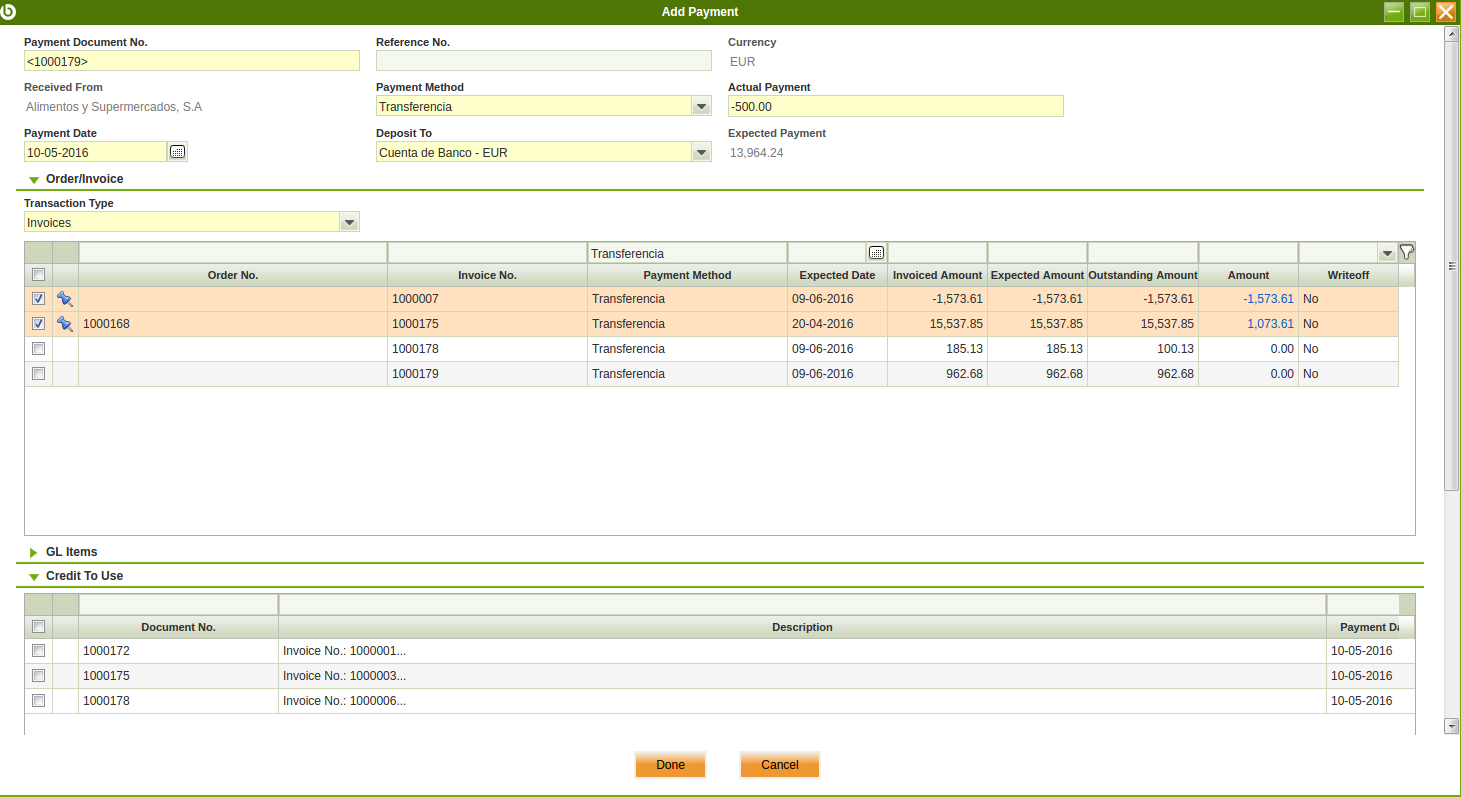
|
|
| Issue History |
| Date Modified | Username | Field | Change |
| 2016-05-10 13:24 | psanjuan | New Issue | |
| 2016-05-10 13:24 | psanjuan | Assigned To | => Triage Finance |
| 2016-05-10 13:24 | psanjuan | OBNetwork customer | => No |
| 2016-05-10 13:24 | psanjuan | Modules | => Core |
| 2016-05-10 13:24 | psanjuan | Triggers an Emergency Pack | => No |
| 2016-05-10 13:25 | psanjuan | File Added: Issue_32915.png | |
| 2016-05-10 13:28 | psanjuan | Steps to Reproduce Updated | bug_revision_view_page.php?rev_id=12034#r12034 |
| 2016-05-10 13:31 | psanjuan | Proposed Solution updated | |
| 2016-05-10 14:02 | psanjuan | Relationship added | related to 0032914 |
| 2017-11-07 21:41 | collazoandy4 | Assigned To | Triage Finance => collazoandy4 |
| 2017-11-07 21:41 | collazoandy4 | Status | new => scheduled |
| 2017-11-07 23:02 | collazoandy4 | Note Added: 0100315 | |