Openbravo Issue Tracking System - Openbravo ERP |
| View Issue Details |
|
| ID | Project | Category | View Status | Date Submitted | Last Update |
| 0032862 | Openbravo ERP | 07. Sales management | public | 2016-05-04 17:18 | 2018-06-12 14:08 |
|
| Reporter | lorenzofidalgo | |
| Assigned To | markmm82 | |
| Priority | normal | Severity | major | Reproducibility | always |
| Status | closed | Resolution | fixed | |
| Platform | | OS | 5 | OS Version | |
| Product Version | pi | |
| Target Version | | Fixed in Version | 3.0PR18Q3 | |
| Merge Request Status | |
| Review Assigned To | dmiguelez |
| OBNetwork customer | No |
| Web browser | Google Chrome |
| Modules | Core |
| Support ticket | |
| Regression level | |
| Regression date | |
| Regression introduced in release | |
| Regression introduced by commit | |
| Triggers an Emergency Pack | No |
|
| Summary | 0032862: "Enable Stock Reservations" preference throws an error when a Sales Order is booked |
| Description | If there are more than one record created in "Preference" window for "Enable Stock Reservations" preference, it is not possible to book a "Sales Order" and it is thrown an error:
"Error:
StockReservations PropertyNotFound" |
| Steps To Reproduce | 0-Login ERP as QAAdmin//QAAdmin.
1-Using "QA Testing Admin" role, go to "Preferences" window.
2-Create a new record with the following values:
--
Organization: *
Property: Enable Stock Reservations
Value: Y
Visible at User: QAAdmin
--
Save that record.
3-Create a new record with the following values:
--
Organization: *
Property: Enable Stock Reservations
Value: Y
Visible at User: Sales A
--
Save that record.
4-Go to "Sales Order", create a record with the following values:
--
Transaction Document: Standard Order
Business Partner: Customer B
--
5-Go to "Lines" tab and create a record with the following values:
--
Product: Final good B.
--
6-Click "Book" process and click OK button in the popup to confirm the booking. DEFECT: An error will appear and that process is not completed. |
| Proposed Solution | |
| Additional Information | |
| Tags | No tags attached. |
| Relationships | | has duplicate | defect | 0033911 | | closed | Triage Omni OMS | Stock Reservation PropertyNot Found error shown if Enable Stock Reservation preference is created more than once. |
|
| Attached Files |  StockReservation-PropertyNotFound.png (133,337) 2016-05-04 17:18 StockReservation-PropertyNotFound.png (133,337) 2016-05-04 17:18
https://issues.openbravo.com/file_download.php?file_id=9364&type=bug
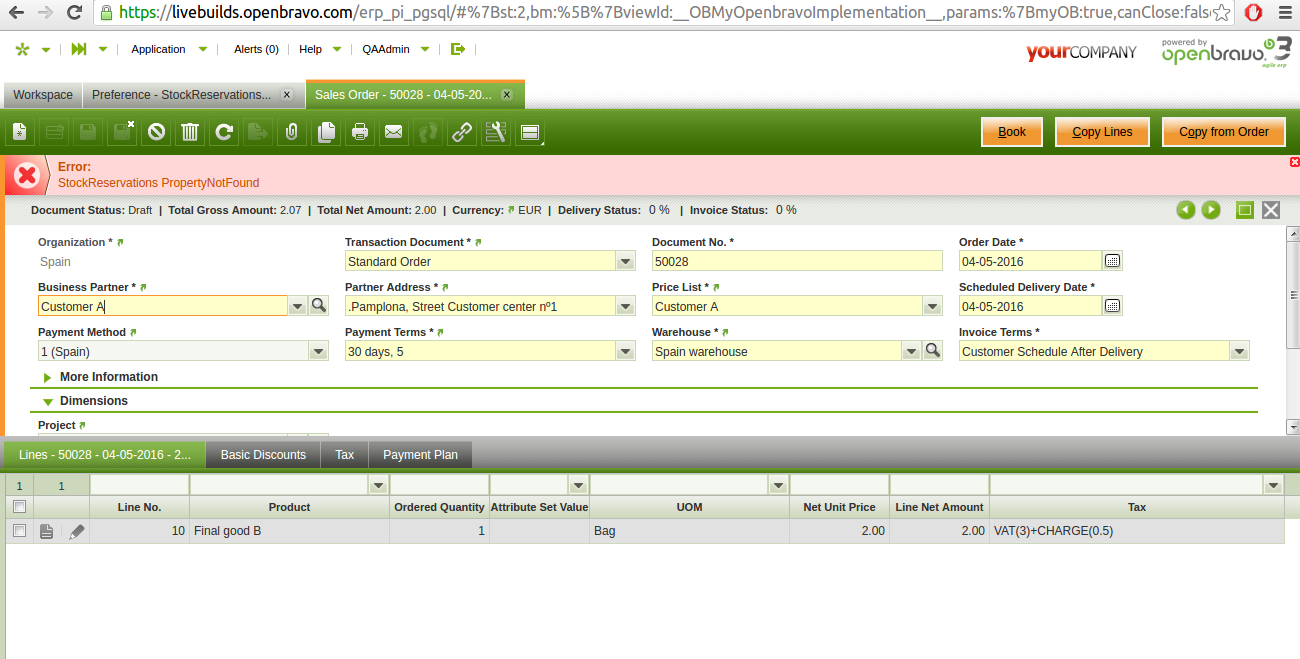
|
|
| Issue History |
| Date Modified | Username | Field | Change |
| 2016-05-04 17:18 | lorenzofidalgo | New Issue | |
| 2016-05-04 17:18 | lorenzofidalgo | Assigned To | => Triage Finance |
| 2016-05-04 17:18 | lorenzofidalgo | File Added: StockReservation-PropertyNotFound.png | |
| 2016-05-04 17:18 | lorenzofidalgo | OBNetwork customer | => No |
| 2016-05-04 17:18 | lorenzofidalgo | Web browser | => Google Chrome |
| 2016-05-04 17:18 | lorenzofidalgo | Modules | => Core |
| 2016-05-04 17:18 | lorenzofidalgo | Triggers an Emergency Pack | => No |
| 2016-09-06 14:54 | psanjuan | Relationship added | has duplicate 0033911 |
| 2016-09-06 14:56 | psanjuan | Note Added: 0089783 | |
| 2017-08-15 21:35 | markmm82 | Assigned To | Triage Finance => markmm82 |
| 2017-08-15 21:36 | markmm82 | Status | new => scheduled |
| 2017-10-03 17:27 | markmm82 | Note Added: 0099734 | |
| 2018-06-12 10:06 | hgbot | Checkin | |
| 2018-06-12 10:06 | hgbot | Note Added: 0105081 | |
| 2018-06-12 10:06 | hgbot | Status | scheduled => resolved |
| 2018-06-12 10:06 | hgbot | Resolution | open => fixed |
| 2018-06-12 10:06 | hgbot | Fixed in SCM revision | => http://code.openbravo.com/erp/devel/pi/rev/cd3262c908aabab42f98460f0cf13e85c7cb9b19 [^] |
| 2018-06-12 10:06 | dmiguelez | Review Assigned To | => dmiguelez |
| 2018-06-12 10:06 | dmiguelez | Note Added: 0105083 | |
| 2018-06-12 10:06 | dmiguelez | Status | resolved => closed |
| 2018-06-12 10:06 | dmiguelez | Fixed in Version | => 3.0PR18Q3 |
| 2018-06-12 14:08 | hudsonbot | Checkin | |
| 2018-06-12 14:08 | hudsonbot | Note Added: 0105097 | |
|
Notes |
|
|
|
Please be aware that it is possible to create and configure this propery same way, more than once. Review issue related (and closed as duplicate) 33911.
Same way, this issue prevents of booking purchase orders. |
|
|
|
|
Test Plan:
0-Login ERP as QAAdmin//QAAdmin.
1-Using "QA Testing Admin" role, go to "Preferences" window.
2-Create a new record with the following values:
--
Organization: *
Property: Enable Stock Reservations
Value: Y
Visible at User: QAAdmin
--
Save that record.
3-Create a new record with the following values:
--
Organization: *
Property: Enable Stock Reservations
Value: Y
Visible at User: Sales A
--
Save that record.
4-Go to "Sales Order", create a record with the following values:
--
Transaction Document: Standard Order
Business Partner: Customer B
--
5-Go to "Lines" tab and create a record with the following values:
--
Product: Final good B.
--
6-Click "Book" process and click OK button in the popup to confirm the booking.
Notice the order is completed successfully.
Repeat the same test for Purchase Order. |
|
|
|
(0105081)
|
|
hgbot
|
|
2018-06-12 10:06
|
|
Repository: erp/devel/pi
Changeset: cd3262c908aabab42f98460f0cf13e85c7cb9b19
Author: David Miguelez <david.miguelez <at> openbravo.com>
Date: Fri Jun 08 13:56:01 2018 +0200
URL: http://code.openbravo.com/erp/devel/pi/rev/cd3262c908aabab42f98460f0cf13e85c7cb9b19 [^]
Fixes issue 32862: "Enable Stock Reservations" preference throws an error
when a Sales Order is booked
If more than one "Enable Stock Reservations" preference is defined, and are specified
to specific users, C_ORDER_POST1 calls AD_GET_PREFERENCE_VALUE function without specify
the user, for this reason function throw an exception explaining that Preference can't be
found.
To fix that, user is specified when the AD_GET_PREFERENCE_VALUE is called.
---
M src-db/database/model/functions/C_ORDER_POST1.xml
---
|
|
|
|
|
|
|
|
|
|