Openbravo Issue Tracking System - Retail Modules |
| View Issue Details |
|
| ID | Project | Category | View Status | Date Submitted | Last Update |
| 0032778 | Retail Modules | Offline Mode | public | 2016-04-25 18:53 | 2024-11-05 14:35 |
|
| Reporter | plujan | |
| Assigned To | Retail | |
| Priority | normal | Severity | minor | Reproducibility | have not tried |
| Status | closed | Resolution | out of date | |
| Platform | | OS | 5 | OS Version | |
| Product Version | main | |
| Target Version | | Fixed in Version | | |
| Merge Request Status | |
| Review Assigned To | |
| OBNetwork customer | No |
| Support ticket | |
| Regression level | |
| Regression date | |
| Regression introduced in release | RR15Q4 |
| Regression introduced by commit | |
| Triggers an Emergency Pack | No |
|
| Summary | 0032778: One new Cashup entry is shown each time offline login is made |
| Description | When logging in offline mode, a new pending item "Cashup" to synchronize is shown. This is not correct, since there is not an actual item, that item is only a place holder for future use.
Furthermore, if I log out and log in again, now there are two pending items. And there will be one more every time I repeat the log in action till the connection is restored. |
| Steps To Reproduce | 1. First, log in as vallblanca user in the frontend. Use online mode to ensure log in is successful.
2. Log out and disconnect the network connection.
3. Log in again, you will be logged in offline mode.
4. Click the top left icon to open the menu and check the Pending to synchronize items.
5.1. Using RR15Q3, there is no pending items (as expected)
5.2. Using RR15Q4 or later, there is one cash up (not there has been not any cashup to sync, so it is wrong)
6. Log out and repeat from step 3. You will see the items adding up every time. |
| Proposed Solution | There should be no pending items till the user actually generates data to be synchronized. The cash up shown has no values (since no cash up has been executed in the terminal yet) so it should remain hidden till the event happens. |
| Additional Information | |
| Tags | No tags attached. |
| Relationships | |
| Attached Files |  OfflineLogin.png (35,905) 2016-04-25 18:57 OfflineLogin.png (35,905) 2016-04-25 18:57
https://issues.openbravo.com/file_download.php?file_id=9318&type=bug
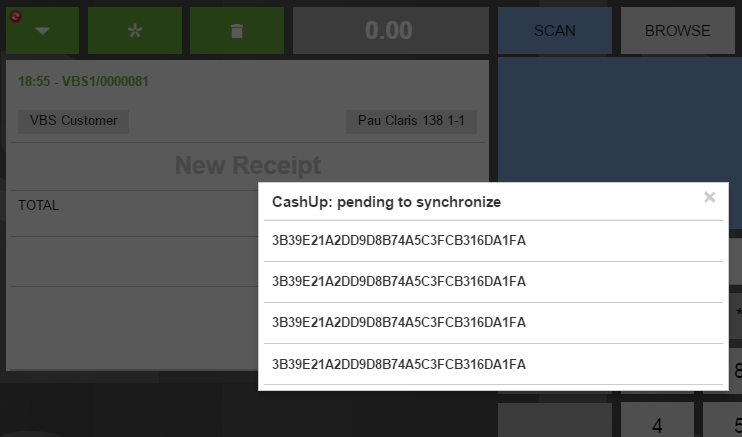
|
|
| Issue History |
| Date Modified | Username | Field | Change |
| 2016-04-25 18:53 | plujan | New Issue | |
| 2016-04-25 18:53 | plujan | Assigned To | => Retail |
| 2016-04-25 18:53 | plujan | OBNetwork customer | => No |
| 2016-04-25 18:53 | plujan | Regression level | => Production - Confirmed Stable |
| 2016-04-25 18:53 | plujan | Regression introduced in release | => RR15Q4 |
| 2016-04-25 18:53 | plujan | Triggers an Emergency Pack | => No |
| 2016-04-25 18:55 | plujan | Proposed Solution updated | |
| 2016-04-25 18:57 | plujan | File Added: OfflineLogin.png | |
| 2024-06-11 07:20 | guillermogil | Regression level | Production - Confirmed Stable => |
| 2024-11-05 14:35 | marvintm | Status | new => closed |
| 2024-11-05 14:35 | marvintm | Resolution | open => out of date |