Openbravo Issue Tracking System - Openbravo ERP |
| View Issue Details |
|
| ID | Project | Category | View Status | Date Submitted | Last Update |
| 0032766 | Openbravo ERP | E. Translation | public | 2016-04-22 13:04 | 2016-05-23 18:06 |
|
| Reporter | mrecasens | |
| Assigned To | Triage Finance | |
| Priority | high | Severity | minor | Reproducibility | always |
| Status | new | Resolution | open | |
| Platform | | OS | 5 | OS Version | |
| Product Version | | |
| Target Version | | Fixed in Version | | |
| Merge Request Status | |
| Review Assigned To | |
| OBNetwork customer | OBPS |
| Web browser | |
| Modules | Core |
| Support ticket | |
| Regression level | |
| Regression date | |
| Regression introduced in release | |
| Regression introduced by commit | |
| Triggers an Emergency Pack | No |
|
| Summary | 0032766: [SER QA 959] In Payments In, "Execute Payment" pop up has untranslatable labels |
| Description | When payments have status "awaiting execution", you can click on button "execute payment"
In the pop-up there are 2 elements:
- Write off total amount
- Include in existing remittance or create a new one
These processes are not translatable and should.
|
| Steps To Reproduce | Open backoffice
Go to "Payment In" form
Find a record in status "Awaiting Execution" and select it
Click on button "Execute Payment"
You should now see the pop up window with the two untranslatable labels. |
| Proposed Solution | |
| Additional Information | |
| Tags | SER-QA |
| Relationships | |
| Attached Files |  execute.png (14,933) 2016-04-22 13:04 execute.png (14,933) 2016-04-22 13:04
https://issues.openbravo.com/file_download.php?file_id=9312&type=bug
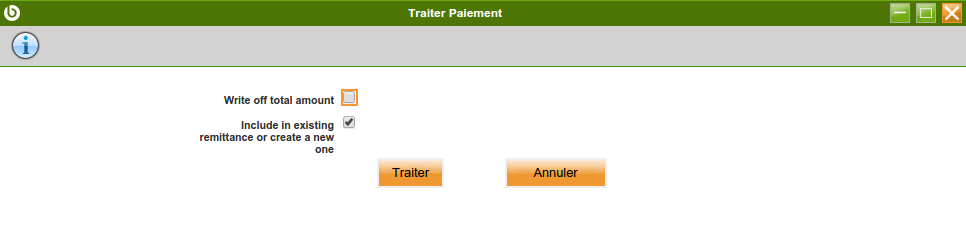
|
|
| Issue History |
| Date Modified | Username | Field | Change |
| 2016-04-22 13:04 | mrecasens | New Issue | |
| 2016-04-22 13:04 | mrecasens | Assigned To | => Triage Finance |
| 2016-04-22 13:04 | mrecasens | File Added: execute.png | |
| 2016-04-22 13:04 | mrecasens | OBNetwork customer | => Yes |
| 2016-04-22 13:04 | mrecasens | Modules | => Core |
| 2016-04-22 13:04 | mrecasens | Triggers an Emergency Pack | => No |
| 2016-04-22 13:04 | mrecasens | Tag Attached: SER-QA | |
| 2016-04-22 13:06 | mrecasens | Description Updated | bug_revision_view_page.php?rev_id=11834#r11834 |
| 2016-04-26 12:06 | VictorVillar | Assigned To | Triage Finance => platform |
| 2016-04-26 12:06 | VictorVillar | Category | F. Localization => E. Translation |
| 2016-04-27 10:32 | alostale | Note Added: 0086015 | |
| 2016-04-27 10:32 | alostale | Assigned To | platform => Triage Finance |
| 2016-05-23 18:05 | VictorVillar | Summary | In Payments In, "Execute Payment" pop up has untranslatable labels => [SER QA 959] In Payments In, "Execute Payment" pop up has untranslatable labels |
| 2016-05-23 18:06 | VictorVillar | Type | defect => design defect |