Openbravo Issue Tracking System - Retail Modules |
| View Issue Details |
|
| ID | Project | Category | View Status | Date Submitted | Last Update |
| 0032745 | Retail Modules | Web POS | public | 2016-04-21 11:23 | 2016-04-21 11:40 |
|
| Reporter | inaki_garcia | |
| Assigned To | Retail | |
| Priority | normal | Severity | minor | Reproducibility | always |
| Status | new | Resolution | open | |
| Platform | | OS | 50 | OS Version | iOs 9.2.1 |
| Product Version | main | |
| Target Version | | Fixed in Version | | |
| Merge Request Status | |
| Review Assigned To | |
| OBNetwork customer | No |
| Support ticket | |
| Regression level | |
| Regression date | |
| Regression introduced in release | |
| Regression introduced by commit | |
| Triggers an Emergency Pack | No |
|
| Summary | 0032745: Virtual keyboard doesn't hide automatically when dismissing a popup, either clicking on the close button or by changing context |
| Description | This situation has been reproduced under the popups shown by clicking on the "PS Customer" button and address button in the Posets client main screen, and most probably is applicable to all popups in all POS contexts of the current version.
Part of the issue could be due to a bad design of the cross shaped close button, since there is a situation in which depending on where do you exactly click around the cross area, either the keyboard is hidden but the popup still remains, or the popup closing action is executed as it is intended. Changing context closes the popup, but doesn't hide the keyboard. |
| Steps To Reproduce | Log in the Openbravo Web POS under Posets context with the posets user, using the iPad.
1. Click on either "PS Customer" or "Plaza Mayor 1" button
2. Try closing the popup
2.1. By clicking out of the popup itself
2.2. By clicking on the cross button, and in its immediate screen area around it |
| Proposed Solution | |
| Additional Information | |
| Tags | No tags attached. |
| Relationships | |
| Attached Files |  image1.png (122,326) 2016-04-21 11:40 image1.png (122,326) 2016-04-21 11:40
https://issues.openbravo.com/file_download.php?file_id=9304&type=bug
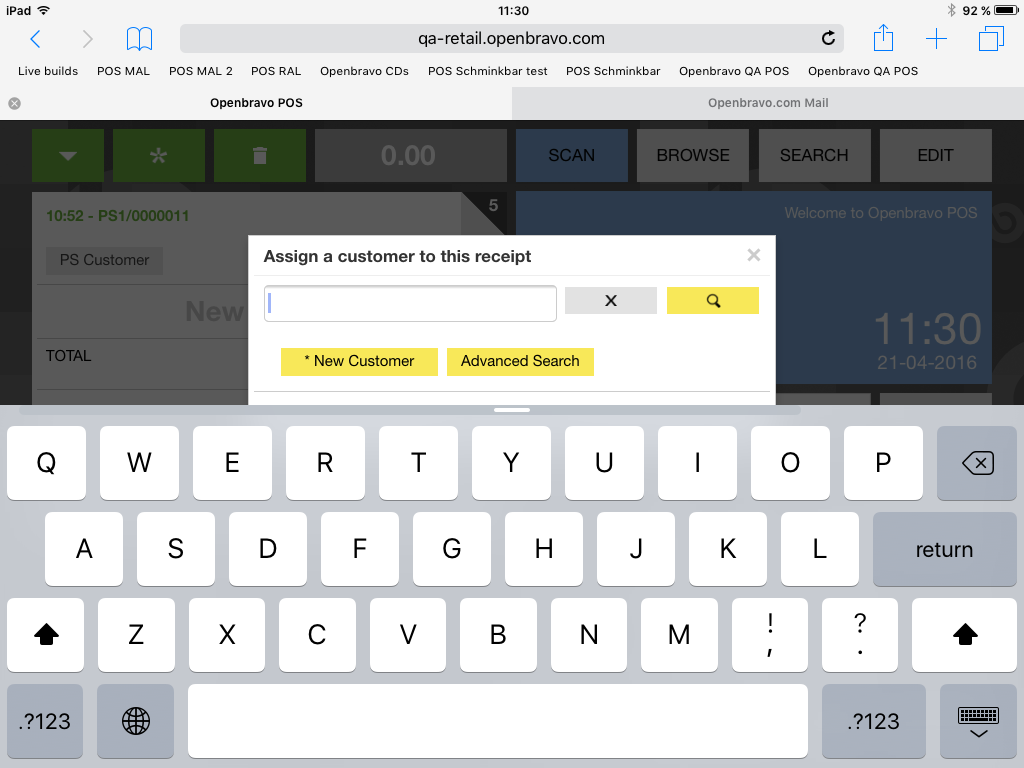
 image2.png (136,625) 2016-04-21 11:40 image2.png (136,625) 2016-04-21 11:40
https://issues.openbravo.com/file_download.php?file_id=9305&type=bug
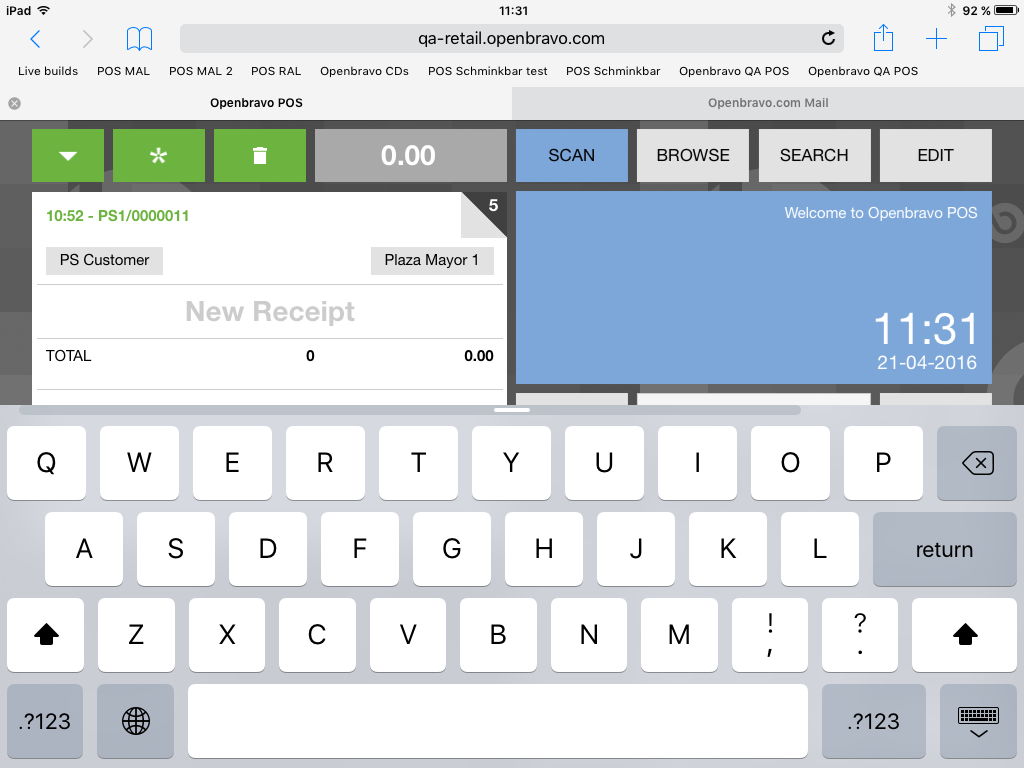
|
|
| Issue History |
| Date Modified | Username | Field | Change |
| 2016-04-21 11:23 | inaki_garcia | New Issue | |
| 2016-04-21 11:23 | inaki_garcia | Assigned To | => Retail |
| 2016-04-21 11:23 | inaki_garcia | OBNetwork customer | => No |
| 2016-04-21 11:23 | inaki_garcia | Triggers an Emergency Pack | => No |
| 2016-04-21 11:40 | inaki_garcia | File Added: image1.png | |
| 2016-04-21 11:40 | inaki_garcia | File Added: image2.png | |