Openbravo Issue Tracking System - Retail Modules |
| View Issue Details |
|
| ID | Project | Category | View Status | Date Submitted | Last Update |
| 0032698 | Retail Modules | Web POS | public | 2016-04-18 18:44 | 2016-04-18 18:44 |
|
| Reporter | lorenzofidalgo | |
| Assigned To | Retail | |
| Priority | normal | Severity | trivial | Reproducibility | always |
| Status | new | Resolution | open | |
| Platform | | OS | 5 | OS Version | |
| Product Version | pi | |
| Target Version | | Fixed in Version | | |
| Merge Request Status | |
| Review Assigned To | |
| OBNetwork customer | No |
| Support ticket | |
| Regression level | |
| Regression date | |
| Regression introduced in release | |
| Regression introduced by commit | |
| Triggers an Emergency Pack | No |
|
| Summary | 0032698: Done and Close buttons are not shown correctly if browser window is narrow enough |
| Description | If the browser is narrow enough:
1.Done button is above the white line.
2.The close button (X) is not completely shown (Check attached image). |
| Steps To Reproduce | 0-Login POS as vallblanca.
1-Add 1x "Adhesive body warmers" to the receipt.
2-Click Total Amount button.
3-Click OK (tick) button.
4-Now, be sure browser's width is narrow (i.e. 951px or lower). Check "Done" and "X" buttons are not correctly shown. |
| Proposed Solution | |
| Additional Information | |
| Tags | No tags attached. |
| Relationships | |
| Attached Files |  DoneAndCloseButtonWrongBehaviour.png (13,177) 2016-04-18 18:44 DoneAndCloseButtonWrongBehaviour.png (13,177) 2016-04-18 18:44
https://issues.openbravo.com/file_download.php?file_id=9276&type=bug
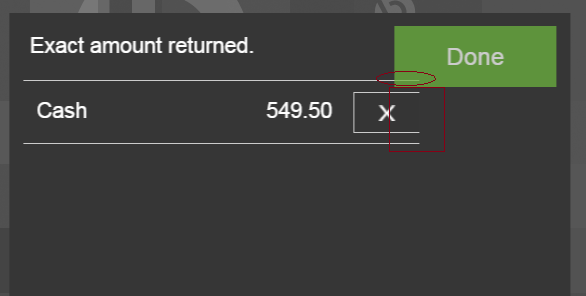
|
|
| Issue History |
| Date Modified | Username | Field | Change |
| 2016-04-18 18:44 | lorenzofidalgo | New Issue | |
| 2016-04-18 18:44 | lorenzofidalgo | Assigned To | => Retail |
| 2016-04-18 18:44 | lorenzofidalgo | File Added: DoneAndCloseButtonWrongBehaviour.png | |
| 2016-04-18 18:44 | lorenzofidalgo | OBNetwork customer | => No |
| 2016-04-18 18:44 | lorenzofidalgo | Triggers an Emergency Pack | => No |