Openbravo Issue Tracking System - Retail Modules |
| View Issue Details |
|
| ID | Project | Category | View Status | Date Submitted | Last Update |
| 0032696 | Retail Modules | Web POS | public | 2016-04-18 17:47 | 2016-04-18 17:47 |
|
| Reporter | lorenzofidalgo | |
| Assigned To | Retail | |
| Priority | normal | Severity | minor | Reproducibility | always |
| Status | new | Resolution | open | |
| Platform | | OS | 5 | OS Version | |
| Product Version | main | |
| Target Version | | Fixed in Version | | |
| Merge Request Status | |
| Review Assigned To | |
| OBNetwork customer | No |
| Support ticket | |
| Regression level | |
| Regression date | |
| Regression introduced in release | |
| Regression introduced by commit | |
| Triggers an Emergency Pack | No |
|
| Summary | 0032696: [RR16Q2] In POS backend, voucher Payment Method is shown in some tabs as CASH and as CHECK in other tabs |
| Description | After completing a cashup where a receipt has been paid with VOUCHER Payment Method, in POS backend, it is shown as CASH in "Sales Invoice" header tab and in "Payment Plan" tab. However, in "Payment Details" tab (Sales Invoice || Payment Plan || Payment Details), it is shown as CHECK. |
| Steps To Reproduce | 0-Login POS as vallblanca.
1-Add 5x "Alpine skiing backpack 27 L". Complete this receipt using VOUCHER as payment method.
2-Complete the cashup.
3-In POS backend, go to "Sales Invoice" window. Check Payment Method is "Cash".
4-Go to "Payment Plan" tab and check Payment Method is "Cash".
5-Go to "Payment Details" tab. Realize Payment Method does not match with the other two tabs. It is shown "Check". |
| Proposed Solution | |
| Additional Information | |
| Tags | No tags attached. |
| Relationships | |
| Attached Files |  DifferentPaymentMethods.png (55,417) 2016-04-18 17:47 DifferentPaymentMethods.png (55,417) 2016-04-18 17:47
https://issues.openbravo.com/file_download.php?file_id=9275&type=bug
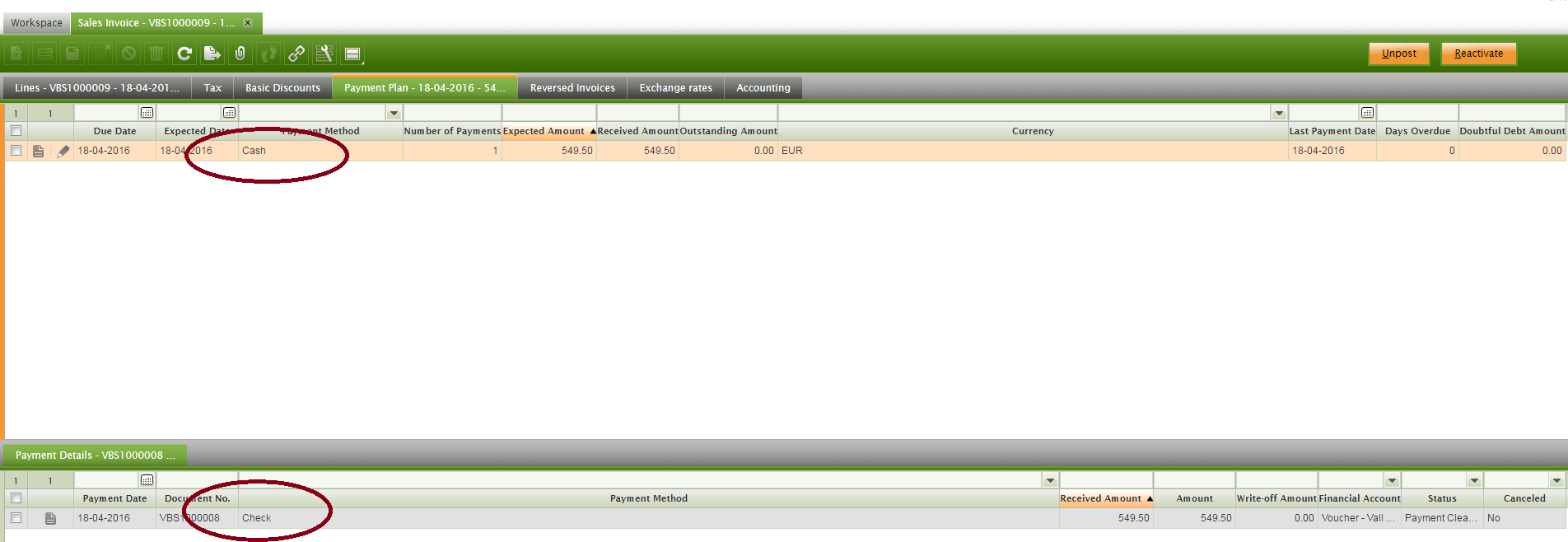
|
|
| Issue History |
| Date Modified | Username | Field | Change |
| 2016-04-18 17:47 | lorenzofidalgo | New Issue | |
| 2016-04-18 17:47 | lorenzofidalgo | Assigned To | => Retail |
| 2016-04-18 17:47 | lorenzofidalgo | File Added: DifferentPaymentMethods.png | |
| 2016-04-18 17:47 | lorenzofidalgo | OBNetwork customer | => No |
| 2016-04-18 17:47 | lorenzofidalgo | Triggers an Emergency Pack | => No |