Openbravo Issue Tracking System - Openbravo ERP |
| View Issue Details |
|
| ID | Project | Category | View Status | Date Submitted | Last Update |
| 0032468 | Openbravo ERP | 09. Financial management | public | 2016-03-14 14:20 | 2016-03-14 14:20 |
|
| Reporter | inigosanchez | |
| Assigned To | Triage Omni OMS | |
| Priority | low | Severity | minor | Reproducibility | have not tried |
| Status | new | Resolution | open | |
| Platform | | OS | 5 | OS Version | |
| Product Version | | |
| Target Version | | Fixed in Version | | |
| Merge Request Status | |
| Review Assigned To | |
| OBNetwork customer | No |
| Web browser | |
| Modules | Core |
| Support ticket | |
| Regression level | |
| Regression date | |
| Regression introduced in release | |
| Regression introduced by commit | |
| Triggers an Emergency Pack | No |
|
| Summary | 0032468: Error popup is not working properly with a special role. |
| Description | Error popup is not working properly with a special role. This role has access to Financial Account window. This popup is shown when trying unpost a transaction in Financial Account window. |
| Steps To Reproduce | 1º.- Create new role with only Financial Account access:
* Name: SampleFinancial
* User level: C+O
* Manual: Yes
* Org Access: F&B España SA
* User asignment: Openbravo
* Window access: Financial Account + Editable Field.
2º.- Log out and log in and switch to role created 'SampleFinancial'.
3º.- Go to Financial Account window and select 'Cuenta de Banco'.
4º.- Go to Transaction subtab. Clear all filters in Transaction subtab and use Payment No. Filter: 1000143. It can see 2 records.
5º.- Select the record with BP Deposit transaction type and click in 'Unpost' button. A message error is shown in bar (this is correct) and a popup appears for a moment.
6º.- Now select the record with BP Withdrawal transaction type (Payment No. 1000143) and click in 'Unpost' button. A popup (See image attached) is opened and back button not works. If I click on Back button an error is thrown: Uncaught TypeError: Cannot read property 'history' of null.
7º.- Then I can close this popup using arrow button in the top of the popup and another error is thrown: Uncaught ReferenceError: disableAttributeWithFunction is not defined. Then another similar error popup is shown with the same problem, back button not works properly.
Note: Cross button works properly and for this reason reported as a minor issue. |
| Proposed Solution | |
| Additional Information | |
| Tags | No tags attached. |
| Relationships | |
| Attached Files |  errorUnpost.png (127,246) 2016-03-14 14:20 errorUnpost.png (127,246) 2016-03-14 14:20
https://issues.openbravo.com/file_download.php?file_id=9153&type=bug
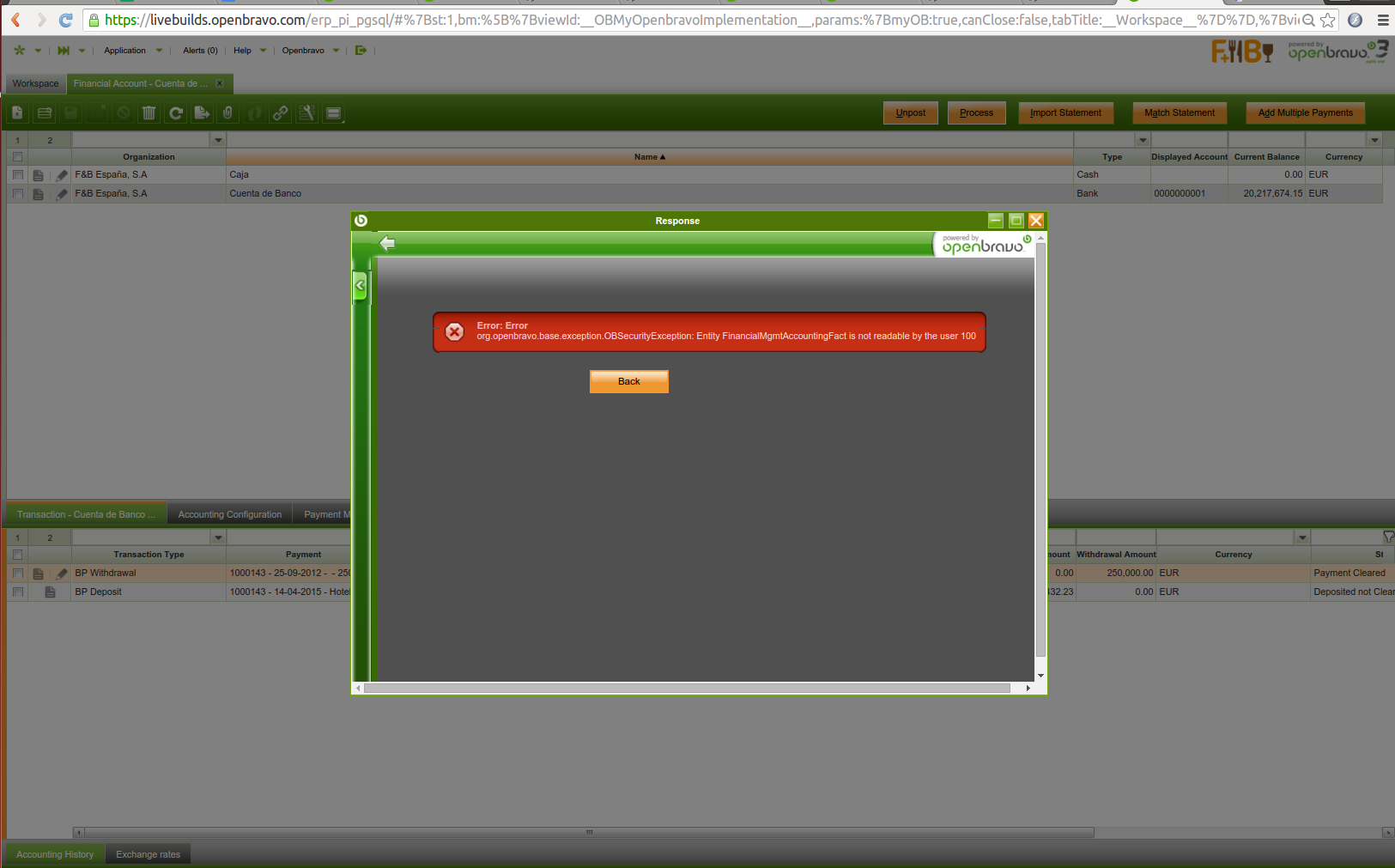
|
|
| Issue History |
| Date Modified | Username | Field | Change |
| 2016-03-14 14:20 | inigosanchez | New Issue | |
| 2016-03-14 14:20 | inigosanchez | Assigned To | => Triage Finance |
| 2016-03-14 14:20 | inigosanchez | File Added: errorUnpost.png | |
| 2016-03-14 14:20 | inigosanchez | OBNetwork customer | => No |
| 2016-03-14 14:20 | inigosanchez | Modules | => Core |
| 2016-03-14 14:20 | inigosanchez | Triggers an Emergency Pack | => No |