Openbravo Issue Tracking System - Openbravo ERP |
| View Issue Details |
|
| ID | Project | Category | View Status | Date Submitted | Last Update |
| 0032383 | Openbravo ERP | 09. Financial management | public | 2016-03-01 17:05 | 2016-06-17 19:36 |
|
| Reporter | ngarcia | |
| Assigned To | AtulOpenbravo | |
| Priority | urgent | Severity | major | Reproducibility | always |
| Status | closed | Resolution | fixed | |
| Platform | | OS | 5 | OS Version | |
| Product Version | | |
| Target Version | | Fixed in Version | 3.0PR16Q3 | |
| Merge Request Status | |
| Review Assigned To | aferraz |
| OBNetwork customer | OBPS |
| Web browser | |
| Modules | Advanced Payables and Receivables Mngmt |
| Support ticket | 40889 |
| Regression level | |
| Regression date | |
| Regression introduced in release | |
| Regression introduced by commit | |
| Triggers an Emergency Pack | No |
|
| Summary | 0032383: Payments can be deposited without being executed when adding a payment to an invoice through the financial account transaction |
| Description | Payments can be deposited without being executed when adding a payment to an invoice through the financial account transaction |
| Steps To Reproduce | Having the Remittance module installed
As group admin role:
Check the Remittance payment method has a deferred execution process configured
Create a Sales Invoice with Remittance payment method and complete it
Create a financial account transaction, add a payment (+) to the previously created invoice with the Remittance payment method
Check a Payment In has been created in Awaiting Execution status
Process the transaction
Check the Payment In status has been changed to Deposited Not Cleared and it has not been included in any remittance
The problem in this case is that if the remittance posting is made through the remittance window, this payment and its associated transaction and reconciliation cannot be posted |
| Proposed Solution | Proposed solution is:
(1) It should be allowed to "CREATE" payments in the financial account regardless payment method type, therefore a financial account transaction is created in "Draft" status.
(2) It should NOT be allowed to "PROCESS" payments created in the financial account if those payments do have an "AUTOMATIC" execution type payment method, either set as Deferred = No, or Deferred=Yes.
Once executed in the payment in/out window, it will be possible to process them in the financial account.
(3) Remittance automatic execution process needs to be handle separately. See issue related: 32572
An error needs to be shown if there is a payment already created in the financial account (Not processed), at the time of processing remittance settle of that payment (because remittance settle creates the payment in the financial account); therefore end-user can go to the financial account and delete the payment so that remittance settle can be processed. This scenario is considered as an exception to the "normal" remittance work-flow.
|
| Additional Information | |
| Tags | No tags attached. |
| Relationships | | related to | defect | 0032572 | | closed | AtulOpenbravo | Modules | Settle remittance process needs to check if the payment being settle is already created in the financial account. | | related to | defect | 0032573 | | closed | AtulOpenbravo | Openbravo ERP | It is not possible to execute a payment created in the financial account if it is set up as "Automatic Deposit". |
|
| Attached Files |  issue_32383_orghibernate.png (39,323) 2016-03-23 15:26 issue_32383_orghibernate.png (39,323) 2016-03-23 15:26
https://issues.openbravo.com/file_download.php?file_id=9205&type=bug
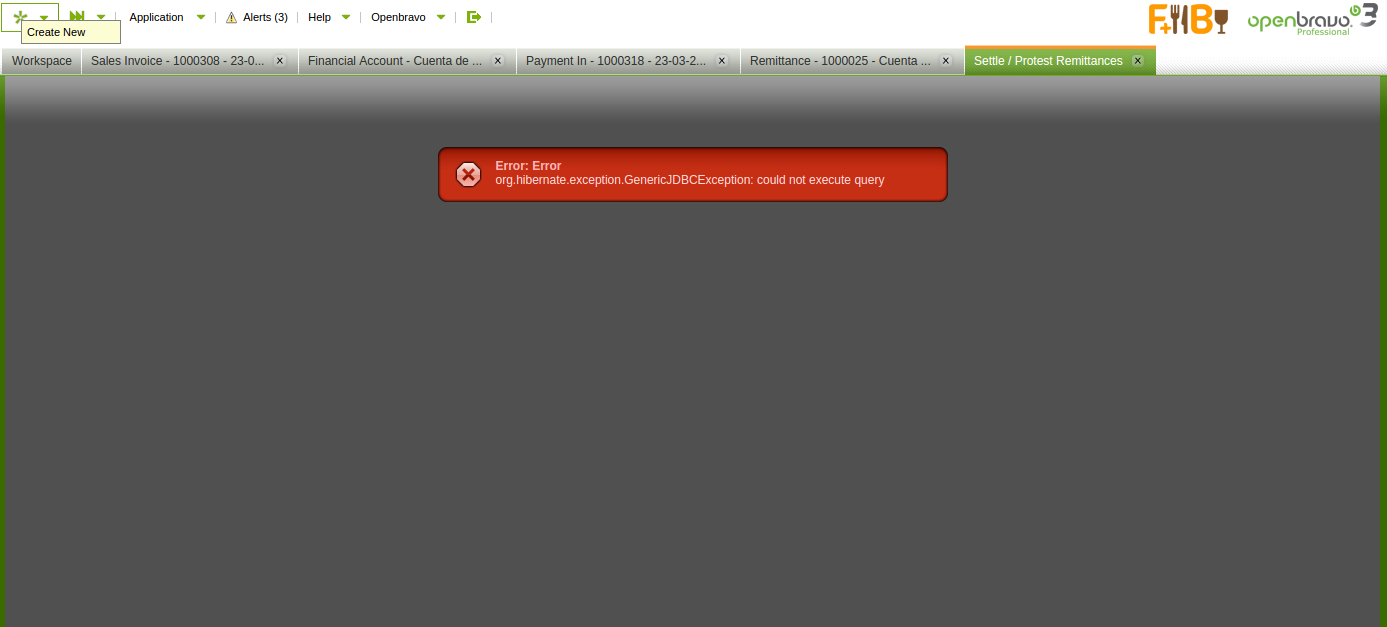
|
|
| Issue History |
| Date Modified | Username | Field | Change |
| 2016-03-01 17:05 | ngarcia | New Issue | |
| 2016-03-01 17:05 | ngarcia | Assigned To | => Triage Finance |
| 2016-03-01 17:05 | ngarcia | OBNetwork customer | => Yes |
| 2016-03-01 17:05 | ngarcia | Modules | => Advanced Payables and Receivables Mngmt |
| 2016-03-01 17:05 | ngarcia | Support ticket | => 40889 |
| 2016-03-01 17:05 | ngarcia | Resolution time | => 1459807200 |
| 2016-03-01 17:05 | ngarcia | Triggers an Emergency Pack | => No |
| 2016-03-01 18:11 | aferraz | Assigned To | Triage Finance => AtulOpenbravo |
| 2016-03-02 13:30 | psanjuan | Note Added: 0084657 | |
| 2016-03-02 13:30 | psanjuan | Status | new => feedback |
| 2016-03-02 15:32 | ngarcia | Note Added: 0084662 | |
| 2016-03-02 15:32 | ngarcia | Status | feedback => new |
| 2016-03-02 18:57 | ngarcia | Note Edited: 0084662 | bug_revision_view_page.php?bugnote_id=0084662#r11317 |
| 2016-03-03 10:39 | psanjuan | Note Added: 0084674 | |
| 2016-03-03 10:41 | psanjuan | Note Edited: 0084674 | bug_revision_view_page.php?bugnote_id=0084674#r11319 |
| 2016-03-03 10:44 | psanjuan | Note Edited: 0084674 | bug_revision_view_page.php?bugnote_id=0084674#r11320 |
| 2016-03-03 10:44 | psanjuan | Note Edited: 0084674 | bug_revision_view_page.php?bugnote_id=0084674#r11321 |
| 2016-03-03 10:45 | psanjuan | Note Edited: 0084674 | bug_revision_view_page.php?bugnote_id=0084674#r11322 |
| 2016-03-03 10:47 | psanjuan | Note Edited: 0084674 | bug_revision_view_page.php?bugnote_id=0084674#r11323 |
| 2016-03-03 10:52 | psanjuan | Note Edited: 0084674 | bug_revision_view_page.php?bugnote_id=0084674#r11324 |
| 2016-03-03 10:57 | psanjuan | Note Edited: 0084674 | bug_revision_view_page.php?bugnote_id=0084674#r11325 |
| 2016-03-03 10:57 | psanjuan | Note Edited: 0084674 | bug_revision_view_page.php?bugnote_id=0084674#r11326 |
| 2016-03-03 11:02 | psanjuan | Note Edited: 0084674 | bug_revision_view_page.php?bugnote_id=0084674#r11327 |
| 2016-03-03 11:03 | psanjuan | Category | Z. Others => 09. Financial management |
| 2016-03-03 11:06 | psanjuan | Note Edited: 0084674 | bug_revision_view_page.php?bugnote_id=0084674#r11328 |
| 2016-03-07 12:20 | AtulOpenbravo | Status | new => scheduled |
| 2016-03-07 12:20 | AtulOpenbravo | Note Added: 0084770 | |
| 2016-03-23 14:45 | psanjuan | Note Added: 0085290 | |
| 2016-03-23 14:48 | psanjuan | Note Edited: 0085290 | bug_revision_view_page.php?bugnote_id=0085290#r11532 |
| 2016-03-23 14:50 | psanjuan | Note Edited: 0085290 | bug_revision_view_page.php?bugnote_id=0085290#r11533 |
| 2016-03-23 15:02 | psanjuan | Note Edited: 0085290 | bug_revision_view_page.php?bugnote_id=0085290#r11534 |
| 2016-03-23 15:11 | psanjuan | Note Edited: 0085290 | bug_revision_view_page.php?bugnote_id=0085290#r11535 |
| 2016-03-23 15:17 | psanjuan | Note Edited: 0085290 | bug_revision_view_page.php?bugnote_id=0085290#r11536 |
| 2016-03-23 15:20 | psanjuan | Note Edited: 0085290 | bug_revision_view_page.php?bugnote_id=0085290#r11537 |
| 2016-03-23 15:26 | psanjuan | File Added: issue_32383_orghibernate.png | |
| 2016-03-23 15:26 | psanjuan | Note Edited: 0085290 | bug_revision_view_page.php?bugnote_id=0085290#r11538 |
| 2016-04-01 09:57 | psanjuan | Note Edited: 0085290 | bug_revision_view_page.php?bugnote_id=0085290#r11603 |
| 2016-04-01 10:07 | psanjuan | Note Edited: 0085290 | bug_revision_view_page.php?bugnote_id=0085290#r11604 |
| 2016-04-01 12:32 | psanjuan | Proposed Solution updated | |
| 2016-04-01 12:34 | psanjuan | Proposed Solution updated | |
| 2016-04-01 12:34 | psanjuan | Note Edited: 0084674 | bug_revision_view_page.php?bugnote_id=0084674#r11609 |
| 2016-04-01 12:35 | psanjuan | Note Edited: 0084674 | bug_revision_view_page.php?bugnote_id=0084674#r11610 |
| 2016-04-01 12:36 | psanjuan | Note Edited: 0084674 | bug_revision_view_page.php?bugnote_id=0084674#r11611 |
| 2016-04-01 12:37 | psanjuan | Note Edited: 0084674 | bug_revision_view_page.php?bugnote_id=0084674#r11612 |
| 2016-04-01 12:37 | psanjuan | Note Edited: 0084674 | bug_revision_view_page.php?bugnote_id=0084674#r11613 |
| 2016-04-01 12:40 | psanjuan | Note Edited: 0084674 | bug_revision_view_page.php?bugnote_id=0084674#r11614 |
| 2016-04-01 12:41 | psanjuan | Note Edited: 0084674 | bug_revision_view_page.php?bugnote_id=0084674#r11615 |
| 2016-04-01 12:44 | psanjuan | Note Edited: 0084674 | bug_revision_view_page.php?bugnote_id=0084674#r11616 |
| 2016-04-01 12:45 | psanjuan | Note Edited: 0084674 | bug_revision_view_page.php?bugnote_id=0084674#r11617 |
| 2016-04-01 12:50 | psanjuan | Note Edited: 0085290 | bug_revision_view_page.php?bugnote_id=0085290#r11618 |
| 2016-04-01 13:34 | psanjuan | Note Edited: 0085290 | bug_revision_view_page.php?bugnote_id=0085290#r11619 |
| 2016-04-01 13:51 | psanjuan | Relationship added | related to 0032572 |
| 2016-04-01 13:55 | psanjuan | Proposed Solution updated | |
| 2016-04-01 13:56 | psanjuan | Note Edited: 0084674 | bug_revision_view_page.php?bugnote_id=0084674#r11622 |
| 2016-04-01 13:56 | psanjuan | Note Edited: 0085290 | bug_revision_view_page.php?bugnote_id=0085290#r11623 |
| 2016-04-01 14:07 | psanjuan | Relationship added | related to 0032573 |
| 2016-04-07 09:23 | psanjuan | Note Edited: 0085290 | bug_revision_view_page.php?bugnote_id=0085290#r11684 |
| 2016-04-07 09:42 | psanjuan | Note Edited: 0085290 | bug_revision_view_page.php?bugnote_id=0085290#r11685 |
| 2016-04-07 09:47 | psanjuan | Note Edited: 0085290 | bug_revision_view_page.php?bugnote_id=0085290#r11686 |
| 2016-04-08 11:21 | psanjuan | Note Edited: 0085290 | bug_revision_view_page.php?bugnote_id=0085290#r11709 |
| 2016-04-08 11:41 | psanjuan | Note Edited: 0085290 | bug_revision_view_page.php?bugnote_id=0085290#r11710 |
| 2016-04-08 11:41 | psanjuan | Note Edited: 0085290 | bug_revision_view_page.php?bugnote_id=0085290#r11711 |
| 2016-04-08 12:19 | psanjuan | Note Edited: 0085290 | bug_revision_view_page.php?bugnote_id=0085290#r11712 |
| 2016-04-08 12:25 | psanjuan | Note Edited: 0085290 | bug_revision_view_page.php?bugnote_id=0085290#r11715 |
| 2016-04-08 12:38 | psanjuan | Note Edited: 0085290 | bug_revision_view_page.php?bugnote_id=0085290#r11718 |
| 2016-04-08 12:38 | psanjuan | Note Added: 0085528 | |
| 2016-04-08 13:16 | psanjuan | Note Edited: 0085290 | bug_revision_view_page.php?bugnote_id=0085290#r11721 |
| 2016-04-11 10:47 | hgbot | Checkin | |
| 2016-04-11 10:47 | hgbot | Note Added: 0085551 | |
| 2016-04-11 10:47 | hgbot | Status | scheduled => resolved |
| 2016-04-11 10:47 | hgbot | Resolution | open => fixed |
| 2016-04-11 10:47 | hgbot | Fixed in SCM revision | => http://code.openbravo.com/erp/devel/pi/rev/3dc369ce4c58793e1fce4d82b73a35110f48716e [^] |
| 2016-04-11 10:47 | hgbot | Checkin | |
| 2016-04-11 10:47 | hgbot | Note Added: 0085552 | |
| 2016-04-11 10:48 | aferraz | Review Assigned To | => aferraz |
| 2016-04-11 10:48 | aferraz | Note Added: 0085553 | |
| 2016-04-11 10:48 | aferraz | Status | resolved => closed |
| 2016-04-11 10:48 | aferraz | Fixed in Version | => 3.0PR16Q3 |
| 2016-06-17 19:36 | hudsonbot | Checkin | |
| 2016-06-17 19:36 | hudsonbot | Note Added: 0087437 | |
| 2016-06-17 19:36 | hudsonbot | Checkin | |
| 2016-06-17 19:36 | hudsonbot | Note Added: 0087438 | |
|
Notes |
|
|
|
The steps described in this issue are not functionally correct for "Remittance" payment method because:
(1) "Payment in" with status "Deposited Not Cleared" cannot be included in a remittance, therefore remittance posting will not be possible.
(2) This "Payment in" with status "Deposited Not Cleared" related to a Remittance Payment Method set up as such, that means with no accounting setup related, can not be post to the ledger either in the Financial Account / Transactions tab or at the time of being reconcile.
If a sales invoice is setup to have a remittance payment method, a remittance needs to be created to either include the invoice or the payment in with status "Awaiting Execution"; therefore it is executed through the remittance process, same applies to the posting.
Issue set as feedback because we do not see any issue here but a wrong functional approach. |
|
|
|
(0084662)
|
|
ngarcia
|
2016-03-02 15:32
(edited on: 2016-03-02 18:57) |
|
The bug reported here is that it should not be allowed to create a Payment In from the Financial Account Transaction with a payment method with a deferred execution process. The Remittance case is an example of a consequence. Although the Sales Invoice could be selected from the financial account transaction, the payment method of the created payment should be different from the sales invoice one (selected by the user)
|
|
|
|
(0084674)
|
|
psanjuan
|
2016-03-03 10:39
(edited on: 2016-04-01 13:56) |
|
Steps to REPRODUCE the issue, see scenario 1 below.
Scenario 1 - It should NOT be possible to PROCESS a payment in the financial account if it is related to an "Automatic" execution type payment method.
Create a Sales Invoice with Remittance payment method and complete it.
Go to the Financial Account related to Remittance Payment method.
Create a financial account transaction, Transaction Type "BP Deposit".
Add a payment by using (+) option.
Filter by "Remittance" payment method in the "Add Payment" window.
Select the invoice created. Enter the Actual Payment amount.
Process Received Payment(s).
Navigate to the Payment In created. Check that it has "Awaiting Execution" status.
Go back to the Financial Account and process the transaction created.
Navigate once more to the Payment In created. Check that its status has changed to "Deposited Not Cleared".
This is NOT correct, it should not be possible to PROCESS a "Payment In" with an "Automatic" execution type payment method from the financial account, because that means that the payment will not be executed while it should have been.
An error needs to be shown at the time of trying to process this payment in, saying that "It is not possible to process a payment which has an "Automatic" execution type payment method".
Same applies to Payment OUT
Same applies to any other automatic execution process such as "Print Check Simple Process", set as either "Deferred= No" or "Deferred= Yes".
Scenario 2 - It should be possible to CREATE a payment in the financial account if it is related to an "Automatic" execution type payment method. This is already working now.
Create a Sales Invoice with Remittance payment method and complete it.
Go to the Financial Account related to Remittance Payment method.
Create a financial account transaction, Transaction Type "BP Deposit".
Add a payment by using (+) option.
Filter by "Remittance" payment method in the "Add Payment" window.
Select the invoice created. Enter the Actual Payment amount.
Process Received Payment(s).
Navigate to the Payment In created. Check that it has "Awaiting Execution".
That payment can be included in a remittance by using the option "Select Payments", or it can be executed from the Payment IN window.
In the case of another automatic payment method such as "Print Check Simple Process", once executed it can be processed in the financial account.
Scenario 3 - Settle remittance process needs to check whether the payment being settled is already created in the financial account or not. In case it is created an error needs to be shown saying "Payment can not be settle as it already exits in the financial account. Please remove the payment from the financial account".
See issue = 32572
|
|
|
|
(0084770)
|
|
AtulOpenbravo
|
|
2016-03-07 12:20
|
|
Test Plan
- Install Remittance module.
- Login as group admin role.
- Check the Remittance payment method has a deferred execution process configured.
- Create a Sales Invoice with Remittance payment method and complete it.
- Create a financial account transaction, add a payment (+) to the previously created invoice with the Remittance payment method.
- Error message is shown that "It is not possible to process payment having payment method with deferred execution process."
- Navigate to Payment In and check that payment for Sales Invoice has been created in Awaiting Execution status. |
|
|
|
(0085290)
|
|
psanjuan
|
2016-03-23 14:45
(edited on: 2016-04-08 13:16) |
|
Test Plan
Scenario 1 - it should be possible to CREATE a payment in the financial account in case it is related to an automatic execution process, regardless it is deferred or not.
Automatic Payment Method = Remittance
Deferred = Yes
Go to Financial Account and select "Cuenta de Banco", go to Payment Method tab and select "Remittance".
Check it has an Automatic execution process set as Deferred.
Create a Sales Invoice with Remittance payment method and complete it.
Go to the Financial Account related to Remittance Payment method.
Create a financial account transaction, Transaction Type "BP Deposit".
Add a payment by using (+) option.
Filter by the BP and "Remittance" payment method in the "Add Payment" window.
Select the invoice created. Enter the Actual Payment amount.
Process Received Payment(s). Press Done.
Back in the "Transaction" tab of financial account window, check that a payment has been created.
Navigate to the Payment In created. Check that it has "Awaiting Execution" status.
That payment can be included in a remittance by using the option "Select Payments", or it can be executed from the Payment IN window.
Scenario 1B - repeat same scenario as above with Execution Process = "Simple Execution" set as Deferred = No.
Automatic Payment Method = Simple Execution
Deferred = No
In this case, there is no need to execute the payment as once created it is automatically processed in the payment in window and its status is payment received, that is ok.
Back in the financial account, the corresponding transaction can be executed with no problem. Payment changes its status to Deposited Not Cleared.
Scenario 2 - it should NOT be possible to PROCESS a payment in the financial account in case it is related to an automatic execution type payment method, regardless it is deferred or not.
Automatic Payment Method = Print Check Simple Process
Deferred = Yes
Automatic Deposit = No
Create a Sales Invoice with Check payment method configured as shown above and complete it.
Go to the Financial Account related to Check Payment method.
Create a financial account transaction, Transaction Type "BP Deposit".
Add a payment by using (+) option.
Filter by the BP and "Check" payment method in the "Add Payment" window.
Select the invoice created. Enter the Actual Payment amount.
Process Received Payment(s). Press Done.
Back in the "Transaction" tab of financial account window, check that a payment has been created.
Navigate to the Payment In created. Check that it has "Awaiting Execution" status.
Go back to the financial account and try to process the transaction. Below error is shown, which is Ok.
"It is not possible to process a transaction with a payment having an automatic execution process payment method. Please execute the payment in Payment In/Out window first."
Go back to the payment in window and execute the payment by entering a check number. Check payment status has changed to payment received.
Go back to the financial account and verify the transaction can be processed successfully, therefore payment changes it status to deposited not cleared.
Scenario 3 - it should NOT be possible to PROCESS a payment in the financial account in case it is related to an automatic execution type payment method, regardless it is deferred or not.
Automatic Payment Method = Print Check Simple Process
Deferred = Yes
Automatic Deposit = Yes
Create a Sales Invoice with Check payment method configured as shown above and complete it.
Go to the Financial Account related to Check Payment method.
Create a financial account transaction, Transaction Type "BP Deposit".
Add a payment by using (+) option.
Filter by the BP and "Check" payment method in the "Add Payment" window.
Select the invoice created. Enter the Actual Payment amount.
Process Received Payment(s). Press Done.
Back in the "Transaction" tab of financial account window, check that a payment has been created.
Navigate to the Payment In created. Check that it has "Awaiting Execution" status.
Go back to the financial account and try to process the transaction. Below error is shown, which is Ok.
"It is not possible to process a transaction with a payment having an automatic execution process payment method. Please execute the payment in Payment In/Out window first."
Go back to the payment in window and execute the payment by entering a check number. Check that an error is shown, see issue 32573
Scenario 4 - it should NOT be possible to PROCESS a payment in the financial account in case it is related to an automatic execution type payment method, regardless it is deferred or not.
Automatic Payment Method = Remittance
Deferred = Yes
Automatic Deposit = No
Create a Sales Invoice with Remittance payment method configured as shown above and complete it.
Go to the Financial Account related to Remittance Payment method.
Create a financial account transaction, Transaction Type "BP Deposit".
Add a payment by using (+) option.
Filter by the BP and "Remittance" payment method in the "Add Payment" window.
Select the invoice created. Enter the Actual Payment amount.
Process Received Payment(s). Press Done.
Back in the "Transaction" tab of financial account window, check that a payment has been created.
Navigate to the Payment In created. Check that it has "Awaiting Execution" status.
Go back to the financial account and try to process the transaction. Below error is shown, which is Ok.
"It is not possible to process a transaction with a payment having an automatic execution process payment method. Please execute the payment in Payment In/Out window first."
Go back to the payment in window and execute the payment by selecting the option "Include in existing remittance or create a new one".
Check that payment in status remains as "Awaiting Execution".
Go to the financial account and try to process the payment. Same error is shown which is OK.
Repeat all test plan above for purchase invoice / payment out.
|
|
|
|
|
Test Plan above verified.
Issue can be code reviewed and closed. |
|
|
|
(0085551)
|
|
hgbot
|
|
2016-04-11 10:47
|
|
Repository: erp/devel/pi
Changeset: 3dc369ce4c58793e1fce4d82b73a35110f48716e
Author: Atul Gaware <atul.gaware <at> openbravo.com>
Date: Tue Apr 05 15:26:26 2016 +0530
URL: http://code.openbravo.com/erp/devel/pi/rev/3dc369ce4c58793e1fce4d82b73a35110f48716e [^]
Fixes Issue 32383:Payments can be deposited without being executed
In case of payment created using financial account transaction add payment selector (+), a check for payment method with automatic execution process is added before processing transaction and payment has awaiting execution status.
---
M modules/org.openbravo.advpaymentmngt/src-db/database/sourcedata/AD_MESSAGE.xml
M modules/org.openbravo.advpaymentmngt/src/org/openbravo/advpaymentmngt/process/FIN_TransactionProcess.java
---
|
|
|
|
(0085552)
|
|
hgbot
|
|
2016-04-11 10:47
|
|
Repository: erp/devel/pi
Changeset: 93df53b537f9dbfedb349ddec7ca3d7f3a94252d
Author: Alvaro Ferraz <alvaro.ferraz <at> openbravo.com>
Date: Mon Apr 11 10:46:58 2016 +0200
URL: http://code.openbravo.com/erp/devel/pi/rev/93df53b537f9dbfedb349ddec7ca3d7f3a94252d [^]
Related to issue 32383: Code review improvements
---
M modules/org.openbravo.advpaymentmngt/src/org/openbravo/advpaymentmngt/process/FIN_TransactionProcess.java
---
|
|
|
|
|
|
|
|
|
|
|
|
|
|