Openbravo Issue Tracking System - Openbravo ERP |
| View Issue Details |
|
| ID | Project | Category | View Status | Date Submitted | Last Update |
| 0032031 | Openbravo ERP | A. Platform | public | 2016-01-27 19:19 | 2022-02-01 08:05 |
|
| Reporter | caristu | |
| Assigned To | Triage Platform Base | |
| Priority | normal | Severity | minor | Reproducibility | always |
| Status | acknowledged | Resolution | open | |
| Platform | | OS | 5 | OS Version | |
| Product Version | | |
| Target Version | | Fixed in Version | | |
| Merge Request Status | |
| Review Assigned To | |
| OBNetwork customer | No |
| Web browser | |
| Modules | Core |
| Support ticket | |
| Regression level | |
| Regression date | |
| Regression introduced in release | |
| Regression introduced by commit | |
| Triggers an Emergency Pack | No |
|
| Summary | 0032031: Wrong behavior when cancelling edition in grid after editing a numeric field |
| Description | Wrong behavior when cancelling edition after editing a numeric field: a non-existing record is displayed in the UI (see attached image) |
| Steps To Reproduce | 1) Go to the [Sales Invoice] window. Create a new record.
2) Navigate to the [Lines] tab. Create a new record in grid view.
3) Move to the "Invoiced Quantity" field and change the quantity.
4) Click on any of the cancel buttons (the toolbar one or the record one) |
| Proposed Solution | |
| Additional Information | |
| Tags | No tags attached. |
| Relationships | |
| Attached Files |  recordAfterCancelling.png (64,230) 2016-01-27 19:20 recordAfterCancelling.png (64,230) 2016-01-27 19:20
https://issues.openbravo.com/file_download.php?file_id=8974&type=bug
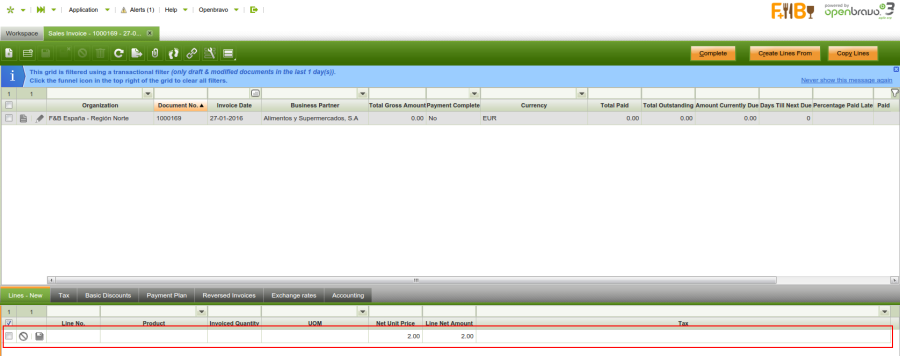
|
|
| Issue History |
| Date Modified | Username | Field | Change |
| 2016-01-27 19:19 | caristu | New Issue | |
| 2016-01-27 19:19 | caristu | Assigned To | => platform |
| 2016-01-27 19:19 | caristu | OBNetwork customer | => No |
| 2016-01-27 19:19 | caristu | Modules | => Core |
| 2016-01-27 19:19 | caristu | Triggers an Emergency Pack | => No |
| 2016-01-27 19:20 | caristu | File Added: recordAfterCancelling.png | |
| 2016-02-25 14:29 | alostale | Status | new => acknowledged |
| 2016-12-01 13:20 | alostale | Priority | high => normal |
| 2022-02-01 08:05 | alostale | Assigned To | platform => Triage Platform Base |