Openbravo Issue Tracking System - Openbravo ERP |
| View Issue Details |
|
| ID | Project | Category | View Status | Date Submitted | Last Update |
| 0031963 | Openbravo ERP | 07. Sales management | public | 2016-01-20 11:16 | 2016-01-20 11:37 |
|
| Reporter | psanjuan | |
| Assigned To | Triage Omni OMS | |
| Priority | high | Severity | minor | Reproducibility | always |
| Status | new | Resolution | open | |
| Platform | | OS | 20 | OS Version | Community Appliance |
| Product Version | | |
| Target Version | | Fixed in Version | | |
| Merge Request Status | |
| Review Assigned To | |
| OBNetwork customer | No |
| Web browser | |
| Modules | Core |
| Support ticket | |
| Regression level | |
| Regression date | |
| Regression introduced in release | |
| Regression introduced by commit | |
| Triggers an Emergency Pack | No |
|
| Summary | 0031963: Not intuitive error shown in case of booking (reserved) by mistake an purchase order line with no quantity. |
| Description | Not intuitive error shown in case of booking (reserved) by mistake an purchase order line with no quantity. |
| Steps To Reproduce | Create a new product for F&B España, named Product 31963.
Select "Tarifa de Ventas" price list and "Tarifa Bebidas Alegres" price list. Enter any price.
Create a purchase order for F&B España and for the product of 100 units. Select Bebidas Alegres BP. Book the order.
Create a goods receipt from the order. Receive 100 units. 50 units in RN_0-0-0 storage bin and 50 units in RN-1-0-0 storage bin. Complete the Receipt.
Create another purchase order for F&B España, Bebidas Alegres BP and 75 units of the same product. Book the order.
Go to Sales Order and create a new one for F&B España, Alimentos BP and 70 units of the product. Book the order.
From the sales order line click on "Manage Reservation" by mistake check the last line shown in there related to the "Purchase Order Line" of the second purchase order (Make sure Quantity is 0). Press Done.
Check that a stock reservation line with quatity = 0, has been created.
Go to Goods Shipment window and create a new one from the sales order, therefore 50 units are shipped from storage bin RN-0-0-0 and 20 units from storage bin RN-1-0-0. Press Complete.
Attached error is shown.
|
| Proposed Solution | A self explanatory error needs to be shown, therefore end user understands that a purchase order line with no quantity has been reserved by mistake. |
| Additional Information | |
| Tags | No tags attached. |
| Relationships | |
| Attached Files |  Issue_31963.png (110,675) 2016-01-20 11:37 Issue_31963.png (110,675) 2016-01-20 11:37
https://issues.openbravo.com/file_download.php?file_id=8948&type=bug
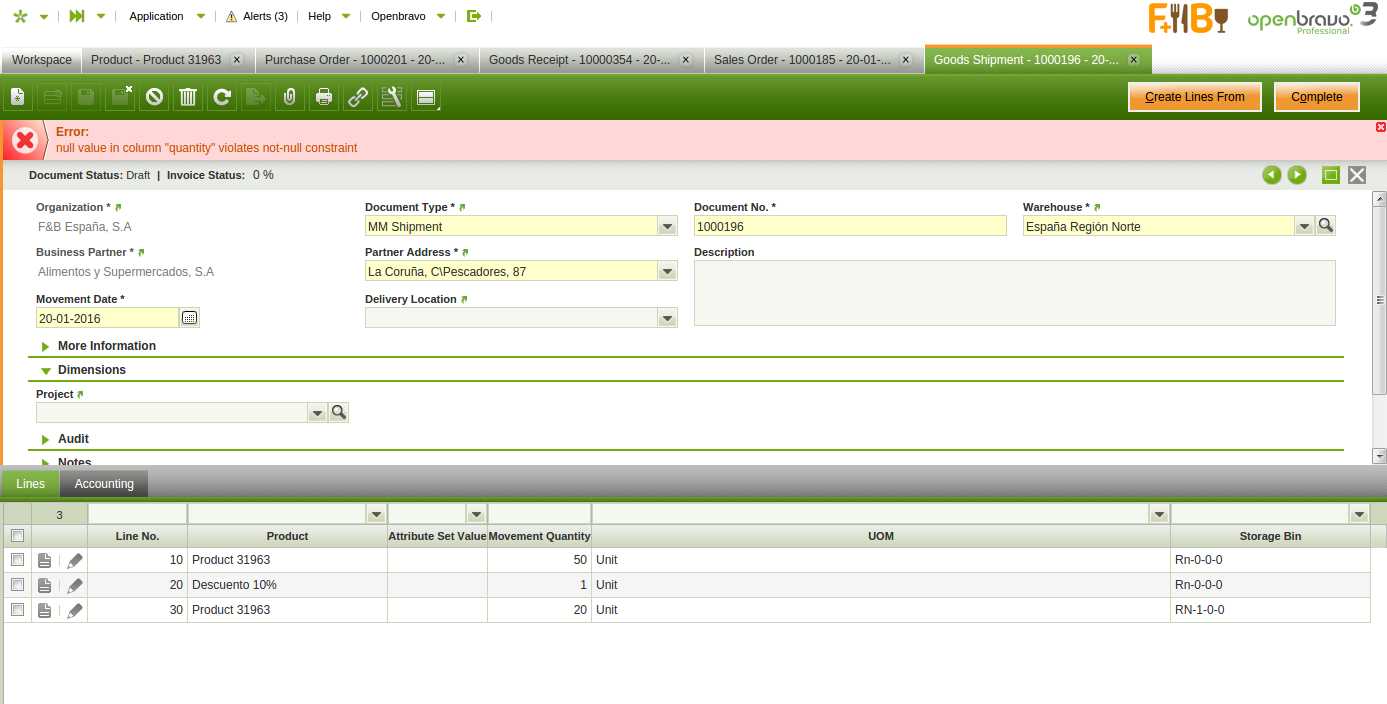
|
|
| Issue History |
| Date Modified | Username | Field | Change |
| 2016-01-20 11:16 | psanjuan | New Issue | |
| 2016-01-20 11:16 | psanjuan | Assigned To | => Triage Finance |
| 2016-01-20 11:16 | psanjuan | OBNetwork customer | => No |
| 2016-01-20 11:16 | psanjuan | Modules | => Core |
| 2016-01-20 11:16 | psanjuan | Triggers an Emergency Pack | => No |
| 2016-01-20 11:22 | psanjuan | Steps to Reproduce Updated | bug_revision_view_page.php?rev_id=10713#r10713 |
| 2016-01-20 11:25 | psanjuan | Steps to Reproduce Updated | bug_revision_view_page.php?rev_id=10714#r10714 |
| 2016-01-20 11:36 | psanjuan | Steps to Reproduce Updated | bug_revision_view_page.php?rev_id=10715#r10715 |
| 2016-01-20 11:37 | psanjuan | File Added: Issue_31963.png | |