Openbravo Issue Tracking System - Openbravo ERP |
| View Issue Details |
|
| ID | Project | Category | View Status | Date Submitted | Last Update |
| 0031863 | Openbravo ERP | A. Platform | public | 2016-01-11 19:35 | 2016-01-18 10:10 |
|
| Reporter | caristu | |
| Assigned To | platform | |
| Priority | high | Severity | minor | Reproducibility | always |
| Status | closed | Resolution | duplicate | |
| Platform | | OS | 5 | OS Version | |
| Product Version | | |
| Target Version | | Fixed in Version | | |
| Merge Request Status | |
| Review Assigned To | caristu |
| OBNetwork customer | No |
| Web browser | |
| Modules | Core |
| Support ticket | |
| Regression level | |
| Regression date | |
| Regression introduced in release | |
| Regression introduced by commit | |
| Triggers an Emergency Pack | No |
|
| Summary | 0031863: Clear value button is not working for Attribute Set Value field in grid view |
| Description | Clear value button is not working for Attribute Set Value field in grid view |
| Steps To Reproduce | 1) Go to the [Goods Shipment] window. Create a new record in the header.
2) Go to the [Lines] tab, create a new record selecting a product with an attribute set value. Save the record.
3) Select the newly created record in grid view, click on the 'X' button of the Attribute Set Value field to clear the value. The value is not cleared.
4) Switch to form view, click on the 'X' button of the Attribute Set Value field to clear the value. The value is properly cleared. |
| Proposed Solution | |
| Additional Information | |
| Tags | No tags attached. |
| Relationships | | duplicate of | defect | 0028382 | | acknowledged | Triage Platform Base | Clear value button for selectors is not working properly in grid view |
|
| Attached Files |  clearButtonInGridNotClearing.png (58,510) 2016-01-11 19:35 clearButtonInGridNotClearing.png (58,510) 2016-01-11 19:35
https://issues.openbravo.com/file_download.php?file_id=8908&type=bug
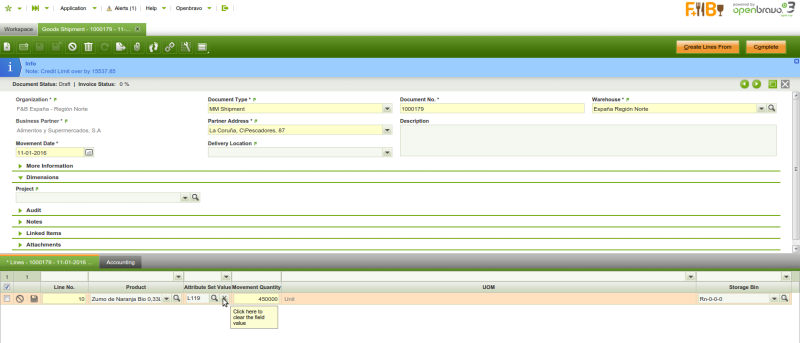
|
|
| Issue History |
| Date Modified | Username | Field | Change |
| 2016-01-11 19:35 | caristu | New Issue | |
| 2016-01-11 19:35 | caristu | Assigned To | => platform |
| 2016-01-11 19:35 | caristu | File Added: clearButtonInGridNotClearing.png | |
| 2016-01-11 19:35 | caristu | OBNetwork customer | => No |
| 2016-01-11 19:35 | caristu | Modules | => Core |
| 2016-01-11 19:35 | caristu | Triggers an Emergency Pack | => No |
| 2016-01-13 15:26 | alostale | Status | new => acknowledged |
| 2016-01-18 10:09 | caristu | Relationship added | duplicate of 0028382 |
| 2016-01-18 10:10 | caristu | Status | acknowledged => scheduled |
| 2016-01-18 10:10 | caristu | Review Assigned To | => caristu |
| 2016-01-18 10:10 | caristu | Status | scheduled => closed |
| 2016-01-18 10:10 | caristu | Resolution | open => duplicate |