Openbravo Issue Tracking System - Retail Modules |
| View Issue Details |
|
| ID | Project | Category | View Status | Date Submitted | Last Update |
| 0031598 | Retail Modules | Web POS | public | 2015-11-26 11:49 | 2015-12-14 12:17 |
|
| Reporter | kchoperena | |
| Assigned To | Retail | |
| Priority | high | Severity | major | Reproducibility | always |
| Status | closed | Resolution | no change required | |
| Platform | | OS | 30 | OS Version | Professional Appliance |
| Product Version | | |
| Target Version | | Fixed in Version | | |
| Merge Request Status | |
| Review Assigned To | Orekaria |
| OBNetwork customer | OBPS |
| Support ticket | |
| Regression level | |
| Regression date | |
| Regression introduced in release | |
| Regression introduced by commit | |
| Triggers an Emergency Pack | No |
|
| Summary | 0031598: [SERQA 433] The product has been added to the ticket although the time out was expired |
| Description | The product has been added to the ticket although the time out was expired. |
| Steps To Reproduce | 1.Login in the Web POS and open the browse.
2.Wait the timeout.
3.After timeout expiration, add a product to the ticket. The look screen is done automatically.
4.Login with the same user as in step 1. |
| Proposed Solution | |
| Additional Information | |
| Tags | SER-QA |
| Relationships | | depends on | feature request | 0031689 | RR16Q1 | closed | Retail | The terminal should auto-lock when no activity is detected |
|
| Attached Files |  SeesionExpired.png (174,069) 2015-12-07 19:37 SeesionExpired.png (174,069) 2015-12-07 19:37
https://issues.openbravo.com/file_download.php?file_id=8786&type=bug
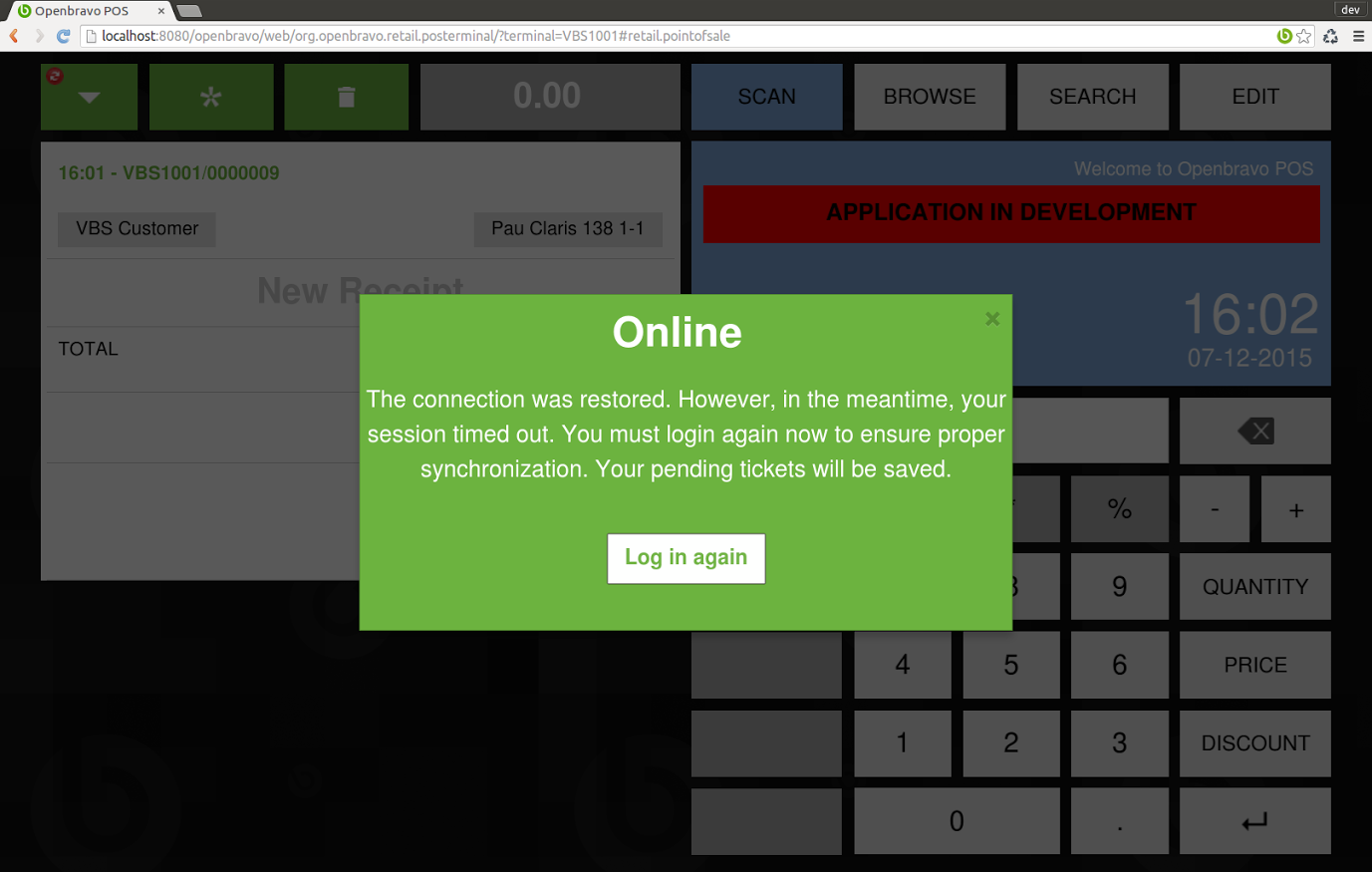
|
|
| Issue History |
| Date Modified | Username | Field | Change |
| 2015-11-26 11:49 | kchoperena | New Issue | |
| 2015-11-26 11:49 | kchoperena | Assigned To | => Retail |
| 2015-11-26 11:49 | kchoperena | OBNetwork customer | => Yes |
| 2015-11-26 11:49 | kchoperena | Resolution time | => 1449702000 |
| 2015-11-26 11:49 | kchoperena | Triggers an Emergency Pack | => No |
| 2015-11-26 12:02 | Orekaria | Status | new => acknowledged |
| 2015-12-01 10:26 | agete | Tag Attached: SER-QA | |
| 2015-12-01 10:26 | agete | Summary | The product has been added to the ticket although the time out was expired => [433] The product has been added to the ticket although the time out was expired |
| 2015-12-01 11:04 | agete | Summary | [433] The product has been added to the ticket although the time out was expired => [SERQA433] The product has been added to the ticket although the time out was expired |
| 2015-12-07 19:35 | Orekaria | Status | acknowledged => scheduled |
| 2015-12-07 19:37 | Orekaria | Review Assigned To | => Orekaria |
| 2015-12-07 19:37 | Orekaria | Note Added: 0082600 | |
| 2015-12-07 19:37 | Orekaria | Status | scheduled => closed |
| 2015-12-07 19:37 | Orekaria | Resolution | open => no change required |
| 2015-12-07 19:37 | Orekaria | File Added: SeesionExpired.png | |
| 2015-12-10 13:29 | Orekaria | Relationship added | depends on 0031689 |
| 2015-12-14 12:17 | agete | Summary | [SERQA433] The product has been added to the ticket although the time out was expired => [SERQA 433] The product has been added to the ticket although the time out was expired |
|
Notes |
|
|
(0082600)
|
|
Orekaria
|
|
2015-12-07 19:37
|
|
The application is working as expected.
Create a new feature request in case that another functionality is expected
Please see this notes:
Currently, the Web POS only detects that the session has expired when the user triggers a functionality which requires online operation. This includes completing a receipt, or looking for previous receipts.
However, there are a significant number of features which do not currently require online operation, such as adding a product to the receipt, adding a discretionary discount, returning a line, ... None of these operations will do a request to the backend, so in none of these cases the Web POS will detect that the session has expired. Please take into account that the message is reporting that the "session timed out" and that "Your pending tickets will be saved".
This is usually not a problem for our current customers because as completing a receipt is an authenticated operation, it's always mandatory to validate the session before the changes are finally persisted and sent to the backend.
This is the way this functionality was designed, and it is how it works, and it's not easy at all to change it. In our opinion, if BUT needs a different behavior, then it should be logged as a feature request, and we should discuss how to implement it. |
|