Openbravo Issue Tracking System - Openbravo ERP |
| View Issue Details |
|
| ID | Project | Category | View Status | Date Submitted | Last Update |
| 0031504 | Openbravo ERP | B. User interface | public | 2015-11-16 15:31 | 2015-12-22 09:55 |
|
| Reporter | sureshbabu | |
| Assigned To | platform | |
| Priority | low | Severity | trivial | Reproducibility | always |
| Status | closed | Resolution | no change required | |
| Platform | | OS | 5 | OS Version | |
| Product Version | | |
| Target Version | | Fixed in Version | | |
| Merge Request Status | |
| Review Assigned To | caristu |
| OBNetwork customer | No |
| Web browser | |
| Modules | Core |
| Support ticket | |
| Regression level | |
| Regression date | |
| Regression introduced in release | |
| Regression introduced by commit | |
| Triggers an Emergency Pack | No |
|
| Summary | 0031504: [MS Edge] location selector popup opens in full window |
| Description | Location selector popup opens in full window |
| Steps To Reproduce | 1) Navigate to Goods shipment window
2) In the header tab, enter the required details
3) Then click, "Create Lines From" button
4) In "Create From shipment" popup, at warehouse position field, click location icon
Defect: Locator selector popup appears in full window
|
| Proposed Solution | |
| Additional Information | |
| Tags | No tags attached. |
| Relationships | | related to | defect | 0030464 | | closed | caristu | Openbravo ERP 3 doesn't work on Microsoft Edge | | related to | defect | 0031766 | | closed | caristu | Application unexpectedly closed after opening the location selector in Edge |
|
| Attached Files |  locator selector popup, opens in full window.png (58,419) 2015-11-16 15:31 locator selector popup, opens in full window.png (58,419) 2015-11-16 15:31
https://issues.openbravo.com/file_download.php?file_id=8734&type=bug
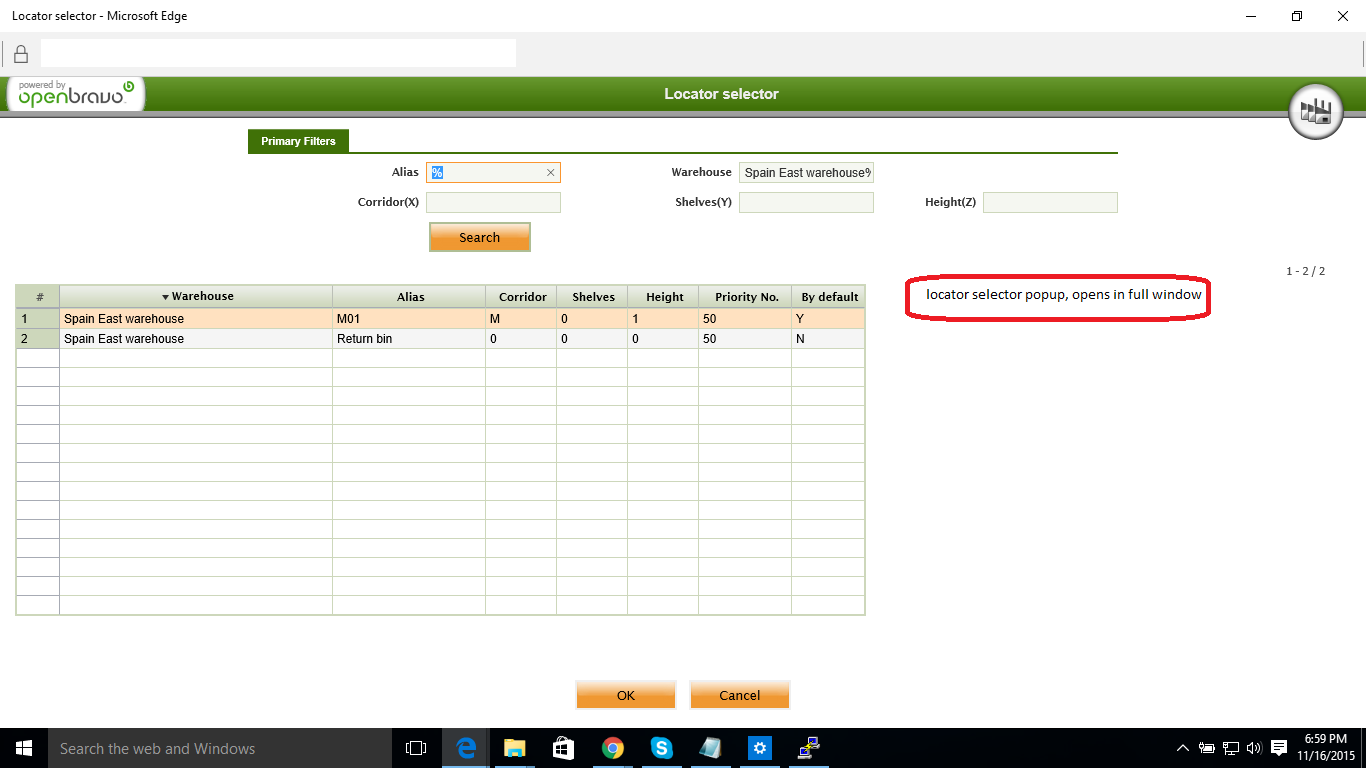
|
|
| Issue History |
| Date Modified | Username | Field | Change |
| 2015-11-16 15:31 | sureshbabu | New Issue | |
| 2015-11-16 15:31 | sureshbabu | Assigned To | => platform |
| 2015-11-16 15:31 | sureshbabu | File Added: locator selector popup, opens in full window.png | |
| 2015-11-16 15:31 | sureshbabu | OBNetwork customer | => No |
| 2015-11-16 15:31 | sureshbabu | Modules | => Core |
| 2015-11-16 15:31 | sureshbabu | Triggers an Emergency Pack | => No |
| 2015-11-16 15:57 | alostale | Relationship added | related to 0030464 |
| 2015-11-17 07:27 | alostale | Status | new => acknowledged |
| 2015-12-22 09:42 | caristu | Status | acknowledged => scheduled |
| 2015-12-22 09:55 | caristu | Review Assigned To | => caristu |
| 2015-12-22 09:55 | caristu | Note Added: 0082922 | |
| 2015-12-22 09:55 | caristu | Status | scheduled => closed |
| 2015-12-22 09:55 | caristu | Resolution | open => no change required |
| 2015-12-22 09:55 | caristu | Note Edited: 0082922 | bug_revision_view_page.php?bugnote_id=0082922#r10521 |
| 2015-12-22 19:32 | caristu | Relationship added | related to 0031766 |