Openbravo Issue Tracking System - Retail Modules |
| View Issue Details |
|
| ID | Project | Category | View Status | Date Submitted | Last Update |
| 0031277 | Retail Modules | Quotations | public | 2015-10-28 11:26 | 2015-10-28 11:26 |
|
| Reporter | lorenzofidalgo | |
| Assigned To | Retail | |
| Priority | normal | Severity | minor | Reproducibility | always |
| Status | new | Resolution | open | |
| Platform | | OS | 5 | OS Version | |
| Product Version | pi | |
| Target Version | | Fixed in Version | | |
| Merge Request Status | |
| Review Assigned To | |
| OBNetwork customer | No |
| Support ticket | |
| Regression level | |
| Regression date | |
| Regression introduced in release | |
| Regression introduced by commit | |
| Triggers an Emergency Pack | No |
|
| Summary | 0031277: UNDO button must be deactivated for QUOTATION - Under Evaluation |
| Description | Now, it is possible to use UNDO functionality after a "Quotation - Under Evaluation". User must not be able to change a line from an "Under Evaluation" Quotation. UNDO feature allows user to change last line from that Quotation.
User can create sales order from that quotation, but it does not affect saved quotation. |
| Steps To Reproduce | 0-Login POS as vallblanca.
1-In dropdown menu, click "Create Quotation".
2-Add 3 different products to this receipt.
3-Click Total Amount to set this quotation as "Under Evaluation".
4-Click "SCAN" tab and click "Undo".
5-DEFECT: That line has just been removed from that quotation. |
| Proposed Solution | |
| Additional Information | |
| Tags | No tags attached. |
| Relationships | |
| Attached Files |  UndoMustBeDeactivated.png (236,498) 2015-10-28 11:26 UndoMustBeDeactivated.png (236,498) 2015-10-28 11:26
https://issues.openbravo.com/file_download.php?file_id=8657&type=bug
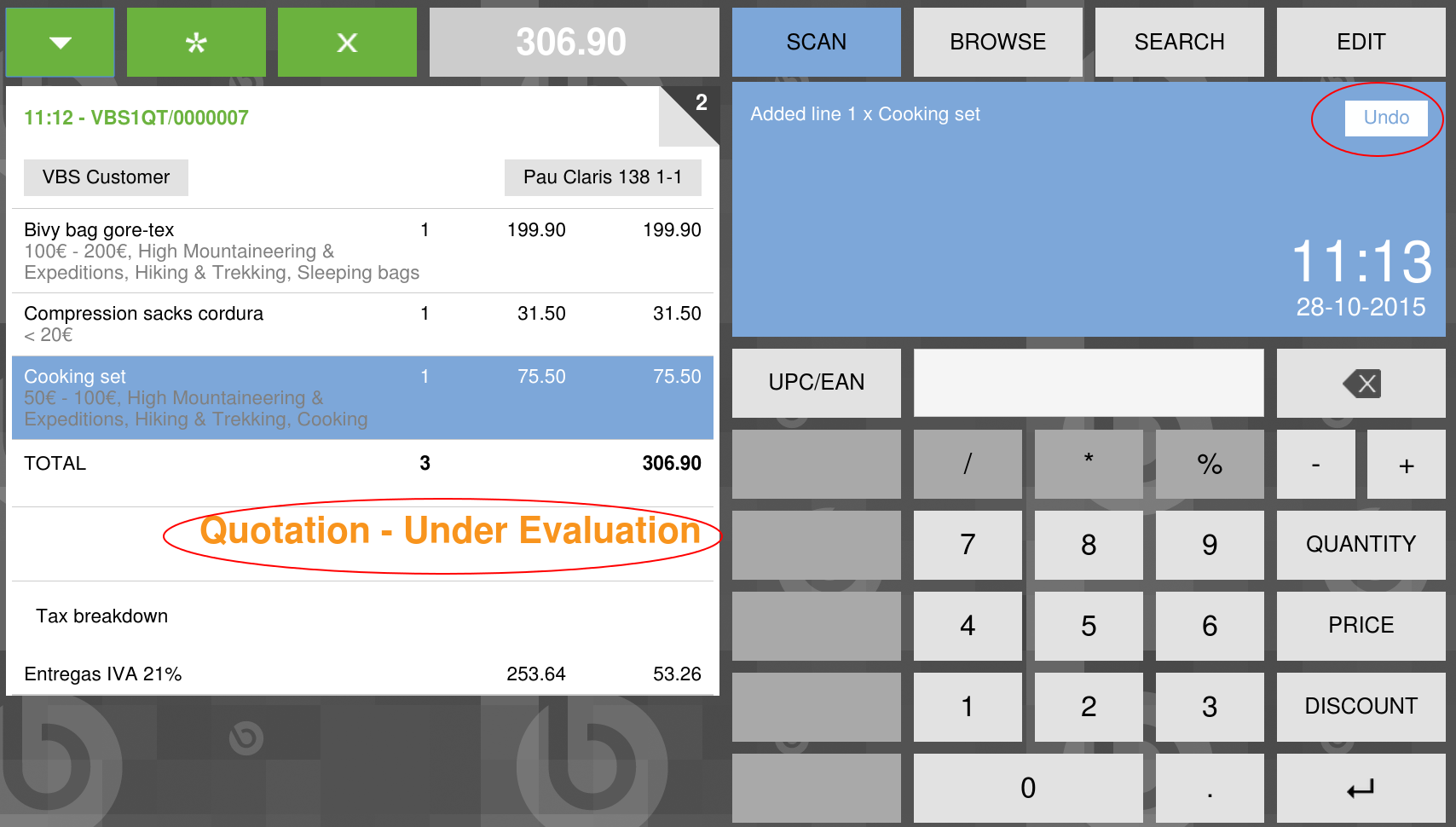
|
|
| Issue History |
| Date Modified | Username | Field | Change |
| 2015-10-28 11:26 | lorenzofidalgo | New Issue | |
| 2015-10-28 11:26 | lorenzofidalgo | Assigned To | => Retail |
| 2015-10-28 11:26 | lorenzofidalgo | File Added: UndoMustBeDeactivated.png | |
| 2015-10-28 11:26 | lorenzofidalgo | OBNetwork customer | => No |
| 2015-10-28 11:26 | lorenzofidalgo | Triggers an Emergency Pack | => No |