Openbravo Issue Tracking System - Retail Modules |
| View Issue Details |
|
| ID | Project | Category | View Status | Date Submitted | Last Update |
| 0031273 | Retail Modules | Offline Mode | public | 2015-10-27 16:16 | 2015-10-27 16:21 |
|
| Reporter | lorenzofidalgo | |
| Assigned To | Retail | |
| Priority | normal | Severity | minor | Reproducibility | always |
| Status | new | Resolution | open | |
| Platform | | OS | 5 | OS Version | |
| Product Version | main | |
| Target Version | | Fixed in Version | | |
| Merge Request Status | |
| Review Assigned To | |
| OBNetwork customer | No |
| Support ticket | |
| Regression level | |
| Regression date | |
| Regression introduced in release | |
| Regression introduced by commit | |
| Triggers an Emergency Pack | No |
|
| Summary | 0031273: [Complementary Products][RR15Q4] Missing images using offline mode if they are not previously loaded |
| Description | Using offline mode, some images from "Complementary Products" module are missing because they have not been previously loaded. |
| Steps To Reproduce | 0-It is required that "Complementary Products" module is installed.
1-GO POS Backend using Openbravo client and "The White Valley Group Admin" role. Go to "Product" window and select "Avalanche transceiver" product. Then go to "Complementary Products" tab and create a new record there: In "Complementary Product*" field, enter "Alpine poles". Save this record.
2-Clean cache from POS browser.
3-Login POS online as vallblanca.
4-Once you are logged in, go offline.
5-Add 1x "Avalanche transceiver". DEFECT: In product line it is shown a "missing image" icon. |
| Proposed Solution | |
| Additional Information | |
| Tags | No tags attached. |
| Relationships | |
| Attached Files |  ImageNotDisplayed.png (183,151) 2015-10-27 16:16 ImageNotDisplayed.png (183,151) 2015-10-27 16:16
https://issues.openbravo.com/file_download.php?file_id=8654&type=bug
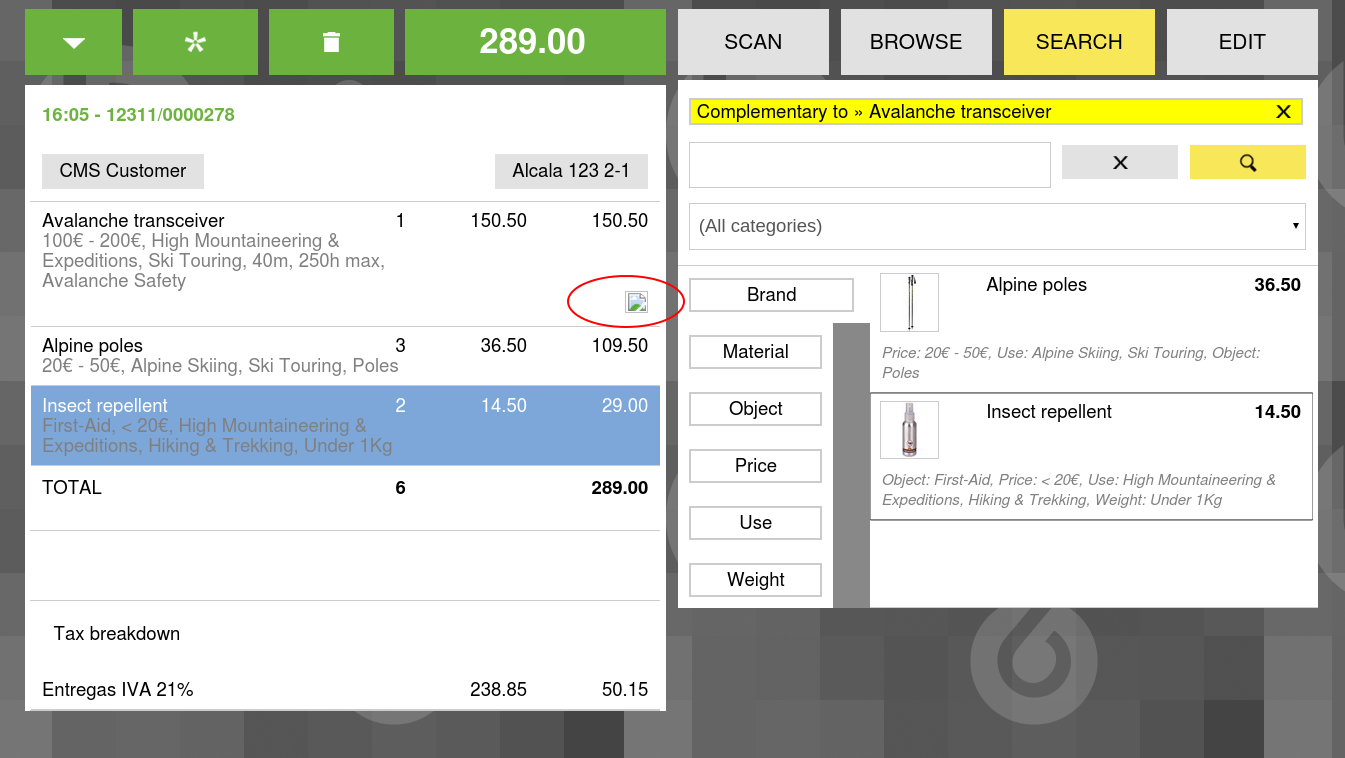
|
|
| Issue History |
| Date Modified | Username | Field | Change |
| 2015-10-27 16:16 | lorenzofidalgo | New Issue | |
| 2015-10-27 16:16 | lorenzofidalgo | Assigned To | => Retail |
| 2015-10-27 16:16 | lorenzofidalgo | File Added: ImageNotDisplayed.png | |
| 2015-10-27 16:16 | lorenzofidalgo | OBNetwork customer | => No |
| 2015-10-27 16:16 | lorenzofidalgo | Triggers an Emergency Pack | => No |
| 2015-10-27 16:21 | lorenzofidalgo | Description Updated | bug_revision_view_page.php?rev_id=9932#r9932 |
| 2015-10-27 16:21 | lorenzofidalgo | Steps to Reproduce Updated | bug_revision_view_page.php?rev_id=9934#r9934 |