Openbravo Issue Tracking System - Retail Modules |
| View Issue Details |
|
| ID | Project | Category | View Status | Date Submitted | Last Update |
| 0031271 | Retail Modules | Offline Mode | public | 2015-10-27 15:56 | 2015-10-27 15:56 |
|
| Reporter | lorenzofidalgo | |
| Assigned To | Retail | |
| Priority | normal | Severity | minor | Reproducibility | always |
| Status | new | Resolution | open | |
| Platform | | OS | 5 | OS Version | |
| Product Version | pi | |
| Target Version | | Fixed in Version | | |
| Merge Request Status | |
| Review Assigned To | |
| OBNetwork customer | No |
| Support ticket | |
| Regression level | |
| Regression date | |
| Regression introduced in release | |
| Regression introduced by commit | |
| Triggers an Emergency Pack | No |
|
| Summary | 0031271: Some processes appear as unsynchronized although they are already synchronized |
| Description | If "Models to synchronize" popup is being watched while POS is synchronizing, it seems that there are some models pending to synchronize. Actually, they are already synchronized. |
| Steps To Reproduce | 0-Login POS as vallblanca.
1-Go offline, create and complete some receipts and cashups (One of each is sufficient).
2-Now, in dropdown menu, click "Pending Sync."
3-"Models to synchronize" popup is shown.
4-Go online and, while POS is synchronizing, some 'Models' disappear from that popup, but others does not disappear. They are all synchronized, but only some of them appear as synchronized and other ones appear to be pending to synchronize.
5-After that, you can click in some of that processes, for example in "Cash Up: pending to synchronize". If you go back, they have disappeared. They were already synchronized. |
| Proposed Solution | |
| Additional Information | |
| Tags | No tags attached. |
| Relationships | |
| Attached Files |  ItemsShownAsUnsynchronized.png (104,284) 2015-10-27 15:56 ItemsShownAsUnsynchronized.png (104,284) 2015-10-27 15:56
https://issues.openbravo.com/file_download.php?file_id=8652&type=bug
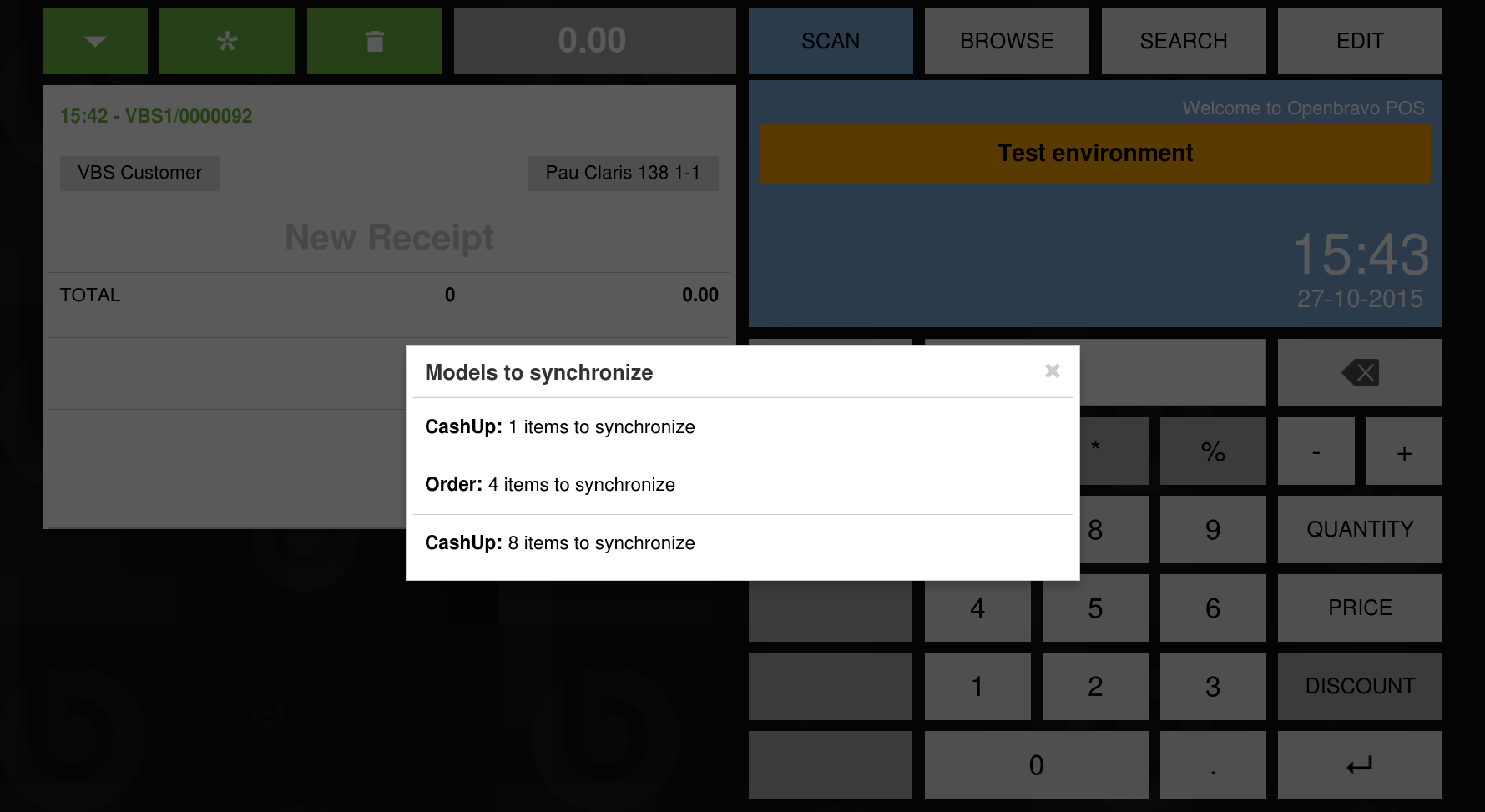
|
|
| Issue History |
| Date Modified | Username | Field | Change |
| 2015-10-27 15:56 | lorenzofidalgo | New Issue | |
| 2015-10-27 15:56 | lorenzofidalgo | Assigned To | => Retail |
| 2015-10-27 15:56 | lorenzofidalgo | File Added: ItemsShownAsUnsynchronized.png | |
| 2015-10-27 15:56 | lorenzofidalgo | OBNetwork customer | => No |
| 2015-10-27 15:56 | lorenzofidalgo | Triggers an Emergency Pack | => No |