Openbravo Issue Tracking System - Retail Modules |
| View Issue Details |
|
| ID | Project | Category | View Status | Date Submitted | Last Update |
| 0031111 | Retail Modules | Web POS | public | 2015-10-08 17:38 | 2015-10-08 17:40 |
|
| Reporter | lorenzofidalgo | |
| Assigned To | Retail | |
| Priority | normal | Severity | trivial | Reproducibility | always |
| Status | new | Resolution | open | |
| Platform | | OS | 5 | OS Version | |
| Product Version | pi | |
| Target Version | | Fixed in Version | | |
| Merge Request Status | |
| Review Assigned To | |
| OBNetwork customer | No |
| Support ticket | |
| Regression level | |
| Regression date | |
| Regression introduced in release | |
| Regression introduced by commit | |
| Triggers an Emergency Pack | No |
|
| Summary | 0031111: In cross store window, some text is not well built |
| Description | Some text is not separated from the stock. It must not be together.
For example, in my test, it is shown "Central Mountains Store Warehouse95". "Central Mountains Store Warehouse" should be separated from "95". It means that it is not well built. |
| Steps To Reproduce | 1-Login POS as centralmountains//openbravo.
2-Go to some product that has "Show stock screen" option checked off. Probably "Multi-tool" product will have that option checked off.
3-Once you see cross store window, click in "Store stock".
4-A popup is shown and you can check that it is shown "Central Mountains Store Warehouse95". "Central Mountains Store Warehouse" should be separated from "95". It means that it is not well built. |
| Proposed Solution | |
| Additional Information | |
| Tags | No tags attached. |
| Relationships | | related to | defect | 0031109 | | new | Retail | In cross store window the title is not correclty structured |
|
| Attached Files |  WrongStyle.png (39,776) 2015-10-08 17:38 WrongStyle.png (39,776) 2015-10-08 17:38
https://issues.openbravo.com/file_download.php?file_id=8542&type=bug
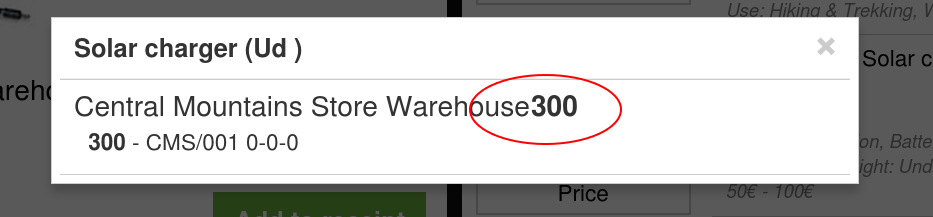
|
|
| Issue History |
| Date Modified | Username | Field | Change |
| 2015-10-08 17:38 | lorenzofidalgo | New Issue | |
| 2015-10-08 17:38 | lorenzofidalgo | Assigned To | => Retail |
| 2015-10-08 17:38 | lorenzofidalgo | File Added: WrongStyle.png | |
| 2015-10-08 17:38 | lorenzofidalgo | OBNetwork customer | => No |
| 2015-10-08 17:38 | lorenzofidalgo | Triggers an Emergency Pack | => No |
| 2015-10-08 17:39 | lorenzofidalgo | Steps to Reproduce Updated | bug_revision_view_page.php?rev_id=9651#r9651 |
| 2015-10-08 17:40 | lorenzofidalgo | Relationship added | related to 0031109 |