Openbravo Issue Tracking System - Retail Modules |
| View Issue Details |
|
| ID | Project | Category | View Status | Date Submitted | Last Update |
| 0031045 | Retail Modules | Offline Mode | public | 2015-10-05 15:30 | 2015-10-05 15:30 |
|
| Reporter | lorenzofidalgo | |
| Assigned To | Retail | |
| Priority | normal | Severity | minor | Reproducibility | always |
| Status | new | Resolution | open | |
| Platform | | OS | 5 | OS Version | |
| Product Version | main | |
| Target Version | | Fixed in Version | | |
| Merge Request Status | |
| Review Assigned To | |
| OBNetwork customer | No |
| Support ticket | |
| Regression level | |
| Regression date | |
| Regression introduced in release | |
| Regression introduced by commit | |
| Triggers an Emergency Pack | No |
|
| Summary | 0031045: [RR15Q4] If user clicks some "Pending Sync." element, instead of a name, an hexadecimal ID appears |
| Description | When user is in offline mode, it is possible to see what elements are not yet synchronized. If user wants to watch them, an hexadecimal ID appears instead of some understandable name. |
| Steps To Reproduce | 0-Go to POS login page in online mode and login with Vallblanca//openbravo.
1-Now logout and once you are in POS login page, then, go offline.
2-Login offline with Vallblanca//openbravo.
3-Create some receipts and/or do some cashups. They will be pending to synchronize.
4-In dropdown menu, click "Pending Sync." and click in the elements that are pending to synchronize. Watch hexadecimal IDs appear.
|
| Proposed Solution | |
| Additional Information | |
| Tags | No tags attached. |
| Relationships | |
| Attached Files |  Identifier.png (110,420) 2015-10-05 15:30 Identifier.png (110,420) 2015-10-05 15:30
https://issues.openbravo.com/file_download.php?file_id=8519&type=bug
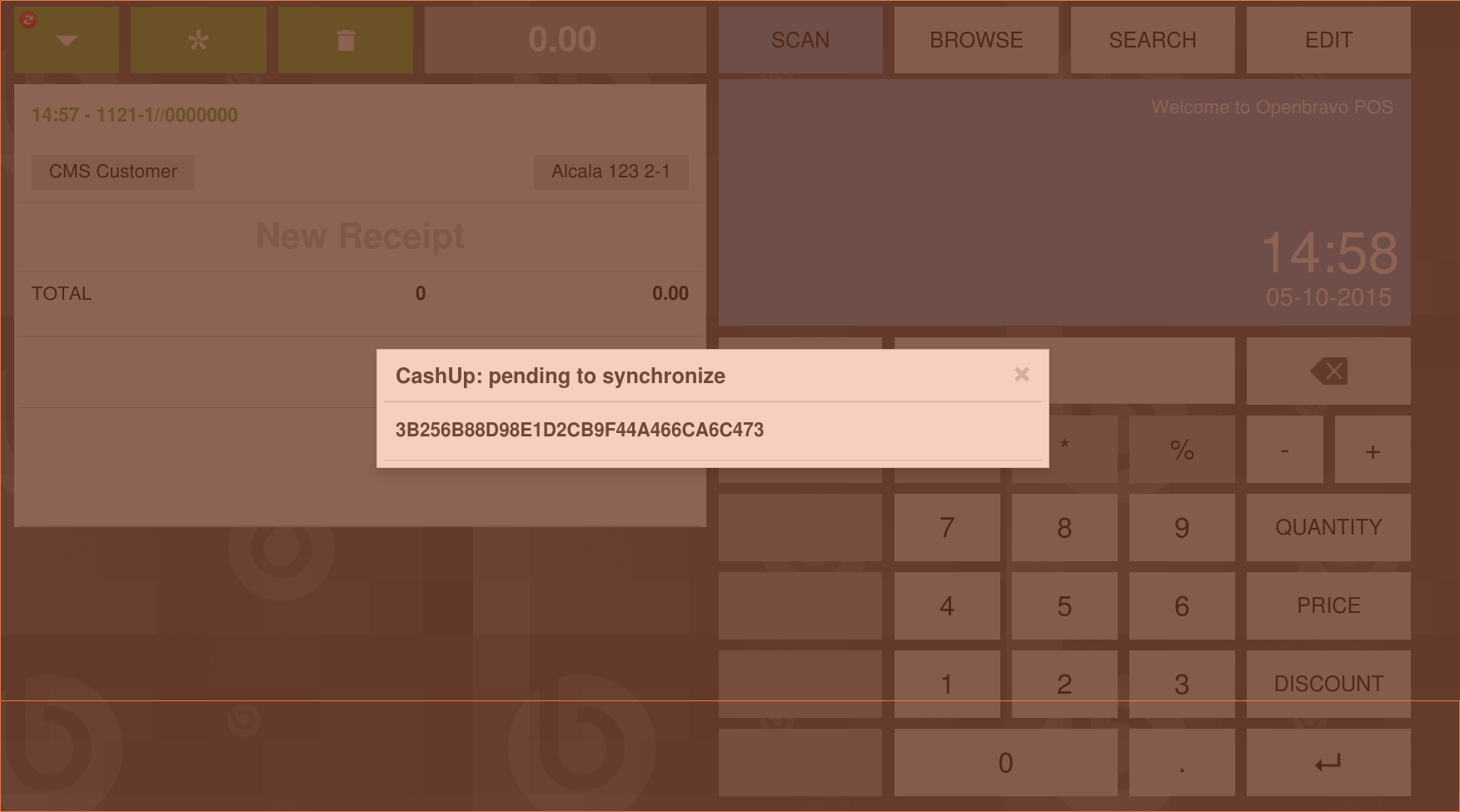
|
|
| Issue History |
| Date Modified | Username | Field | Change |
| 2015-10-05 15:30 | lorenzofidalgo | New Issue | |
| 2015-10-05 15:30 | lorenzofidalgo | Assigned To | => Retail |
| 2015-10-05 15:30 | lorenzofidalgo | File Added: Identifier.png | |
| 2015-10-05 15:30 | lorenzofidalgo | OBNetwork customer | => No |
| 2015-10-05 15:30 | lorenzofidalgo | Triggers an Emergency Pack | => No |