Openbravo Issue Tracking System - Retail Modules |
| View Issue Details |
|
| ID | Project | Category | View Status | Date Submitted | Last Update |
| 0030549 | Retail Modules | Web POS | public | 2015-08-11 13:23 | 2015-08-11 13:23 |
|
| Reporter | aaroncalero | |
| Assigned To | Retail | |
| Priority | normal | Severity | minor | Reproducibility | have not tried |
| Status | new | Resolution | open | |
| Platform | | OS | 5 | OS Version | |
| Product Version | pi | |
| Target Version | | Fixed in Version | | |
| Merge Request Status | |
| Review Assigned To | |
| OBNetwork customer | No |
| Support ticket | |
| Regression level | |
| Regression date | |
| Regression introduced in release | |
| Regression introduced by commit | |
| Triggers an Emergency Pack | No |
|
| Summary | 0030549: When a cash payment is set as Not Allow Overpayment, wrong message is shown in POS payment tab |
| Description | When a payment method marked as "cash" is set as not to allow overpayments (which means that it is not possible to give change with this payment method), an incorrect message is shown in the POS when paying.
Both the "There is not enough cash available" and "Overpayment not available" messages are shown, even if there is enough cash in the terminal. |
| Steps To Reproduce | Create a ticket in webpos
Add the product Avalanche transceiver
Change the qty to 100 (to ensure that we have cash)
Complete the ticket.
Create a new Return ticket.
Add 1 unit of the avalanche transceiver.
Try to pay the ticket.
Two error messages are shown, instead of one (see attached screenshot) |
| Proposed Solution | |
| Additional Information | |
| Tags | No tags attached. |
| Relationships | |
| Attached Files |  messageserror.png (156,007) 2015-08-11 13:23 messageserror.png (156,007) 2015-08-11 13:23
https://issues.openbravo.com/file_download.php?file_id=8355&type=bug
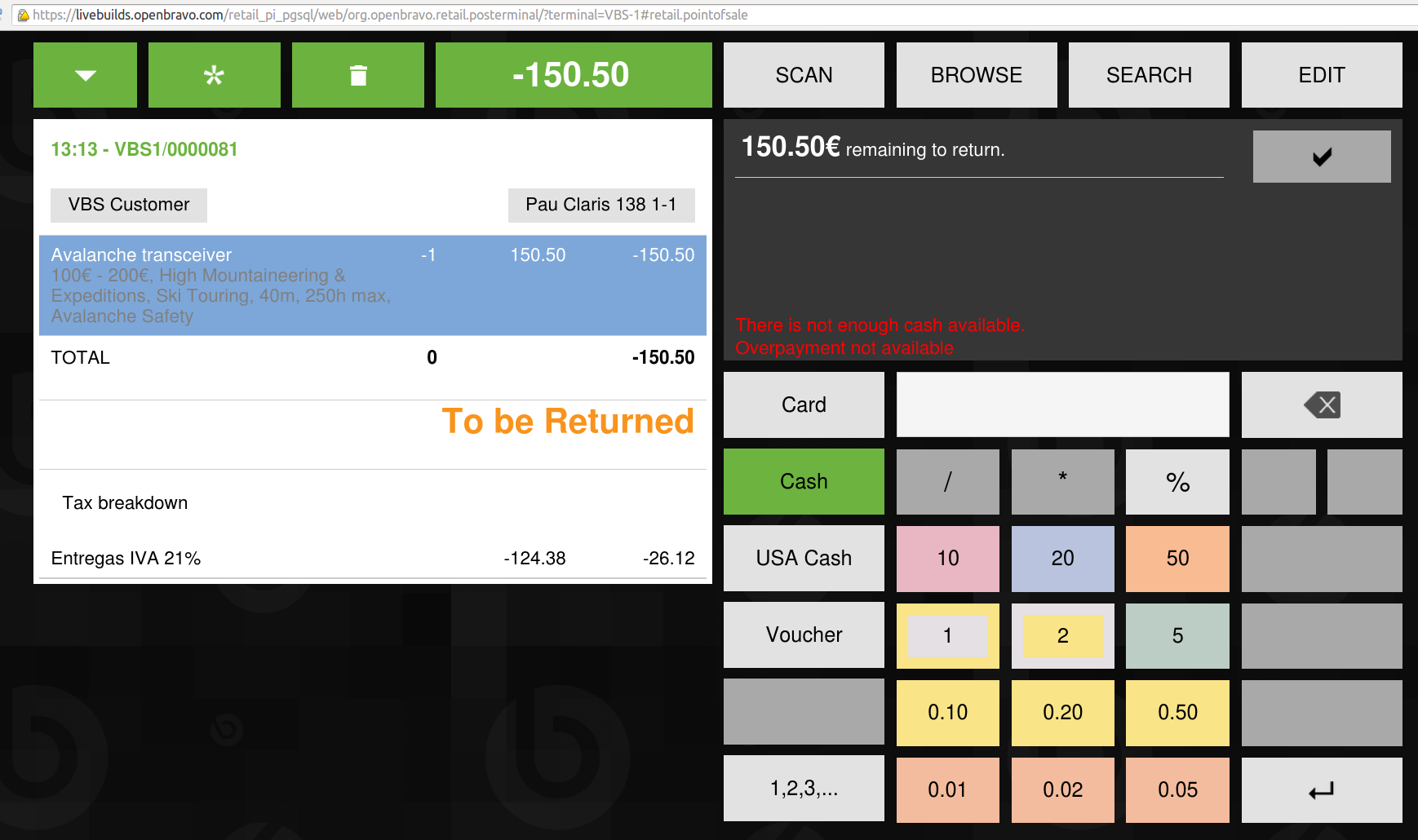
|
|
| Issue History |
| Date Modified | Username | Field | Change |
| 2015-08-11 13:23 | aaroncalero | New Issue | |
| 2015-08-11 13:23 | aaroncalero | Assigned To | => Retail |
| 2015-08-11 13:23 | aaroncalero | File Added: messageserror.png | |
| 2015-08-11 13:23 | aaroncalero | OBNetwork customer | => No |
| 2015-08-11 13:23 | aaroncalero | Triggers an Emergency Pack | => No |