Openbravo Issue Tracking System - Retail Modules |
| View Issue Details |
|
| ID | Project | Category | View Status | Date Submitted | Last Update |
| 0030366 | Retail Modules | Web POS | public | 2015-07-15 13:31 | 2015-10-28 15:26 |
|
| Reporter | lorenzofidalgo | |
| Assigned To | mario_castello | |
| Priority | high | Severity | major | Reproducibility | always |
| Status | closed | Resolution | fixed | |
| Platform | | OS | 5 | OS Version | |
| Product Version | main | |
| Target Version | | Fixed in Version | RR16Q1 | |
| Merge Request Status | |
| Review Assigned To | marvintm |
| OBNetwork customer | No |
| Support ticket | |
| Regression level | |
| Regression date | |
| Regression introduced in release | |
| Regression introduced by commit | |
| Triggers an Emergency Pack | No |
|
| Summary | 0030366: It is possible to click disabled buttons if the user is working with a tablet |
| Description | While clicking disabled buttons is NOT possible using PC (as it should be), it is possible to click disabled buttons using a tablet. |
| Steps To Reproduce | 1-With a tablet (I have tested with a tablet with windows 8), go to POS Login.
2-Login with Vallblanca//Vallblanca.
3-Complete a cashup keeping nothing (just to have no keeping cash).
4-Select product "Alpine skiing backpack 27L".
5-In dropdown menu, click "Return this receipt" option.
6-Click "total amount" button. You should see "There is not enough cash available."
7-Defect: Ok button (tick) will be disabled, BUT it is possible to click it. Besides, you are even able to complete this receipt clicking now "Done" button.
|
| Proposed Solution | |
| Additional Information | |
| Tags | No tags attached. |
| Relationships | |
| Attached Files |  PossibleToPay.PNG (60,611) 2015-07-15 13:31 PossibleToPay.PNG (60,611) 2015-07-15 13:31
https://issues.openbravo.com/file_download.php?file_id=8282&type=bug
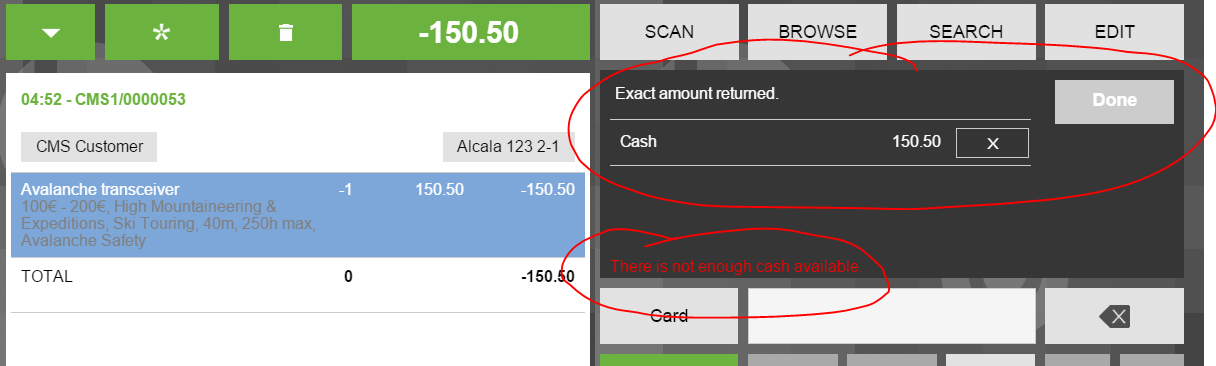
|
|
| Issue History |
| Date Modified | Username | Field | Change |
| 2015-07-15 13:31 | lorenzofidalgo | New Issue | |
| 2015-07-15 13:31 | lorenzofidalgo | Assigned To | => Retail |
| 2015-07-15 13:31 | lorenzofidalgo | File Added: PossibleToPay.PNG | |
| 2015-07-15 13:31 | lorenzofidalgo | OBNetwork customer | => No |
| 2015-07-15 13:31 | lorenzofidalgo | Triggers an Emergency Pack | => No |
| 2015-07-28 18:15 | Osmany | Assigned To | Retail => Osmany |
| 2015-07-28 18:16 | hgbot | Checkin | |
| 2015-07-28 18:16 | hgbot | Note Added: 0079110 | |
| 2015-07-28 18:16 | hgbot | Status | new => resolved |
| 2015-07-28 18:16 | hgbot | Resolution | open => fixed |
| 2015-07-28 18:16 | hgbot | Fixed in SCM revision | => http://code.openbravo.com/erp/pmods/org.openbravo.retail.posterminal/rev/8244b0f79eaba3fcb2cb2b19eebdd566ad245ef6 [^] |
| 2015-08-28 16:35 | marvintm | Review Assigned To | => marvintm |
| 2015-08-28 16:35 | marvintm | Status | resolved => closed |
| 2015-08-28 16:35 | marvintm | Fixed in Version | => RR15Q4 |
| 2015-10-15 17:57 | lorenzofidalgo | Note Added: 0081048 | |
| 2015-10-15 17:57 | lorenzofidalgo | Status | closed => new |
| 2015-10-15 17:57 | lorenzofidalgo | Resolution | fixed => open |
| 2015-10-15 17:57 | lorenzofidalgo | Fixed in Version | RR15Q4 => |
| 2015-10-15 18:33 | Osmany | Assigned To | Osmany => mario_castello |
| 2015-10-16 19:54 | hgbot | Checkin | |
| 2015-10-16 19:54 | hgbot | Note Added: 0081058 | |
| 2015-10-16 19:54 | hgbot | Status | new => resolved |
| 2015-10-16 19:54 | hgbot | Resolution | open => fixed |
| 2015-10-16 19:54 | hgbot | Fixed in SCM revision | http://code.openbravo.com/erp/pmods/org.openbravo.retail.posterminal/rev/8244b0f79eaba3fcb2cb2b19eebdd566ad245ef6 [^] => http://code.openbravo.com/erp/pmods/org.openbravo.retail.posterminal/rev/1d5f0915d6d1e908609bbe5ea3d99a8352d38ea4 [^] |
| 2015-10-28 10:07 | dmitry_mezentsev | Note Added: 0081373 | |
| 2015-10-28 15:26 | marvintm | Status | resolved => closed |
| 2015-10-28 15:26 | marvintm | Fixed in Version | => RR16Q1 |
|
Notes |
|
|
(0079110)
|
|
hgbot
|
|
2015-07-28 18:16
|
|
|
|
|
|
This is still reproducible following these steps:
1-With a tablet (I have tested with a tablet with windows 8), go to POS Login.
2-Login with Vallblanca//Vallblanca.
3-Complete a cashup keeping nothing (just to have no keeping cash).
4-Select product "Alpine skiing backpack 27L".
5-In dropdown menu, click "Return this receipt" option.
6-Click "total amount" button. You should see "There is not enough cash available."
7-Deactive green Cash button. Now, enter 109.9 and click Cash button. A Cash payment with 109.9 has just been done.
8-Defect: "Done" button will be disabled, BUT it is possible to click it. |
|
|
|
(0081058)
|
|
hgbot
|
|
2015-10-16 19:54
|
|
|
|
|
|
|