Openbravo Issue Tracking System - Retail Modules |
| View Issue Details |
|
| ID | Project | Category | View Status | Date Submitted | Last Update |
| 0030042 | Retail Modules | Layaway order | public | 2015-05-28 17:30 | 2015-05-28 17:30 |
|
| Reporter | sureshbabu | |
| Assigned To | Retail | |
| Priority | normal | Severity | minor | Reproducibility | always |
| Status | new | Resolution | open | |
| Platform | | OS | 5 | OS Version | |
| Product Version | | |
| Target Version | | Fixed in Version | | |
| Merge Request Status | |
| Review Assigned To | |
| OBNetwork customer | No |
| Support ticket | |
| Regression level | |
| Regression date | |
| Regression introduced in release | |
| Regression introduced by commit | |
| Triggers an Emergency Pack | No |
|
| Summary | 0030042: From RR15Q1.3, layaway button wrongly appears along with Done button when layaway order is voided |
| Description | From RR15Q1.3, layaway button wrongly appears when layaway order is voided |
| Steps To Reproduce | 1) create a layaway order
2)
1) Login in WebPOS
2) Create a layaway (create a ticket, go to the menu, select Layaway this receipt).
3) Complete the layaway (tap the total amount button, then Layaway).
4) Reopen the layaway using the menu option Layaways.
5) Use the menu option Void this layaway to void the layaway order
Defect: one can find "Layaway" button wrongly appears along with the "Done" button |
| Proposed Solution | |
| Additional Information | |
| Tags | No tags attached. |
| Relationships | |
| Attached Files |  layaway button wrongly appears when a layaway order is overpaid.png (210,407) 2015-05-28 17:30 layaway button wrongly appears when a layaway order is overpaid.png (210,407) 2015-05-28 17:30
https://issues.openbravo.com/file_download.php?file_id=8133&type=bug
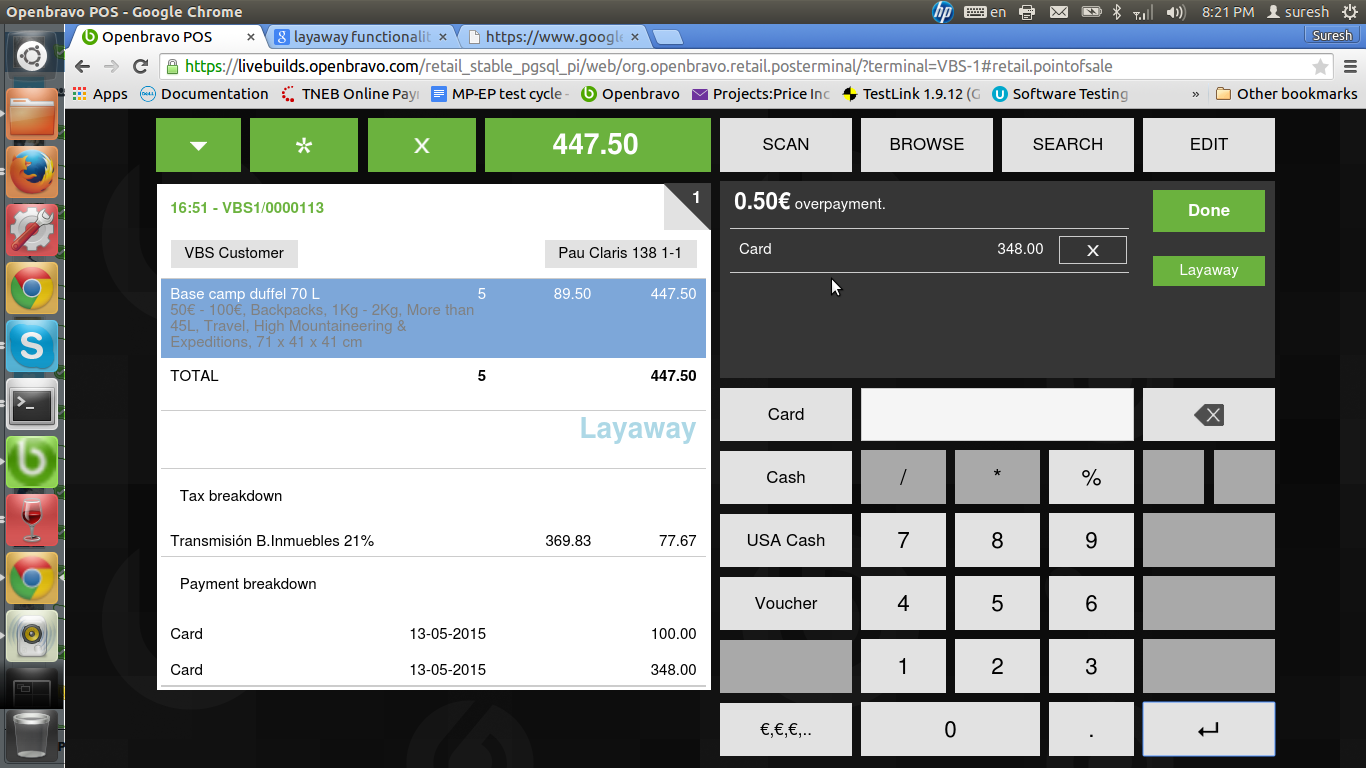
|
|
| Issue History |
| Date Modified | Username | Field | Change |
| 2015-05-28 17:30 | sureshbabu | New Issue | |
| 2015-05-28 17:30 | sureshbabu | Assigned To | => Retail |
| 2015-05-28 17:30 | sureshbabu | File Added: layaway button wrongly appears when a layaway order is overpaid.png | |
| 2015-05-28 17:30 | sureshbabu | OBNetwork customer | => No |
| 2015-05-28 17:30 | sureshbabu | Triggers an Emergency Pack | => No |