Openbravo Issue Tracking System - Modules |
| View Issue Details |
|
| ID | Project | Category | View Status | Date Submitted | Last Update |
| 0029832 | Modules | Invoice Payment Report | public | 2015-05-08 15:15 | 2015-05-11 08:50 |
|
| Reporter | caristu | |
| Assigned To | Triage Omni OMS | |
| Priority | normal | Severity | minor | Reproducibility | always |
| Status | new | Resolution | open | |
| Platform | | OS | 5 | OS Version | |
| Product Version | | |
| Target Version | | Fixed in Version | | |
| Merge Request Status | |
| Regression date | |
| Regression introduced by commit | |
| Regression level | |
| Review Assigned To | |
| Support ticket | |
| OBNetwork customer | No |
| Regression introduced in release | |
|
| Summary | 0029832: Invoice Payment Report is not showing the logo image using the HTML output format |
| Description | Invoice Payment Report is not showing the logo image using the HTML output format |
| Steps To Reproduce | 1) Execute the "Sales Invoice Payment Report" using the HTML output type
2) Notice that the logo image is not shown (See attached)
The same happens for the "Purchase Invoice Payment Report". |
| Proposed Solution | Change the <image isLazy="true"> flag to <image isLazy="false"> in the InvoicePaymentReport.jrxml and PurchaseInvoicePaymentReport.jrxml template files
According to the following documentation[1], when the isLazy flag is set to true (it is false by default), the image expression should be of type java.util.String. But this is not the case as the report is using the org.openbravo.erpCommon.utility.Utility.showImageLogo function which returns a BufferedImage
[1] http://jasperreports.sourceforge.net/api/net/sf/jasperreports/engine/JRImage.html [^] |
| Additional Information | |
| Tags | No tags attached. |
| Relationships | |
| Attached Files |  PaymentReportHTML.png (62,338) 2015-05-08 15:15 PaymentReportHTML.png (62,338) 2015-05-08 15:15
https://issues.openbravo.com/file_download.php?file_id=8068&type=bug
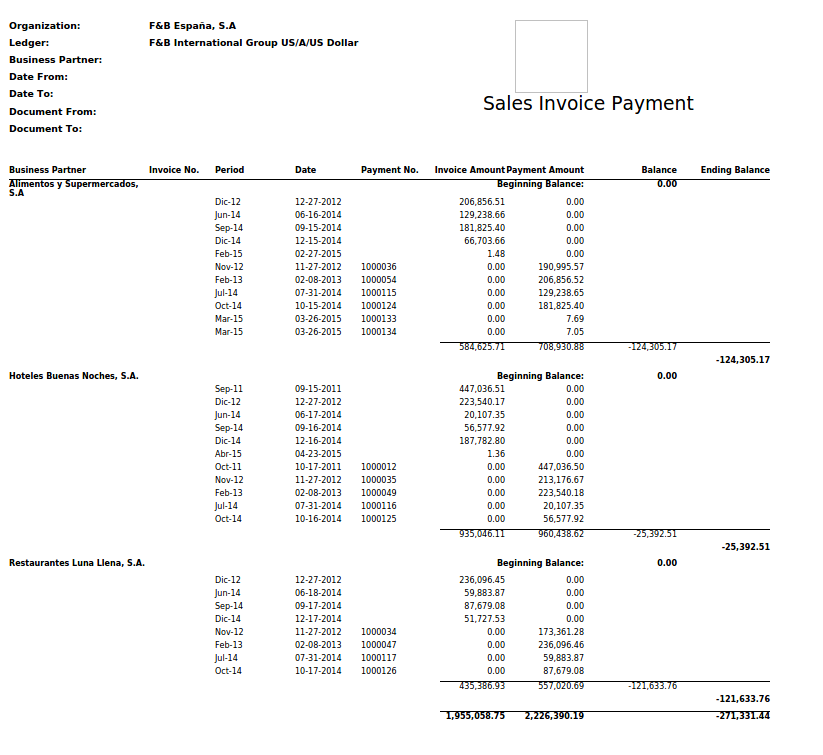
|
|
| Issue History |
| Date Modified | Username | Field | Change |
| 2015-05-08 15:15 | caristu | New Issue | |
| 2015-05-08 15:15 | caristu | Assigned To | => Sandrahuguet |
| 2015-05-08 15:15 | caristu | File Added: PaymentReportHTML.png | |
| 2015-05-08 15:15 | caristu | OBNetwork customer | => No |
| 2015-05-08 15:16 | caristu | Issue Monitored: networkb | |
| 2015-05-08 15:21 | caristu | Proposed Solution updated | |
| 2015-05-08 15:24 | caristu | Steps to Reproduce Updated | bug_revision_view_page.php?rev_id=8494#r8494 |
| 2015-05-08 15:24 | caristu | Proposed Solution updated | |
| 2015-05-11 08:50 | Sandrahuguet | Assigned To | Sandrahuguet => Triage Finance |