Openbravo Issue Tracking System - Retail Modules |
| View Issue Details |
|
| ID | Project | Category | View Status | Date Submitted | Last Update |
| 0029551 | Retail Modules | Web POS | public | 2015-04-09 15:55 | 2015-04-09 15:55 |
|
| Reporter | plujan | |
| Assigned To | Retail | |
| Priority | normal | Severity | trivial | Reproducibility | have not tried |
| Status | new | Resolution | open | |
| Platform | | OS | 5 | OS Version | |
| Product Version | main | |
| Target Version | | Fixed in Version | | |
| Merge Request Status | |
| Review Assigned To | |
| OBNetwork customer | No |
| Support ticket | |
| Regression level | |
| Regression date | |
| Regression introduced in release | |
| Regression introduced by commit | |
| Triggers an Emergency Pack | No |
|
| Summary | 0029551: Wrong icon for cancelling the "invoice this receipt" action |
| Description | After selecting the "invoice this receipt" menu option is possible to cancel the action and return to previous state by clicking a button next to the "Invoice" label shown on the receipt. However, this button has a tick icon when the action performed is closing/cancelling. A cross or a trash bin should be used instead. |
| Steps To Reproduce | 1. Enter webPOS as vallblanca user
2. Create a new receipt by adding an item
3. On the top left menu, select the "Invoice this receipt" option. A label "Invoice" and a button should be shown on screen.
4. Click the total amount to finish the receipt.
Note (as shown in the attached screenshot) that two tick icons are shown on screen. Left one (the wrong one) is used to cancel the invoicing, while the other means that everything is ok and the process can continue. |
| Proposed Solution | |
| Additional Information | |
| Tags | No tags attached. |
| Relationships | |
| Attached Files |  DifferentTickMarks.png (64,830) 2015-04-09 15:55 DifferentTickMarks.png (64,830) 2015-04-09 15:55
https://issues.openbravo.com/file_download.php?file_id=7971&type=bug
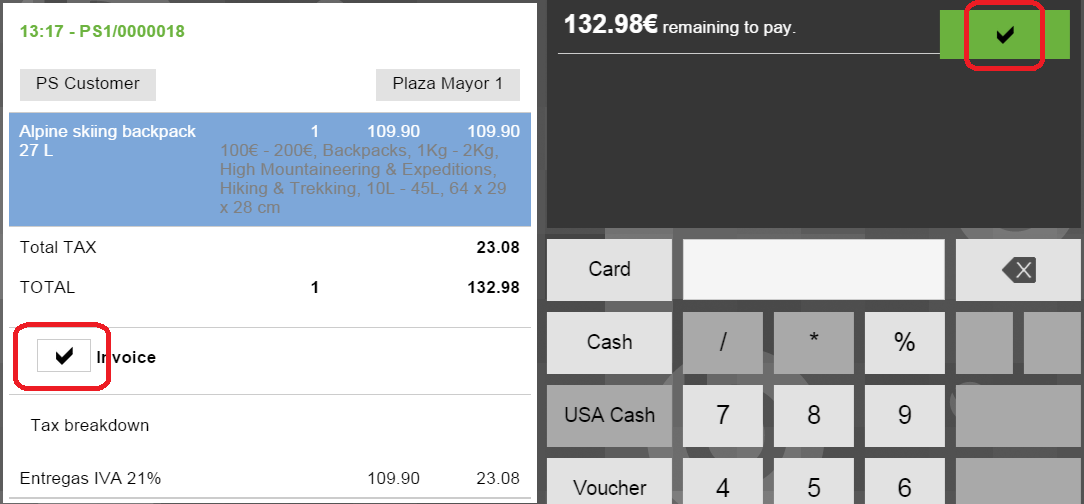
|
|
| Issue History |
| Date Modified | Username | Field | Change |
| 2015-04-09 15:55 | plujan | New Issue | |
| 2015-04-09 15:55 | plujan | Assigned To | => Retail |
| 2015-04-09 15:55 | plujan | File Added: DifferentTickMarks.png | |
| 2015-04-09 15:55 | plujan | OBNetwork customer | => No |
| 2015-04-09 15:55 | plujan | Triggers an Emergency Pack | => No |