Openbravo Issue Tracking System - Openbravo ERP |
| View Issue Details |
|
| ID | Project | Category | View Status | Date Submitted | Last Update |
| 0029452 | Openbravo ERP | A. Platform | public | 2015-03-30 09:51 | 2022-02-01 08:09 |
|
| Reporter | caristu | |
| Assigned To | Triage Platform Base | |
| Priority | normal | Severity | major | Reproducibility | always |
| Status | acknowledged | Resolution | open | |
| Platform | | OS | 5 | OS Version | |
| Product Version | | |
| Target Version | | Fixed in Version | | |
| Merge Request Status | |
| Review Assigned To | |
| OBNetwork customer | OBPS |
| Web browser | |
| Modules | Core |
| Support ticket | 35002 |
| Regression level | |
| Regression date | |
| Regression introduced in release | |
| Regression introduced by commit | |
| Triggers an Emergency Pack | No |
|
| Summary | 0029452: Data appears overlapped in widgets maximized view under some circumstances |
| Description | Data appears overlapped in widgets maximized view, if the widget retrieves an amount of data big enough, if we scroll down to show new data, and after that we scroll up again. |
| Steps To Reproduce | 1) Install the "com.openbravo.support.test" module with the latest changes in the repository of the module (tag Issue29452).
2) Add the "All invoices" widget into the workspace
3) Open the maximized view
4) Scroll down to request new data from the server
5) Scroll up. Notice that the data appears overlapped (See attached) |
| Proposed Solution | |
| Additional Information | |
| Tags | No tags attached. |
| Relationships | | related to | defect | 0033649 | | acknowledged | Triage Platform Base | [widgets] when scroll down is done, blank section is displayed at the bottom | | related to | defect | 0035431 | | acknowledged | Triage Platform Base | Data in widgets is not sorted properly under some circumstances | | has duplicate | defect | 0029026 | | closed | platform | In minimized view, the query-list widgets doesn't sort properly the data. |
|
| Attached Files |  dataOverlappedWidget.png (167,708) 2015-03-30 09:51 dataOverlappedWidget.png (167,708) 2015-03-30 09:51
https://issues.openbravo.com/file_download.php?file_id=7945&type=bug
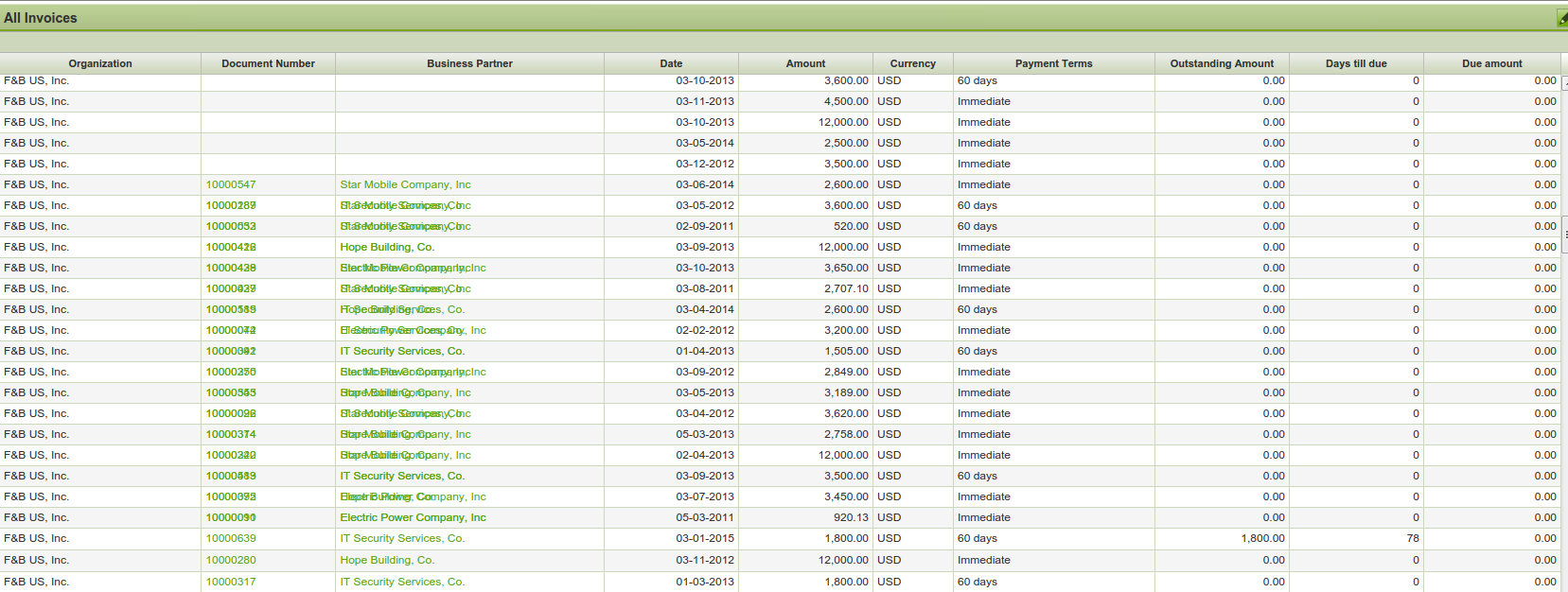
|
|
| Issue History |
| Date Modified | Username | Field | Change |
| 2015-03-30 09:51 | caristu | New Issue | |
| 2015-03-30 09:51 | caristu | Assigned To | => platform |
| 2015-03-30 09:51 | caristu | File Added: dataOverlappedWidget.png | |
| 2015-03-30 09:51 | caristu | OBNetwork customer | => Yes |
| 2015-03-30 09:51 | caristu | Modules | => Core |
| 2015-03-30 09:51 | caristu | Support ticket | => 35002 |
| 2015-03-30 09:51 | caristu | Triggers an Emergency Pack | => No |
| 2015-03-30 09:51 | caristu | Issue Monitored: networkb | |
| 2015-03-30 09:52 | caristu | Steps to Reproduce Updated | bug_revision_view_page.php?rev_id=8133#r8133 |
| 2015-03-30 09:53 | caristu | Steps to Reproduce Updated | bug_revision_view_page.php?rev_id=8134#r8134 |
| 2015-03-30 10:09 | hgbot | Checkin | |
| 2015-03-30 10:09 | hgbot | Note Added: 0076116 | |
| 2015-03-30 10:09 | caristu | Note Deleted: 0076116 | |
| 2015-03-30 10:29 | alostale | Priority | normal => high |
| 2015-03-30 10:30 | alostale | Relationship added | has duplicate 0029026 |
| 2015-03-30 10:30 | alostale | Status | new => acknowledged |
| 2015-11-11 11:37 | alostale | Priority | high => normal |
| 2016-08-08 13:34 | malsasua | Relationship added | related to 0033649 |
| 2017-02-27 12:41 | pradeepvarma | Resolution time | => 1489446000 |
| 2017-02-27 12:41 | pradeepvarma | Severity | minor => major |
| 2017-02-28 16:38 | inigosanchez | Assigned To | platform => inigosanchez |
| 2017-02-28 16:38 | inigosanchez | Status | acknowledged => scheduled |
| 2017-03-03 10:14 | egoitz | Issue Monitored: egoitz | |
| 2017-03-07 11:00 | inigosanchez | Note Added: 0094785 | |
| 2017-03-07 11:00 | inigosanchez | Status | scheduled => acknowledged |
| 2017-03-07 11:00 | inigosanchez | Type | defect => design defect |
| 2017-03-07 11:00 | inigosanchez | Resolution time | 1489446000 => |
| 2017-03-07 11:02 | inigosanchez | Relationship added | related to 0035431 |
| 2017-03-13 09:31 | inigosanchez | Assigned To | inigosanchez => platform |
| 2022-02-01 08:09 | alostale | Assigned To | platform => Triage Platform Base |