Openbravo Issue Tracking System - Retail Modules |
| View Issue Details |
|
| ID | Project | Category | View Status | Date Submitted | Last Update |
| 0028770 | Retail Modules | Return Receipt | public | 2015-01-26 15:48 | 2015-01-30 08:44 |
|
| Reporter | lorenzofidalgo | |
| Assigned To | migueldejuana | |
| Priority | normal | Severity | minor | Reproducibility | always |
| Status | closed | Resolution | fixed | |
| Platform | | OS | 5 | OS Version | |
| Product Version | main | |
| Target Version | | Fixed in Version | RR15Q1 | |
| Merge Request Status | |
| Review Assigned To | malsasua |
| OBNetwork customer | No |
| Support ticket | |
| Regression level | |
| Regression date | |
| Regression introduced in release | |
| Regression introduced by commit | |
| Triggers an Emergency Pack | No |
|
| Summary | 0028770: To do an overpayment using card payment method is not working properly |
| Description | It is only possible to return "card" if enough "card" has been given before. It seems be working as cash. |
| Steps To Reproduce | Complete a cashup keeping nothing.
Login to POS terminal, go to the login URL:
http://{server}/{context}/web/org.openbravo.retail.posterminal/?terminal=VBS-1 [^]
Enter login credentials:
"Username": vallblanca
"Password": openbravo
The POS window will appear.
To add product click “Browse” button
Then select “Backpacks & Travel” category
And from the product list select
Product: Alpine skiing backpack 27 L
Quantity: 5
Then to make the receipt into return receipt
From drop down menu, select “Return this receipt” option
Then complete the receipt, tap on the “Total” amount
Verify “549.50 € remaining to return.” text appears on the right hand side of the terminal, along with “Use Credit” & “OK” (tick) buttons
Then select “Card” payment method (if not selected already)
Then from virtual key pad, enter “600” and press return key
Then verify
“50.50 overpayment.” text appears
Card “600.00 with close(X) icon
To complete the return receipt, tap on the “Done” button
--
You must realise that Done button is not available.
(Besides, now, if you click Card again, you are able to continue the process.) |
| Proposed Solution | |
| Additional Information | |
| Tags | No tags attached. |
| Relationships | | depends on | defect | 0021272 | | closed | migueldejuana | When there is overpayment, the POS is not creating the payments correctly |
|
| Attached Files |  Overpayment.png (149,405) 2015-01-26 15:48 Overpayment.png (149,405) 2015-01-26 15:48
https://issues.openbravo.com/file_download.php?file_id=7742&type=bug
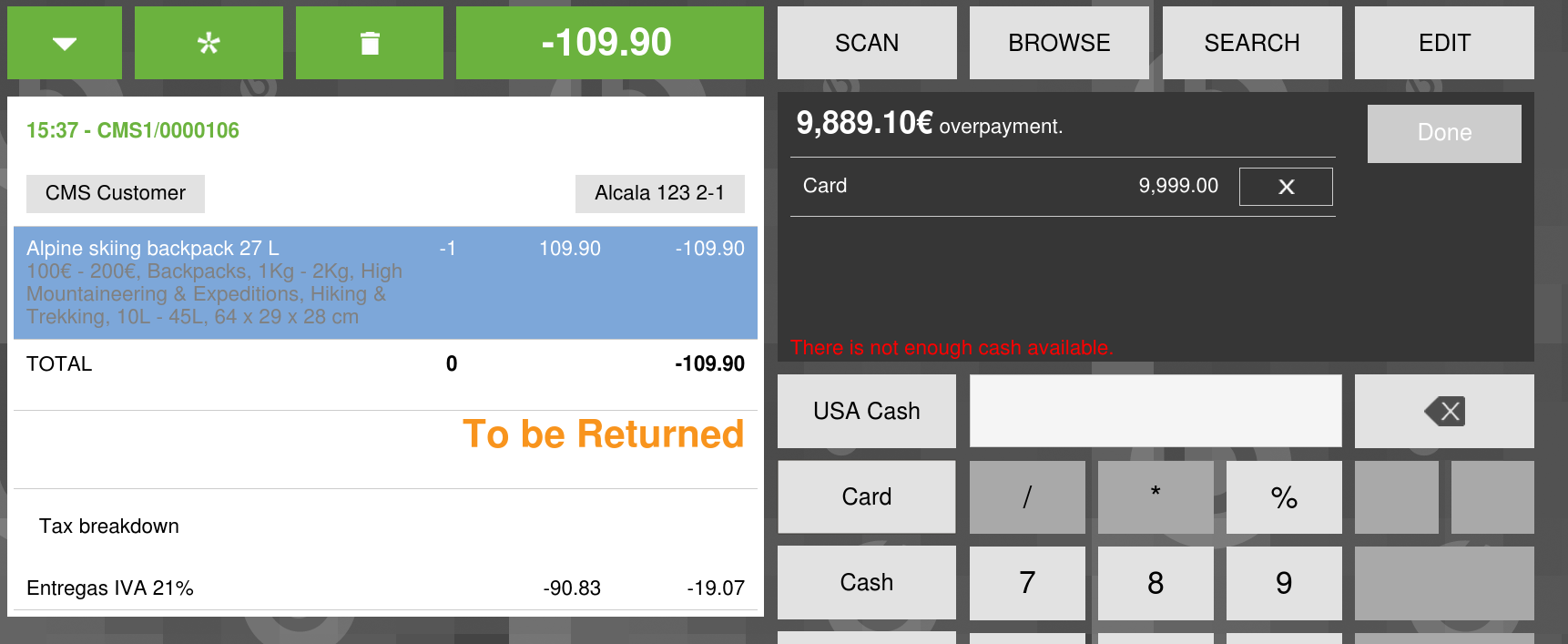
|
|
| Issue History |
| Date Modified | Username | Field | Change |
| 2015-01-26 15:48 | lorenzofidalgo | New Issue | |
| 2015-01-26 15:48 | lorenzofidalgo | Assigned To | => migueldejuana |
| 2015-01-26 15:48 | lorenzofidalgo | File Added: Overpayment.png | |
| 2015-01-26 15:48 | lorenzofidalgo | OBNetwork customer | => No |
| 2015-01-26 15:48 | lorenzofidalgo | Triggers an Emergency Pack | => No |
| 2015-01-26 17:08 | lorenzofidalgo | Note Added: 0073789 | |
| 2015-01-27 17:33 | hgbot | Checkin | |
| 2015-01-27 17:33 | hgbot | Note Added: 0073828 | |
| 2015-01-27 17:33 | hgbot | Status | new => resolved |
| 2015-01-27 17:33 | hgbot | Resolution | open => fixed |
| 2015-01-27 17:33 | hgbot | Fixed in SCM revision | => http://code.openbravo.com/erp/pmods/org.openbravo.retail.posterminal/rev/3347058f969fc3b52ecfbd6955d5a3a75b9ebf87 [^] |
| 2015-01-28 19:12 | malsasua | Review Assigned To | => malsasua |
| 2015-01-28 19:12 | malsasua | Note Added: 0073873 | |
| 2015-01-28 19:12 | malsasua | Status | resolved => closed |
| 2015-01-28 19:12 | malsasua | Fixed in Version | => RR15Q1 |
| 2015-01-30 08:43 | migueldejuana | Relationship added | depends on 0021272 |
| 2015-01-30 08:44 | migueldejuana | Note Added: 0073926 | |