Openbravo Issue Tracking System - Openbravo ERP |
| View Issue Details |
|
| ID | Project | Category | View Status | Date Submitted | Last Update |
| 0028761 | Openbravo ERP | A. Platform | public | 2015-01-26 10:01 | 2015-02-27 12:43 |
|
| Reporter | jecharri | |
| Assigned To | inigosanchez | |
| Priority | urgent | Severity | major | Reproducibility | always |
| Status | closed | Resolution | fixed | |
| Platform | | OS | 5 | OS Version | |
| Product Version | | |
| Target Version | 3.0PR15Q2 | Fixed in Version | | |
| Merge Request Status | |
| Review Assigned To | AugustoMauch |
| OBNetwork customer | OBPS |
| Web browser | Google Chrome |
| Modules | Core |
| Support ticket | 33858 |
| Regression level | |
| Regression date | |
| Regression introduced in release | |
| Regression introduced by commit | |
| Triggers an Emergency Pack | No |
|
| Summary | 0028761: Navigate to read only logic tab does not work an empty tab is displayed |
| Description | Navigate to read only logic tab does not work an empty tab is displayed |
| Steps To Reproduce | -Go to ERP
-Mark the role that you are using as tab Product not editable (role -> window access -> product -> not editable)
-Go to sales order window
-Go to line and press right button and select "open on tab"
-You will be redirect to product tab but the header will be empty
-Only child tabs will have values |
| Proposed Solution | |
| Additional Information | |
| Tags | No tags attached. |
| Relationships | | related to | defect | 0016841 | 3.0MP0 | closed | shuehner | It is possible to click New in Audit Trail | | related to | defect | 0017441 | | closed | guilleaer | 'No data in grid. Create One' still shown when tab is writable in general but current user/role has only readonly access |
|
| Attached Files |  empty.png (110,463) 2015-01-26 10:01 empty.png (110,463) 2015-01-26 10:01
https://issues.openbravo.com/file_download.php?file_id=7738&type=bug
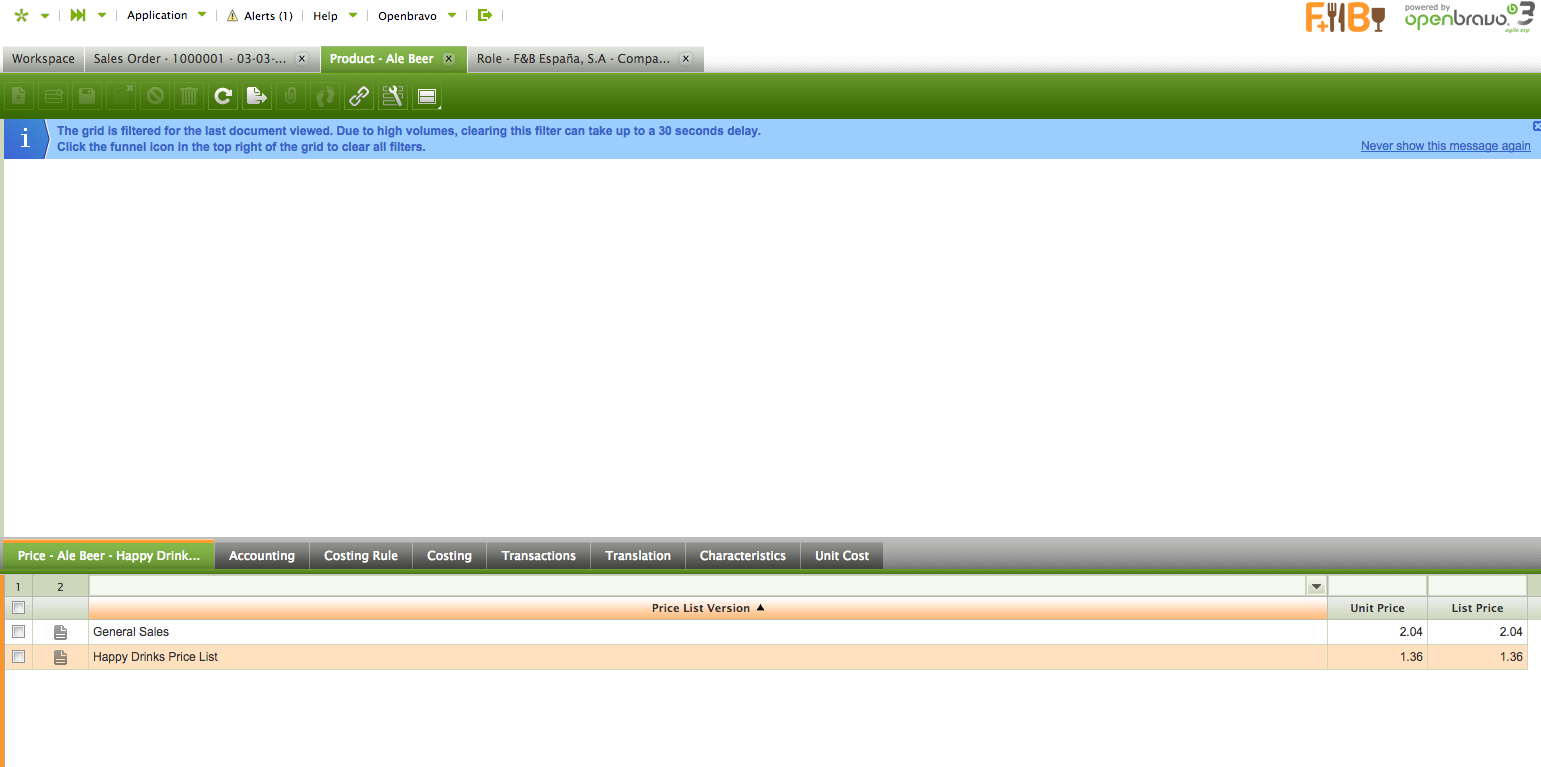
|
|
| Issue History |
| Date Modified | Username | Field | Change |
| 2015-01-26 10:01 | jecharri | New Issue | |
| 2015-01-26 10:01 | jecharri | Assigned To | => AugustoMauch |
| 2015-01-26 10:01 | jecharri | File Added: empty.png | |
| 2015-01-26 10:01 | jecharri | OBNetwork customer | => Yes |
| 2015-01-26 10:01 | jecharri | Web browser | => Google Chrome |
| 2015-01-26 10:01 | jecharri | Modules | => Core |
| 2015-01-26 10:01 | jecharri | Support ticket | => 33858 |
| 2015-01-26 10:01 | jecharri | Resolution time | => 1425078000 |
| 2015-01-26 10:01 | jecharri | Triggers an Emergency Pack | => No |
| 2015-01-26 10:12 | eugeni | Issue Monitored: eugeni | |
| 2015-01-29 10:12 | alostale | Status | new => acknowledged |
| 2015-02-05 10:42 | alostale | Assigned To | AugustoMauch => inigosanchez |
| 2015-02-05 10:42 | alostale | Status | acknowledged => scheduled |
| 2015-02-05 10:42 | alostale | fix_in_branch | => pi |
| 2015-02-05 11:47 | dbaz | Issue Monitored: dbaz | |
| 2015-02-19 10:03 | inigosanchez | Review Assigned To | => AugustoMauch |
| 2015-02-19 10:03 | inigosanchez | Web browser | Google Chrome => Google Chrome |
| 2015-02-19 10:03 | inigosanchez | Resolution | open => fixed |
| 2015-02-19 10:03 | inigosanchez | fix_in_branch | pi => |
| 2015-02-19 10:04 | inigosanchez | Issue Monitored: AugustoMauch | |
| 2015-02-19 10:05 | hgbot | Checkin | |
| 2015-02-19 10:05 | hgbot | Note Added: 0074641 | |
| 2015-02-19 10:05 | hgbot | Status | scheduled => resolved |
| 2015-02-19 10:05 | hgbot | Fixed in SCM revision | => http://code.openbravo.com/erp/devel/pi/rev/00eaadc3ade7bdd01fbef1cd73089139c038f70e [^] |
| 2015-02-19 10:06 | inigosanchez | Note Added: 0074642 | |
| 2015-02-19 10:07 | inigosanchez | Relationship added | related to 0016841 |
| 2015-02-19 10:07 | inigosanchez | Relationship added | related to 0017441 |
| 2015-02-19 10:12 | inigosanchez | Note Edited: 0074642 | bug_revision_view_page.php?bugnote_id=0074642#r7709 |
| 2015-02-23 05:11 | hudsonbot | Checkin | |
| 2015-02-23 05:11 | hudsonbot | Note Added: 0074787 | |
| 2015-02-27 12:43 | AugustoMauch | Note Added: 0075030 | |
| 2015-02-27 12:43 | AugustoMauch | Status | resolved => closed |
|
Notes |
|
|
(0074641)
|
|
hgbot
|
|
2015-02-19 10:05
|
|
Repository: erp/devel/pi
Changeset: 00eaadc3ade7bdd01fbef1cd73089139c038f70e
Author: Inigo Sanchez <inigo.sanchez <at> openbravo.com>
Date: Thu Feb 19 10:03:12 2015 +0100
URL: http://code.openbravo.com/erp/devel/pi/rev/00eaadc3ade7bdd01fbef1cd73089139c038f70e [^]
Fixed issue 28761: A tab will be empty when the user role has readOnly access
The problem was that if a user role has readOnly access to a particular tab and this tab is
opened by using "open on tab", an empty tab is displayed. This problem was because there was
a invalidate cache between a request to the datasource and receipt of the answer.
The cache invalidation occurred because refreshContents() were called in "setReadOnlyMode".
This cache invalidation generated a bad behaviour for displaying the tab.
To check this, It has been obtained a trace of the functions that are invoked. Briefly, after
each call to the DataSource it must be seen as the data arrives (arrives in fetchRemoteDataReply())
without invalidating cache. It should be noted, in the first call to DataSource we can find an
invalidateCache (main problem):
*** 2 *** Run invalidateCache() for isc_OBViewGrid_7. (ResultSet.js)
*** 1 *** Call to DataSource: sendDSRequest for isc_OBViewGrid_7. (DataSource.js)
*** 2 *** Run invalidateCache() for isc_OBViewGrid_7. (ResultSet.js)
*** 1 *** Call to DataSource: sendDSRequest for isc_OBViewGrid_7. (DataSource.js)
*** 3 *** Run fetchRemoteDataReply() for isc_OBViewGrid_7. (ResultSet.js).
It has been detected that the cache is invalidated. (ResultSet.js)
*** 3 *** Run fetchRemoteDataReply() for isc_OBViewGrid_7. (ResultSet.js)
To avoid this problem, it has been deleted method refresContent() in method setReadOnlyMode() because
it was not necessary. This action avoids the invalidation of the cache.
---
M modules/org.openbravo.client.application/web/org.openbravo.client.application/js/grid/ob-view-grid.js
---
|
|
|
|
(0074642)
|
|
inigosanchez
|
2015-02-19 10:06
(edited on: 2015-02-19 10:12) |
|
Test related issues [16841] and [17441]:
It has been checked the issues that created and modified the setReadOnlyMode() function. It has been verified that works fine by testing with:
- User/role readOnly access to a product tab.
- Product tab UI Pattern: readOnly.
- Both.
|
|
|
|
|
|
|
|
|
|
Code reviewed and verified in pi@60961105cec1 |
|