Openbravo Issue Tracking System - Retail Modules |
| View Issue Details |
|
| ID | Project | Category | View Status | Date Submitted | Last Update |
| 0028251 | Retail Modules | Web POS | public | 2014-11-21 17:04 | 2014-11-30 20:00 |
|
| Reporter | marvintm | |
| Assigned To | marvintm | |
| Priority | normal | Severity | minor | Reproducibility | always |
| Status | closed | Resolution | fixed | |
| Platform | | OS | 5 | OS Version | |
| Product Version | | |
| Target Version | RR15Q1 | Fixed in Version | RR15Q1 | |
| Merge Request Status | |
| Review Assigned To | mtaal |
| OBNetwork customer | No |
| Support ticket | |
| Regression level | |
| Regression date | |
| Regression introduced in release | |
| Regression introduced by commit | |
| Triggers an Emergency Pack | No |
|
| Summary | 0028251: Improved behavior of the Web POS update in case the user doesn't manually refresh the page after the update is done |
| Description | Currently, if an update of the Web POS application is done in the backend, the client side will correctly detect it when the browser page is either accessed directly, or refreshed (F5). In this case, the application cache will be correctly reloaded, and the page will be reloaded again to ensure that the newest sources are used.
However, in the case the page was already open and the user just starts using it, the update will not be detected, so the application will be running with the old source code. This is specially troublesome in the case of users which leave the computer running over the night, and the next morning find the Web POS already open in the login page, because it is very unlikely that they will remember to refresh the page just in case there was an update.
Therefore, this situation must also be specifically handled by the mobile infrastructure to ensure that even in this case, the Web POS sources are reloaded, and the new version is used. |
| Steps To Reproduce | - Login in the Web POS.
- Log out of the Web POS. Leave the browser open in the login page.
- Update the Web POS (either by updating one of the retail modules, rebuilding the system, and restarting tomcat, or by changing something in the Javascript code and then deleting the static resource file).
- Login in the Web POS again. Verify that you are using the old sources.
- Refresh the page. You will now notice that the new sources are used. |
| Proposed Solution | |
| Additional Information | |
| Tags | No tags attached. |
| Relationships | | related to | defect | 0028059 | RR15Q1 | closed | marvintm | WebPos Update Improvement Process | | causes | defect | 0028324 | RR15Q1 | closed | mtaal | Source change detection breaks build, non-thread safe handling of js code generation | | causes | defect | 0029866 | | closed | Retail | A 'OBMOBCR' suffixed javascript file is being generated |
|
| Attached Files |  Selection_158.png (214,669) 2014-11-30 19:50 Selection_158.png (214,669) 2014-11-30 19:50
https://issues.openbravo.com/file_download.php?file_id=7561&type=bug
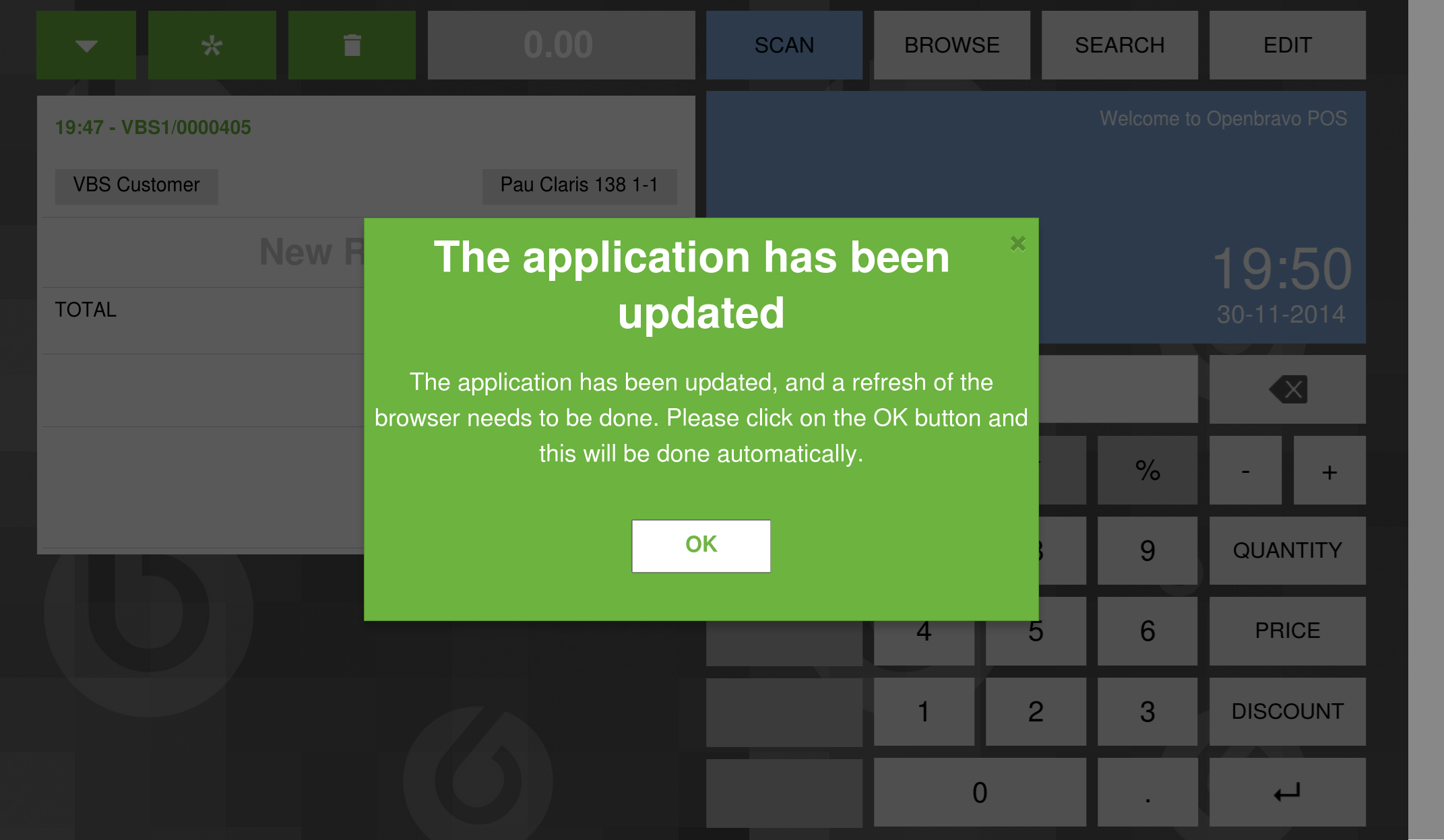
|
|
| Issue History |
| Date Modified | Username | Field | Change |
| 2014-11-21 17:04 | marvintm | New Issue | |
| 2014-11-21 17:04 | marvintm | Assigned To | => marvintm |
| 2014-11-21 17:04 | marvintm | OBNetwork customer | => No |
| 2014-11-21 17:04 | marvintm | Triggers an Emergency Pack | => No |
| 2014-11-21 17:09 | hgbot | Checkin | |
| 2014-11-21 17:09 | hgbot | Note Added: 0071898 | |
| 2014-11-21 17:09 | hgbot | Status | new => resolved |
| 2014-11-21 17:09 | hgbot | Resolution | open => fixed |
| 2014-11-21 17:09 | hgbot | Fixed in SCM revision | => http://code.openbravo.com/erp/pmods/org.openbravo.mobile.core/rev/fed15c71d6e969d3a6ca875670269e8d8530daaf [^] |
| 2014-11-30 19:50 | mtaal | File Added: Selection_158.png | |
| 2014-11-30 19:59 | mtaal | Note Added: 0072163 | |
| 2014-11-30 20:00 | mtaal | Relationship added | causes 0028324 |
| 2014-11-30 20:00 | mtaal | Review Assigned To | => mtaal |
| 2014-11-30 20:00 | mtaal | Note Added: 0072164 | |
| 2014-11-30 20:00 | mtaal | Status | resolved => closed |
| 2014-11-30 20:00 | mtaal | Fixed in Version | => RR15Q1 |
| 2014-12-08 11:49 | mtaal | Relationship added | related to 0028059 |
| 2015-05-13 13:53 | Orekaria | Relationship added | causes 0029866 |