Openbravo Issue Tracking System - Openbravo ERP |
| View Issue Details |
|
| ID | Project | Category | View Status | Date Submitted | Last Update |
| 0028182 | Openbravo ERP | B. User interface | public | 2014-11-17 07:15 | 2022-02-01 08:05 |
|
| Reporter | dmiguelez | |
| Assigned To | Triage Platform Base | |
| Priority | normal | Severity | minor | Reproducibility | always |
| Status | acknowledged | Resolution | open | |
| Platform | | OS | 20 | OS Version | Community Appliance |
| Product Version | | |
| Target Version | | Fixed in Version | | |
| Merge Request Status | |
| Review Assigned To | |
| OBNetwork customer | No |
| Web browser | |
| Modules | Core |
| Support ticket | |
| Regression level | |
| Regression date | |
| Regression introduced in release | |
| Regression introduced by commit | |
| Triggers an Emergency Pack | No |
|
| Summary | 0028182: UI error when ordering a column using Lazy Filtering on Grid |
| Description | UI error when ordering a column using Lazy Filtering on Grid
When ordering a column and changing it's size the arrow changes it's position relative to the name. |
| Steps To Reproduce | 1. Go to Grid Configuration at System Level Window
1.1. Create a new Record
1.2. Check the Lazy Filtering on Grid checkbox
1.3. Save the Record
2. Open any Window (Document Type for example)
2.1. Click on any column to order it (Name for example)
2.2. Drag the column to make it wider or narrower
2.3. Notice that the ordering arrow has changed it's place relative to the name |
| Proposed Solution | |
| Additional Information | |
| Tags | No tags attached. |
| Relationships | | related to | feature request | 0028284 | | closed | AugustoMauch | Grid Configuration for High Volume Windows |
|
| Attached Files |  Screenshot from 2014-11-17 11:41:44.png (32,408) 2014-11-17 07:15 Screenshot from 2014-11-17 11:41:44.png (32,408) 2014-11-17 07:15
https://issues.openbravo.com/file_download.php?file_id=7513&type=bug
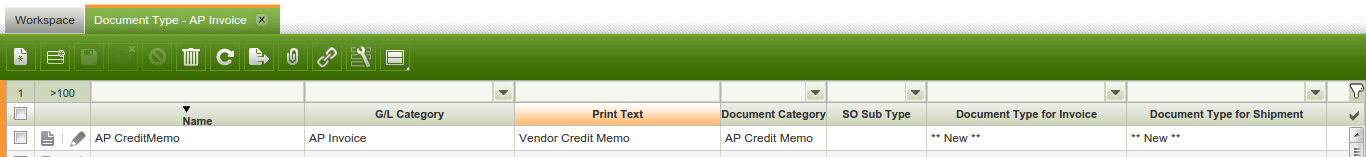
|
|
| Issue History |
| Date Modified | Username | Field | Change |
| 2014-11-17 07:15 | dmiguelez | New Issue | |
| 2014-11-17 07:15 | dmiguelez | Assigned To | => dbaz |
| 2014-11-17 07:15 | dmiguelez | File Added: Screenshot from 2014-11-17 11:41:44.png | |
| 2014-11-17 07:15 | dmiguelez | OBNetwork customer | => No |
| 2014-11-17 07:15 | dmiguelez | Modules | => Core |
| 2014-11-17 07:15 | dmiguelez | Triggers an Emergency Pack | => No |
| 2014-11-28 09:18 | alostale | Relationship added | related to 0028284 |
| 2014-11-28 09:18 | alostale | Assigned To | dbaz => inigosanchez |
| 2015-02-24 17:18 | alostale | Status | new => acknowledged |
| 2015-03-11 11:10 | alostale | Priority | normal => high |
| 2015-03-17 14:37 | alostale | Assigned To | inigosanchez => platform |
| 2015-11-11 11:37 | alostale | Priority | high => normal |
| 2022-02-01 08:05 | alostale | Assigned To | platform => Triage Platform Base |