Openbravo Issue Tracking System - Openbravo ERP |
| View Issue Details |
|
| ID | Project | Category | View Status | Date Submitted | Last Update |
| 0027852 | Openbravo ERP | A. Platform | public | 2014-10-13 14:05 | 2014-10-15 07:34 |
|
| Reporter | plujan | |
| Assigned To | AugustoMauch | |
| Priority | normal | Severity | minor | Reproducibility | have not tried |
| Status | closed | Resolution | duplicate | |
| Platform | | OS | 5 | OS Version | |
| Product Version | main | |
| Target Version | | Fixed in Version | | |
| Merge Request Status | |
| Review Assigned To | |
| OBNetwork customer | No |
| Web browser | Apple Safari |
| Modules | Core |
| Support ticket | |
| Regression level | |
| Regression date | |
| Regression introduced in release | |
| Regression introduced by commit | |
| Triggers an Emergency Pack | No |
|
| Summary | 0027852: On Preference window, filtering by substring is not possible for Property field |
| Description | Trying to find a record on Preference window using partial matching does not work for Porperty field. It works for other fields, like Module though. |
| Steps To Reproduce | 1. Log in as System Administrator
2. Open Preference window
3. Move to filter for Module and type "paya"
4. Tab out the field and check that all the records not part of "Advanced Payables and Receivables" were filtered out.
5. Go to Property filter and type "alter"
6. Tab out the field and check that the field is not blanked out and the filter was not applied. See screenshot. |
| Proposed Solution | |
| Additional Information | |
| Tags | No tags attached. |
| Relationships | | duplicate of | design defect | 0020459 | | acknowledged | Triage Platform Base | List reference type columns, when in grid mode, should allow to be filtered by just writing letters |
|
| Attached Files |  Filtering_Preference.png (56,935) 2014-10-13 14:05 Filtering_Preference.png (56,935) 2014-10-13 14:05
https://issues.openbravo.com/file_download.php?file_id=7352&type=bug
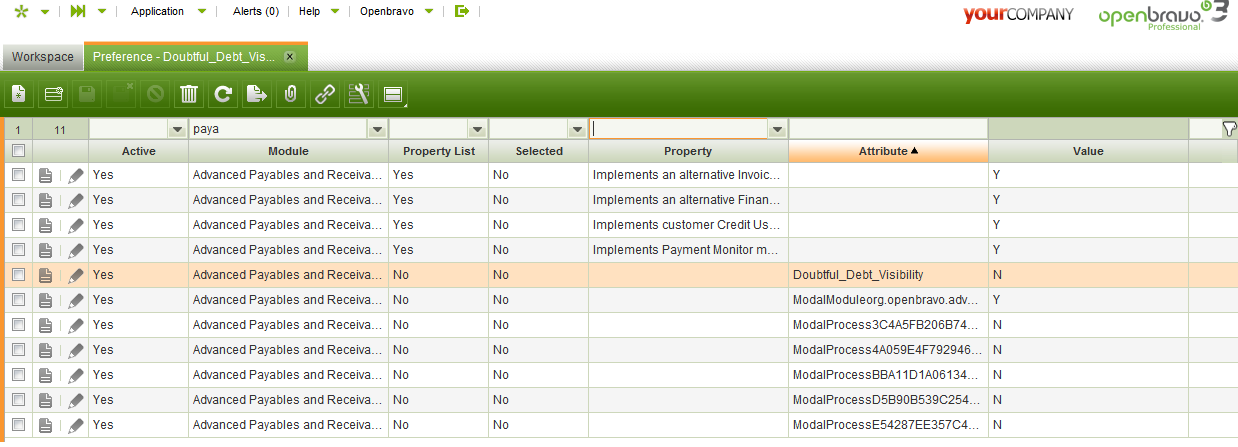
|
|
| Issue History |
| Date Modified | Username | Field | Change |
| 2014-10-13 14:05 | plujan | New Issue | |
| 2014-10-13 14:05 | plujan | Assigned To | => AugustoMauch |
| 2014-10-13 14:05 | plujan | File Added: Filtering_Preference.png | |
| 2014-10-13 14:05 | plujan | OBNetwork customer | => No |
| 2014-10-13 14:05 | plujan | Web browser | => Apple Safari |
| 2014-10-13 14:05 | plujan | Modules | => Core |
| 2014-10-13 14:05 | plujan | Triggers an Emergency Pack | => No |
| 2014-10-13 14:44 | AugustoMauch | Note Added: 0070906 | |
| 2014-10-15 07:34 | alostale | Relationship added | duplicate of 0020459 |
| 2014-10-15 07:34 | alostale | Note Added: 0070940 | |
| 2014-10-15 07:34 | alostale | Status | new => closed |
| 2014-10-15 07:34 | alostale | Resolution | open => duplicate |