Openbravo Issue Tracking System - Openbravo ERP |
| View Issue Details |
|
| ID | Project | Category | View Status | Date Submitted | Last Update |
| 0027847 | Openbravo ERP | 04. Warehouse management | public | 2014-10-13 10:05 | 2014-12-30 23:23 |
|
| Reporter | psanjuan | |
| Assigned To | umartirena | |
| Priority | urgent | Severity | major | Reproducibility | always |
| Status | closed | Resolution | fixed | |
| Platform | | OS | 20 | OS Version | Ubuntu 8.04.1 |
| Product Version | | |
| Target Version | | Fixed in Version | | |
| Merge Request Status | |
| Review Assigned To | |
| OBNetwork customer | No |
| Web browser | |
| Modules | Core |
| Support ticket | |
| Regression level | |
| Regression date | |
| Regression introduced in release | |
| Regression introduced by commit | |
| Triggers an Emergency Pack | No |
|
| Summary | 0027847: Error - It is not possible to match more amount than the invoice's Line Net Amount. |
| Description | Error - It is not possible to match more amount than the invoice's Line Net Amount.
This error is shown whenever landed cost is created for "main" organization and then is matched against a purchase invoice created for any organization rather than main. |
| Steps To Reproduce | Go to profile and select "QA Testing Admin" role and (*) as Organization. Set as default. Apply.
Navigate to Landed Cost window and create a new one for Organization Main (by mistake).
Go to Cost tab and select a landed cost type. Enter an amount of 875 by example.
Go to Receipt tab and select a receipt.
Process landed cost.
In our example landed cost number is 1000013
Go to purchase invoice window and create a new one for Spain organization. Enter a financial invoice by selecting same account (G/L item) than the landed cost type
Enter an amount of 875
Complete the invoice.
From lines press the button Match LC Cost, realize that landed cost with number 1000013 is shown and can be selected. Select it. Enter an amount of 500.
Select also checks "is matching adjusted"
Realize that below error is shown:
It is not possible to match more amount than the invoice's Line Net Amount (0).
See image attached.
|
| Proposed Solution | It should not be possible to create landed cost for organizations that do not allow transactions as it is not possible to create purchase invoices to match landed cost against |
| Additional Information | |
| Tags | No tags attached. |
| Relationships | |
| Attached Files |  issue_27847.png (86,031) 2014-10-13 10:06 issue_27847.png (86,031) 2014-10-13 10:06
https://issues.openbravo.com/file_download.php?file_id=7350&type=bug
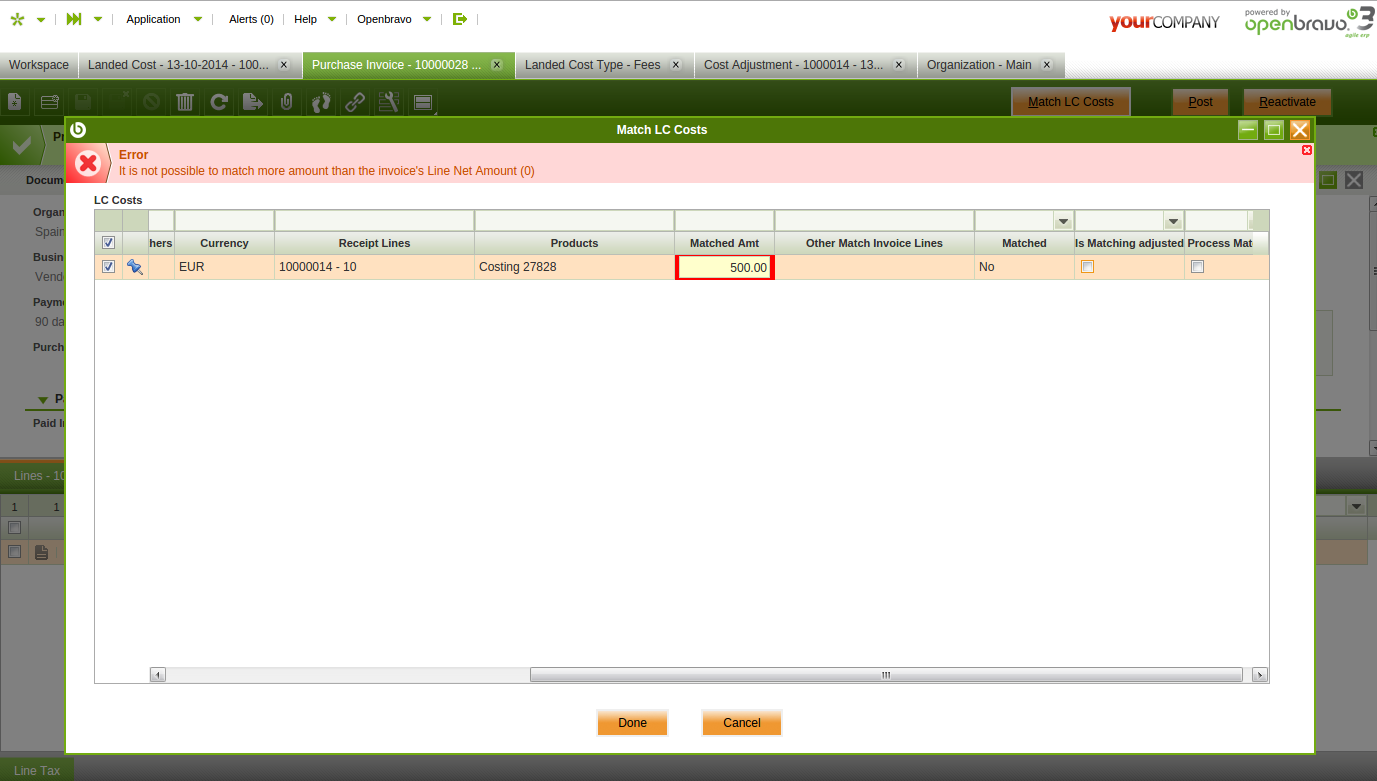
|
|
| Issue History |
| Date Modified | Username | Field | Change |
| 2014-10-13 10:05 | psanjuan | New Issue | |
| 2014-10-13 10:05 | psanjuan | Assigned To | => dmiguelez |
| 2014-10-13 10:05 | psanjuan | OBNetwork customer | => No |
| 2014-10-13 10:05 | psanjuan | Modules | => Core |
| 2014-10-13 10:05 | psanjuan | Triggers an Emergency Pack | => No |
| 2014-10-13 10:06 | psanjuan | File Added: issue_27847.png | |
| 2014-10-13 10:07 | psanjuan | Proposed Solution updated | |
| 2014-10-13 10:08 | psanjuan | Assigned To | dmiguelez => eduardo_Argal |
| 2014-10-28 13:43 | psanjuan | Assigned To | eduardo_Argal => umartirena |
| 2014-10-29 18:39 | hgbot | Checkin | |
| 2014-10-29 18:39 | hgbot | Note Added: 0071257 | |
| 2014-10-29 18:39 | hgbot | Status | new => resolved |
| 2014-10-29 18:39 | hgbot | Resolution | open => fixed |
| 2014-10-29 18:39 | hgbot | Fixed in SCM revision | => http://code.openbravo.com/erp/devel/pi/rev/f107db775c714dc733cc75d4a8714a5dea222953 [^] |
| 2014-10-29 18:41 | umartirena | Note Added: 0071258 | |
| 2014-10-30 14:48 | psanjuan | Note Added: 0071274 | |
| 2014-10-30 14:48 | psanjuan | Proposed Solution updated | |
| 2014-10-30 14:48 | psanjuan | Status | resolved => closed |
| 2014-12-30 23:23 | hudsonbot | Checkin | |
| 2014-12-30 23:23 | hudsonbot | Note Added: 0073002 | |
|
Notes |
|
|
(0071257)
|
|
hgbot
|
|
2014-10-29 18:39
|
|
Repository: erp/devel/pi
Changeset: f107db775c714dc733cc75d4a8714a5dea222953
Author: Unai Martirena <unai.martirena <at> openbravo.com>
Date: Wed Oct 29 17:39:58 2014 +0100
URL: http://code.openbravo.com/erp/devel/pi/rev/f107db775c714dc733cc75d4a8714a5dea222953 [^]
Fixes bug 27847: Dont allow the creation of Landed Cost for not Legal Entity org
The Window Type of Landed Cost window has been changed from 'Maintain' to 'Transaction'. So this window only could be used for transactional organizations.
---
M src-db/database/sourcedata/AD_WINDOW.xml
---
|
|
|
|
(0071258)
|
|
umartirena
|
|
2014-10-29 18:41
|
|
|
The error shown in the image is not a bug, is an error displayed when Line Net Amount of the Invoice Line is 0.00. The Line Net Amount should be different to 0.00 in order to be able to Match with a Landed Cost. |
|
|
|
|
|
Verified. landed Cost documents can now be created only for organizations (legal entities and generic) that allows transactions entering. |
|
|
|
|
|