Openbravo Issue Tracking System - Openbravo ERP |
| View Issue Details |
|
| ID | Project | Category | View Status | Date Submitted | Last Update |
| 0027842 | Openbravo ERP | 07. Sales management | public | 2014-10-10 14:51 | 2014-11-11 16:17 |
|
| Reporter | lorenzofidalgo | |
| Assigned To | dmiguelez | |
| Priority | normal | Severity | minor | Reproducibility | always |
| Status | new | Resolution | open | |
| Platform | | OS | 5 | OS Version | |
| Product Version | main | |
| Target Version | | Fixed in Version | | |
| Merge Request Status | |
| Review Assigned To | |
| OBNetwork customer | No |
| Web browser | Google Chrome |
| Modules | Core |
| Support ticket | |
| Regression level | |
| Regression date | |
| Regression introduced in release | |
| Regression introduced by commit | |
| Triggers an Emergency Pack | No |
|
| Summary | 0027842: When adding a file in "attachments" section and it is not findable, the system stays "uploading" |
| Description | If you move or remove a file or it is just not findable for the ERP once you have already clicked 'select field' button in Attach File popup (from Attachments section) the ERP stays by error 'uploading'. |
| Steps To Reproduce | Login as Openbravo/openbravo, with the default F&B client, go to Sales Order window, create new record, choose, for example, "Restaurantes Luna Llena, S.A." Business Partner and save the record.
Go to "attachments" section and click [Add], select a file and put "xx" in description. Then, move the selected file to another directory or remove that file. After that, click in Submit.
You will see that the ERP stays as "Uploading" and even the "Upload new attachment" icon stays blocked. |
| Proposed Solution | |
| Additional Information | |
| Tags | No tags attached. |
| Relationships | |
| Attached Files |  Attachments-Uploading.png (133,093) 2014-10-10 14:51 Attachments-Uploading.png (133,093) 2014-10-10 14:51
https://issues.openbravo.com/file_download.php?file_id=7348&type=bug
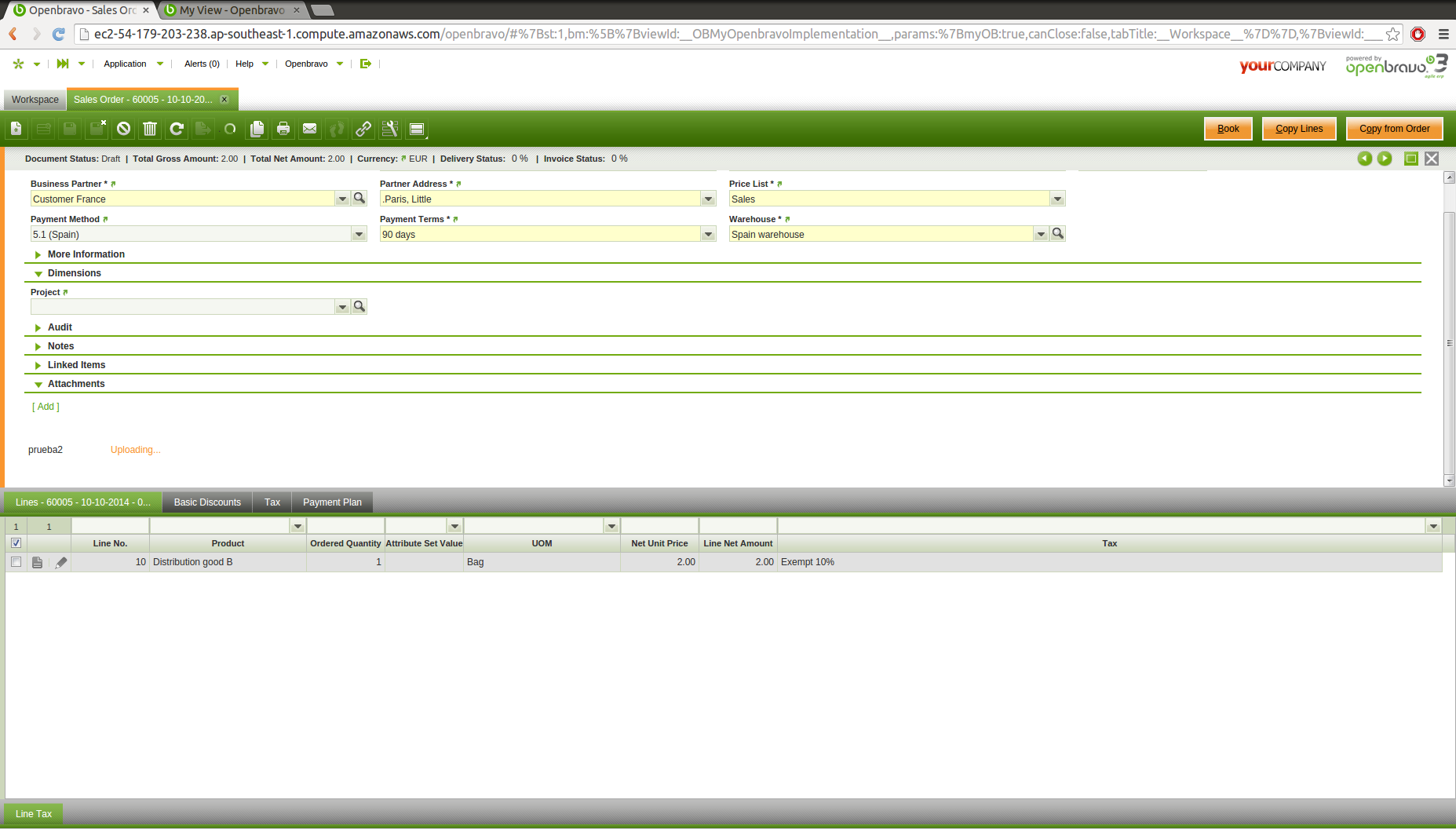
|
|
| Issue History |
| Date Modified | Username | Field | Change |
| 2014-10-10 14:51 | lorenzofidalgo | New Issue | |
| 2014-10-10 14:51 | lorenzofidalgo | Assigned To | => dmiguelez |
| 2014-10-10 14:51 | lorenzofidalgo | File Added: Attachments-Uploading.png | |
| 2014-10-10 14:51 | lorenzofidalgo | OBNetwork customer | => No |
| 2014-10-10 14:51 | lorenzofidalgo | Web browser | => Google Chrome |
| 2014-10-10 14:51 | lorenzofidalgo | Modules | => Core |
| 2014-10-10 14:51 | lorenzofidalgo | Triggers an Emergency Pack | => No |
| 2014-11-11 16:17 | plujan | Web browser | Google Chrome => Google Chrome |
| 2014-11-11 16:17 | plujan | version | => main |
| 2014-11-11 16:17 | plujan | Target Version | main => |