Openbravo Issue Tracking System - Openbravo ERP |
| View Issue Details |
|
| ID | Project | Category | View Status | Date Submitted | Last Update |
| 0027797 | Openbravo ERP | 07. Sales management | public | 2014-10-08 13:26 | 2018-11-06 17:13 |
|
| Reporter | lorenzofidalgo | |
| Assigned To | AtulOpenbravo | |
| Priority | normal | Severity | minor | Reproducibility | always |
| Status | closed | Resolution | fixed | |
| Platform | | OS | 5 | OS Version | |
| Product Version | | |
| Target Version | main | Fixed in Version | | |
| Merge Request Status | |
| Review Assigned To | vmromanos |
| OBNetwork customer | No |
| Web browser | Google Chrome |
| Modules | Core |
| Support ticket | |
| Regression level | Packaging and release |
| Regression date | 2014-09-01 |
| Regression introduced in release | main |
| Regression introduced by commit | https://code.openbravo.com/erp/devel/pi/rev/995ac17cabcc53a163a216649341299e418645ba [^] |
| Triggers an Emergency Pack | No |
|
| Summary | 0027797: Create from shipment window does not let you to click in OK if you have tried before to click it without filling mandatory field |
| Description | Create from shipment window does not let you to click in OK or Cancel buttons if you have tried before to click it without filling mandatory field.
It depends on the flow you choose. |
| Steps To Reproduce | Create a sales order with some products and book it.
Go to Goods Shipment - Header -> Save a record there.
Then click "Create Lines From". In that window, you will have the "Business Partner" field filled. Then select the order in "Order" field. Click OK (without selecting warehouse). OK and Cancel will be disabled.
Then you can select a warehouse, but Ok and Cancel buttons will not be enabled even if you check off the line.
To continue you have to select another Order or recreate the "Create from shipment" window |
| Proposed Solution | |
| Additional Information | |
| Tags | No tags attached. |
| Relationships | | related to | defect | 0026561 | 3.0PR14Q4 | closed | AtulOpenbravo | Double click in create lines from in Goods receipt is not controlled and duplicate lines | | related to | defect | 0032495 | 3.0PR16Q4 | closed | NaroaIriarte | Process creating multiple product lines while pressing several times "OK" button |
|
| Attached Files |  Create from Shipment issue.png (130,504) 2014-10-08 13:26 Create from Shipment issue.png (130,504) 2014-10-08 13:26
https://issues.openbravo.com/file_download.php?file_id=7323&type=bug
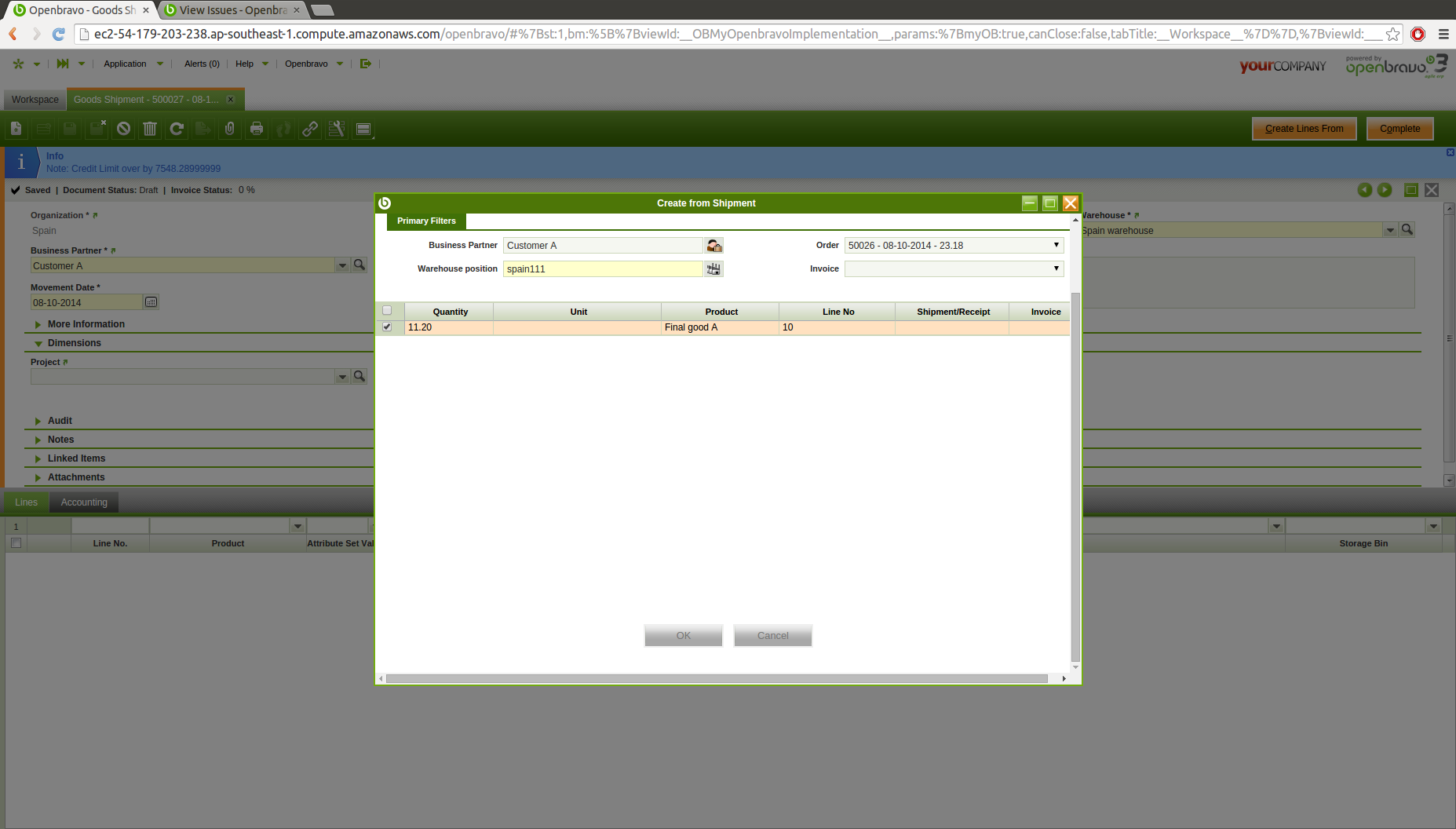
|
|
| Issue History |
| Date Modified | Username | Field | Change |
| 2014-10-08 13:26 | lorenzofidalgo | New Issue | |
| 2014-10-08 13:26 | lorenzofidalgo | Assigned To | => dmiguelez |
| 2014-10-08 13:26 | lorenzofidalgo | File Added: Create from Shipment issue.png | |
| 2014-10-08 13:26 | lorenzofidalgo | OBNetwork customer | => No |
| 2014-10-08 13:26 | lorenzofidalgo | Web browser | => Google Chrome |
| 2014-10-08 13:26 | lorenzofidalgo | Modules | => Core |
| 2014-10-08 13:26 | lorenzofidalgo | Triggers an Emergency Pack | => No |
| 2014-10-08 13:52 | lorenzofidalgo | Web browser | Google Chrome => Google Chrome |
| 2014-10-08 13:52 | lorenzofidalgo | Regression level | => Packaging and release |
| 2014-10-08 13:52 | lorenzofidalgo | Regression introduced in release | => main |
| 2014-10-09 09:17 | AtulOpenbravo | Assigned To | dmiguelez => AtulOpenbravo |
| 2014-10-09 09:17 | AtulOpenbravo | Status | new => scheduled |
| 2014-10-09 09:17 | AtulOpenbravo | fix_in_branch | => pi |
| 2014-10-09 10:07 | vmromanos | Web browser | Google Chrome => Google Chrome |
| 2014-10-09 10:07 | vmromanos | Regression date | => 2014-09-01 |
| 2014-10-09 10:07 | vmromanos | Regression introduced by commit | => https://code.openbravo.com/erp/devel/pi/rev/995ac17cabcc53a163a216649341299e418645ba [^] |
| 2014-10-09 10:07 | vmromanos | fix_in_branch | pi => |
| 2014-10-09 10:08 | hgbot | Checkin | |
| 2014-10-09 10:08 | hgbot | Note Added: 0070827 | |
| 2014-10-09 10:08 | hgbot | Status | scheduled => resolved |
| 2014-10-09 10:08 | hgbot | Resolution | open => fixed |
| 2014-10-09 10:08 | hgbot | Fixed in SCM revision | => http://code.openbravo.com/erp/devel/pi/rev/8296d4aee5c5124695c31a1aa8bcf6a539a080d9 [^] |
| 2014-10-09 10:10 | vmromanos | Review Assigned To | => vmromanos |
| 2014-10-09 10:10 | vmromanos | Note Added: 0070828 | |
| 2014-10-09 10:10 | vmromanos | Status | resolved => closed |
| 2014-10-09 10:19 | AtulOpenbravo | Note Added: 0070829 | |
| 2014-12-30 23:22 | hudsonbot | Checkin | |
| 2014-12-30 23:22 | hudsonbot | Note Added: 0072920 | |
| 2018-11-06 17:13 | rafaroda | Relationship added | related to 0026561 |
| 2018-11-06 17:13 | rafaroda | Relationship added | related to 0032495 |
|
Notes |
|
|
(0070827)
|
|
hgbot
|
|
2014-10-09 10:08
|
|
Repository: erp/devel/pi
Changeset: 8296d4aee5c5124695c31a1aa8bcf6a539a080d9
Author: Atul Gaware <atul.gaware <at> openbravo.com>
Date: Thu Oct 09 12:46:52 2014 +0530
URL: http://code.openbravo.com/erp/devel/pi/rev/8296d4aee5c5124695c31a1aa8bcf6a539a080d9 [^]
Fixes Issue 27797:Create from shipment window does not let you to click in OK
if you have tried before to click it without filling mandatory field
Problem: disable double click on Ok and Cancel button was done before
validation.
---
M src/org/openbravo/erpCommon/ad_actionButton/CreateFrom_Shipment.html
M src/org/openbravo/erpCommon/ad_actionButton/CreateFrom_ShipmentPO.html
---
|
|
|
|
|
|
|
|
(0070829)
|
|
AtulOpenbravo
|
|
2014-10-09 10:19
|
|
Test Plan
- Create a sales order with some products and book it.
- Go to Goods Shipment - Header -> Save a record there.
- Then click "Create Lines From". In that window, you will have the "Business Partner" field filled. Then select the order in "Order" field. Click OK (without selecting warehouse). Validation message will be displayed.[Check that Ok and Cancel button are still enabled].
- Now select a warehouse bin and do not select any line click on Ok, Validation message will be displayed.[Check that Ok and Cancel button are still enabled].
- Now select line, After clicking Ok, Before pop up window gets closed OK button will get disabled and selected lines will get added in the Shipment lines. |
|
|
|
|
|